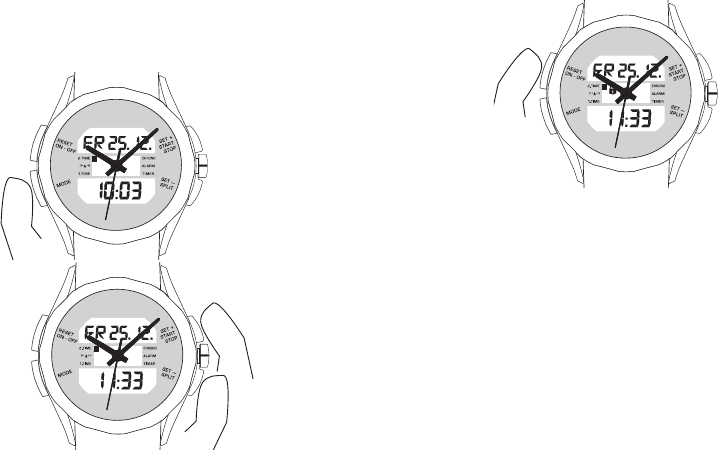5150
5.4 2
nd
time
The 2
nd
time function gives you the option, independent of the analogue
time, to have another time shown on the LCD display (e.g. if you are on holi-
day in another time zone and want to see the time at home).
Press the ‘MODE’ button repeated-
ly until you reach ‘2
nd
TIME’ mode.
Second time is set in 30-minute
steps using the ‘SET+’ and ‘SET–’
buttons.
You can protect this function from
accidental adjustment by pressing
the ‘RESET’ button for more than
3 seconds. A ‘lock symbol’ on the
LCD display then indicates that
the function is ‘protected’.
To enable yourself to make a new setting, press the ‘RESET’ button for over
3 seconds.