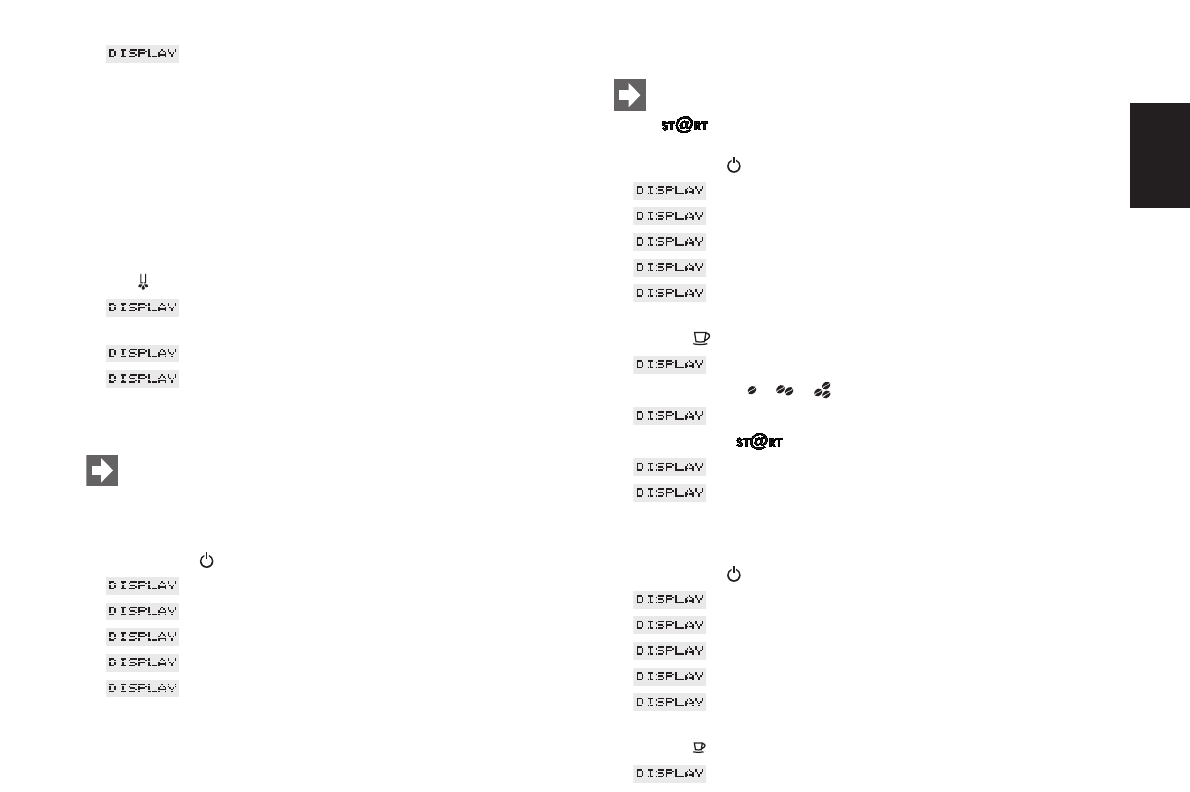11
Ⅲ INSTALL FILTER / WATER PORTION
Ⅲ Fold up the cartridge holder. Insert the filter cartridge in the
water tank (Fig. 4)
Ⅲ Close the cartridge holder until it engages audibly.
Ⅲ Fill the water tank with cold, fresh tap water and reinstall it in
the coffee machine.
Ⅲ Turn the selector switch of the Professional Cappuccino Frother
(14) to the steam position (Fig. 18).
Ⅲ Place a sufficiently large receptacle (at least 0.5 litre) under
the Professional Cappuccino Frother (14) and press the draw-off
key .
Ⅲ FILTER RINSING. The water draw-off operation is
stopped automatically.
Ⅲ MACHINE HEATING UP
Ⅲ PLEASE SELECT
7. Rinsing the coffee machine
When the coffee machine was switched off and has cooled
down in the meantime, a rinsing operation is started when
the machine is switched on again. When the machine is
switched off, a rinsing operation is started automatically.
Ⅲ Use the key to switch on the coffee machine.
Ⅲ WWW. IMPRESSA-F-LINE.COM
Ⅲ HELLO, MACHINE HEATING UP
Ⅲ PRESS MAINTENANCE
Ⅲ MACHINE RINSING
Ⅲ PLEASE SELECT
8. Drawing off coffee
You can change the selected product at any time by pressing
the symbols before starting the operation by pressing
. The selected product is displayed.
Ⅲ Use the key to switch on the coffee machine.
Ⅲ WWW. IMPRESSA-F-LINE.COM
Ⅲ HELLO, MACHINE HEATING UP
Ⅲ PRESS MAINTENANCE
Ⅲ MACHINE RINSING
Ⅲ PLEASE SELECT
Ⅲ Place 1 cup under the adjustable coffee spout (16) and press
symbol .
Ⅲ COFFEE NORMAL
Ⅲ Press symbols (/ / )to select the strength of your coffee.
Ⅲ COFFEE STRONG
Ⅲ Press symbol .
Ⅲ COFFEE STRONG Your product is being prepared.
Ⅲ PLEASE SELECT
8.1 Drawing off espresso
Ⅲ Use the key to switch on the coffee machine.
Ⅲ WWW. IMPRESSA-F-LINE.COM
Ⅲ HELLO, MACHINE HEATING UP
Ⅲ PRESS MAINTENANCE
Ⅲ MACHINE RINSING
Ⅲ PLEASE SELECT
Ⅲ Place 1 cup under the adjustable coffee spout (16) and press
symbol .
Ⅲ ESPRESSO NORMAL
E