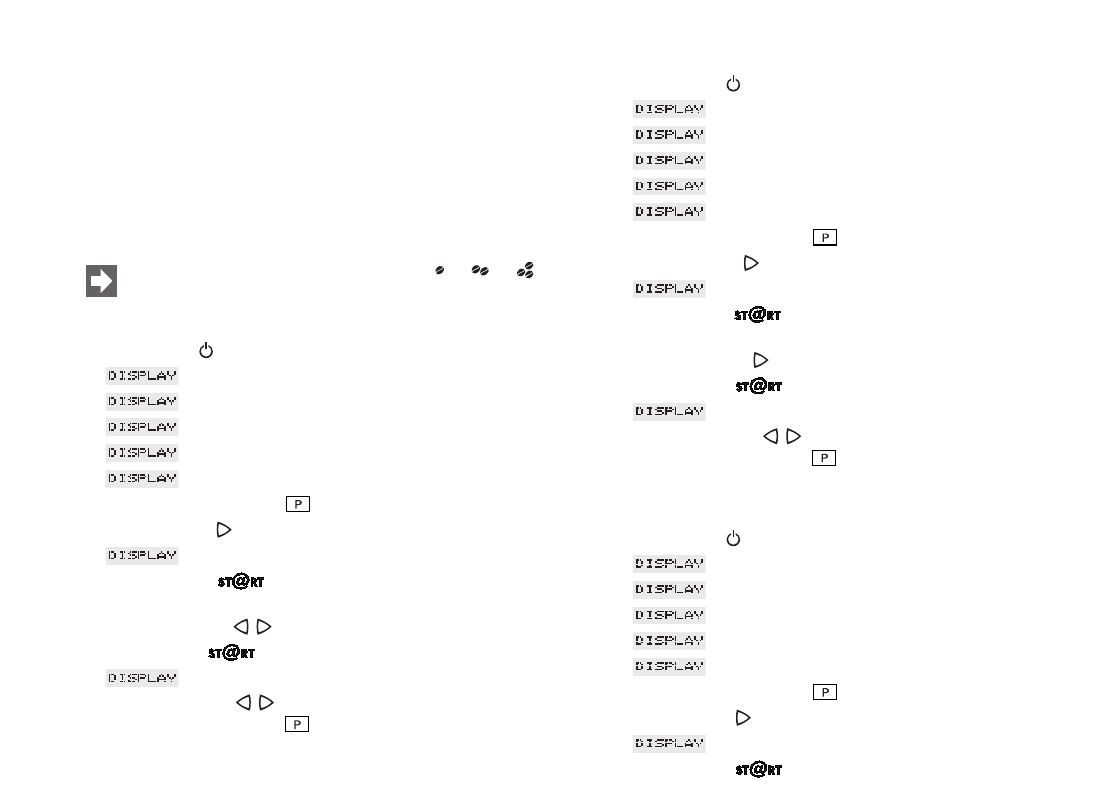16
13.1 Programming the filter
Refer to Chapter 6.1 «Inserting the filter».
13.2 Programming the water hardness
Refer to Chapter 5 «Adjusting the water hardness».
13.3 Programming the aroma INTENSIVE or
STANDARD
The aroma for the powder quantities ( / / ) was
adjusted to Intensive in the factory. If requested it can also
be set to Standard.
Ⅲ Use the key to switch on the coffee machine.
Ⅲ WWW. IMPRESSA-F-LINE.COM
Ⅲ HELLO, MACHINE HEATING UP
Ⅲ PRESS MAINTENANCE
Ⅲ MACHINE RINSING:
Ⅲ PLEASE SELECT
Ⅲ Press programming key until you hear an acoustic signal.
Ⅲ Touch symbol until the following message is displayed:
Ⅲ AROMA INTENSIVE
Ⅲ Press symbol , you will hear an acoustic signal, IN-
TENSIVE flashes.
Ⅲ Use the symbols to adjust the aroma to STANDARD.
Ⅲ Press symbol to confirm the new settings.
Ⅲ AROMA STANDARD
Ⅲ Use the symbols to reach the next programming stage or
press programming key to quit Programming Mode.
13.4 Programming the temperature
Ⅲ Use the key to switch on the coffee machine.
Ⅲ WWW. IMPRESSA-F-LINE.COM
Ⅲ HELLO, MACHINE HEATING UP
Ⅲ PRESS MAINTENANCE
Ⅲ MACHINE RINSING
Ⅲ PLEASE SELECT
Ⅲ Press programming key until you hear an acoustic signal.
Ⅲ Touch symbol until the following message is displayed:
Ⅲ TEMP. HIGH
Ⅲ Press symbol , you will hear an acoustic signal and HIGH
flashes.
Ⅲ Use the symbol to adjust the temperature to NORMAL.
Ⅲ Press symbol to confirm your settings.
Ⅲ TEMP. NORMAL
Ⅲ Use the symbols to reach the next programming stage or
press programming key to quit Programming Mode.
13.5 Programming the water quantity
Ⅲ Use the key to switch on the coffee machine.
Ⅲ WWW. IMPRESSA-F-LINE.COM
Ⅲ HELLO, MACHINE HEATING UP
Ⅲ PRESS MAINTENANCE
Ⅲ MACHINE RINSING:
Ⅲ PLEASE SELECT
Ⅲ Press programming key until you hear an acoustic signal.
Ⅲ Press symbol until the following message is displayed:
Ⅲ WATER QUANTITY
Ⅲ Press symbol .