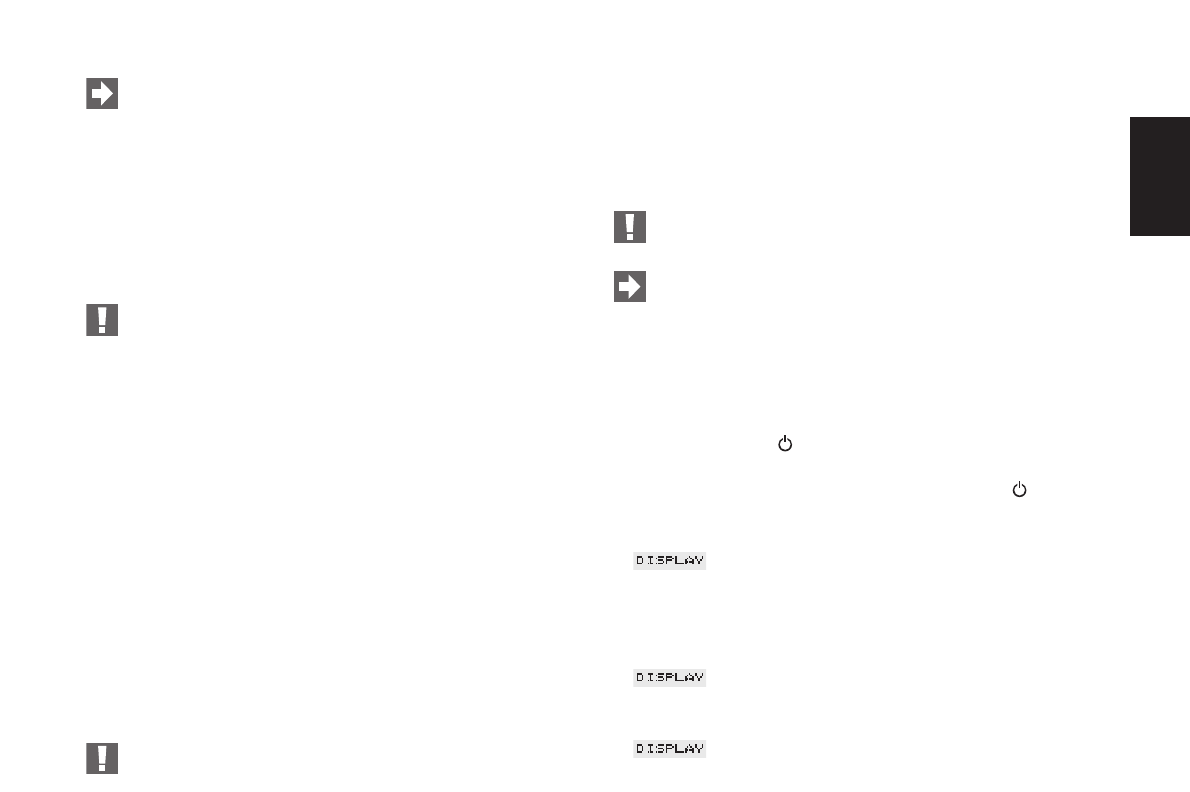7
2.3 Filling the water tank
Only use fresh, cold water. Never fill the water tank with
milk, mineral water or other liquids.
Ⅲ Take out the water tank and thoroughly rinse it out with cold tap
water (Fig. 1).
Ⅲ Then fill it with water and place it back into the coffee machine.
Make sure the tank is installed correctly and that it engages
properly.
2.4 Filling the bean tank
To ensure your IMPRESSA will have a long service life and
to avoid repairs, please note that the grinding gear is not suit-
able for coffee beans that have been treated with additives
(e.g. sugar) during or after roasting. Coffee blends of this
type may damage the machine’s grinding gear. Repair costs
resulting from such use are not subject to the terms of guar-
antee.
Ⅲ Open the cover of the bean tank (Fig. 2) and remove the aroma
preservation cover (15).
Ⅲ Remove any dirt or foreign matter from the bean tank.
Ⅲ Fill the bean tank with coffee beans (Fig. 2), replace the aroma
preservation cover (15) and close the lid.
2.5 Adjusting the grinding gear
You can adjust the grinding gear to the roast of your coffee. We
recommend that you use:
a finer setting Ǟ for a lighter roast
a coarser setting Ǟ for a darker roast
The grinding degree may only be adjusted while the grinding
gear is running.
Ⅲ Open the lid of the bean tank (16).
Ⅲ To adjust the grinding degree, turn the Rotary Switch (Fig. 2) to
the required position.
The smaller the dots, the finer the grind
The larger the dots, the coarser the grind
2.6 Power switch
Actuate the power switch (27) on your IMPRESSA before
using the machine for the first time.
We recommend that you switch off your IMPRESSA with
the power switch (27) if you intend not to use the machine
for longer periods of time (e.g.during holidays)
3. First use
Ⅲ Press the power switch (27) on the back (bottom left) of the
machine (Fig. 3).
Ⅲ The ON / OFF key (11) lights up to indicate that the machine
has been switched on with the power switch.
Ⅲ Switch the machine on using the ON / OFF key (11). The
light of the ON / OFF key goes off.
Ⅲ Open the programming door (3).
Ⅲ SPRACHE
DEUTSCH
Ⅲ Turn the Rotary Switch (4) until the required language is dis-
played.
Ⅲ Example:
Ⅲ LANGUAGE
ENGLISH
Ⅲ Confirm your selection by pressing the Rotary Switch (4).
Ⅲ FILL SYSTEM / PRESS STEAM
E