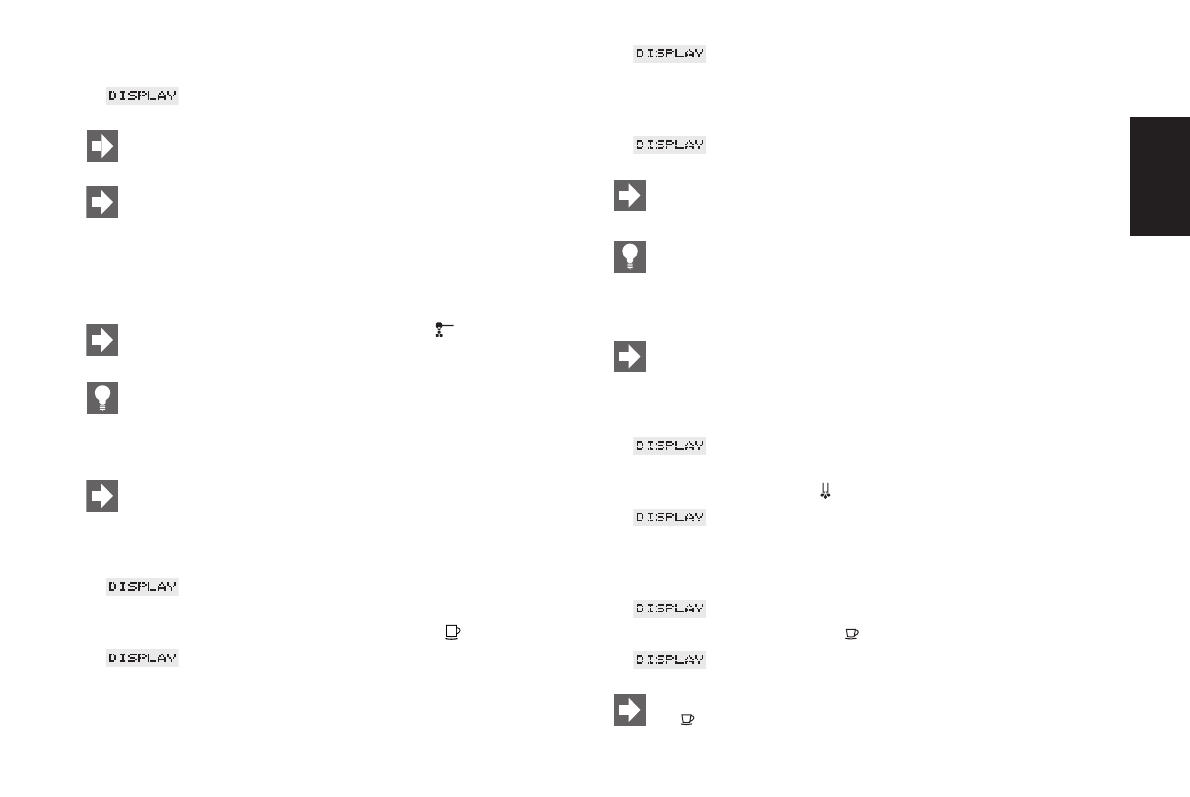11
Ⅲ The coffee brewing process stops automatically as soon as the
set amount of water has run through.
Ⅲ SELECT PRODUCT
To stop the brewing process prematurely, press any of the
product keys.
We recommend always using powder from fresh coffee
beans or pre-ground, vacuum-packed coffee. Never fill in
more than 2 scoops of powder. The filler funnel is no storage
tank. Make sure the coffee powder you use is not too fine.
This may block the system and cause the coffee only to drip
out of the coffee spout.
If you have pressed the selection key unintentionally,
press any of the product keys to cancel your selection.
You can change the amount of water while the machine is
brewing coffee. To do so, turn the Rotary Switch (4) until the
display indicates the required amount (ML). The amount of
water can be selected in increments of 5 ML.
The amounts given in ML are approximate values and may
vary from the effective quantity.
8. Making coffee à la carte
Ⅲ SELECT PRODUCT
Ⅲ Place 1 cup under the coffee spout (18) and open the program-
ming door (3). Press the Coffee à la Carte key .
Ⅲ A LA CARTE
XMILD
Ⅲ Turn the Rotary Switch (4) until the display indicates the desired
coffee strength and press the Rotary Switch (4) to make the cof-
fee. The pre-brewing process (I.P.B.A.S.
©
) moistens the coffee
powder, briefly interrupts the flow of hot water and then begins
with the actual brewing process.
Ⅲ A LA CARTE
XSTRONG (example)
Ⅲ The coffee brewing process stops automatically as soon as the
set amount of water has run through.
Ⅲ SELECT PRODUCT
To stop the brewing process prematurely, press any of the
product keys.
You can change the amount of water while the machine is
brewing coffee. To do so, turn the Rotary Switch (4) until the
display indicates the required amount (ML). The amount of
water can be selected in increments of 5 ML.
The amounts given in ML are approximate values and may
vary from the effective quantity.
9. Making hot water
Ⅲ SELECT PRODUCT
Ⅲ Place 1 cup or 1 glass under the hot water spout (25) and turn the
Hot Water switch (22) to .
Ⅲ WATER
PORTION
Ⅲ The machine stops dispensing water automatically as soon as the
set amount of water has been dispensed.
Ⅲ CLOSE TAP
Ⅲ Turn the switch (22) back to .
Ⅲ SELECT PRODUCT
To stop the process prematurely, turn the switch (22) back
to .
E