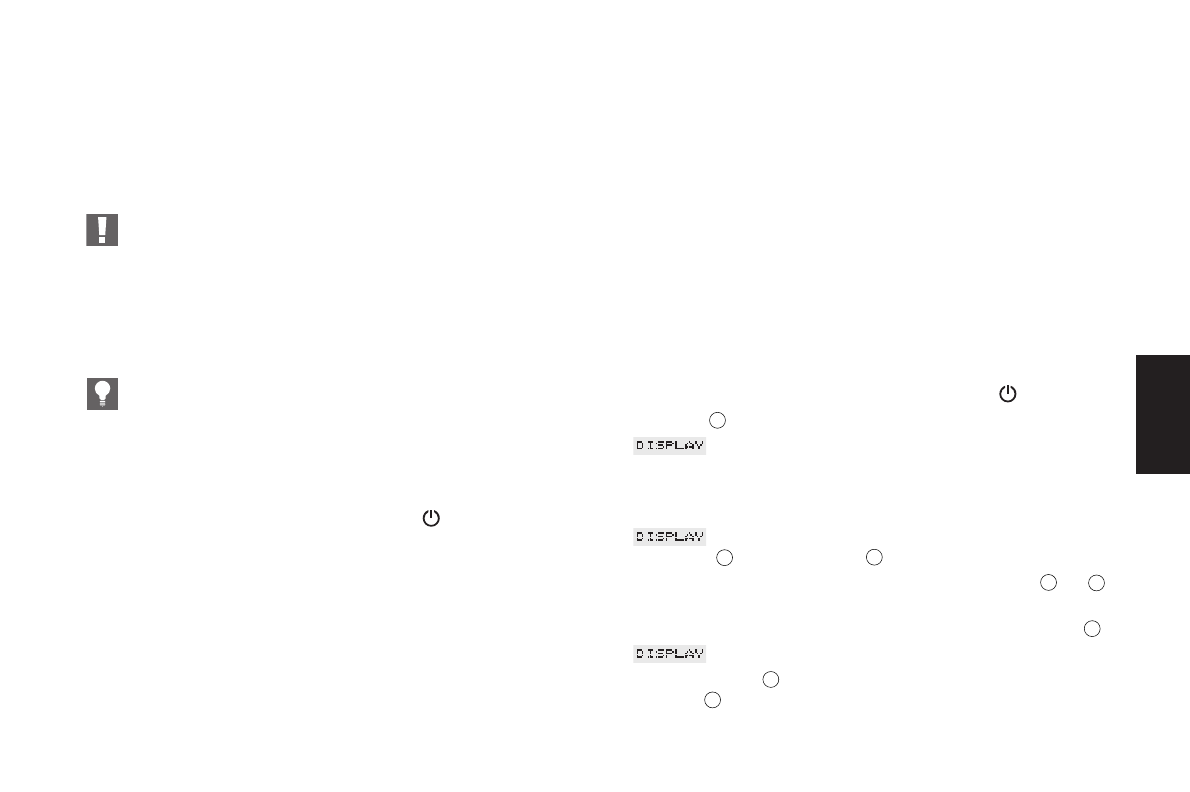13
Ⅲ For cappuccino turn the selector switch (1) (Fig. 10) to area
(2)
Ⅲ For hot milk turn the selector switch (1) (Fig. 10) to area (3)
Ⅲ Now place the cup with the cappuccino froth or the hot milk
under the coffee spout and draw of the product of your choice.
11.5 Cleaning the Professional-Cappuccino Frother
The Professional-Cappuccino Frother must be cleaned after
each draw-off operation. Daily cleaning is recommended.
Ⅲ Fill water in a container and immerse the hose in it.
Ⅲ Draw off steam until the water/steam mixture is clean.
Ⅲ If necessary, disassemble the Profi-Auto-Cappuccino/Caffè Latte
and thoroughly rinse the flow regulation with water (Fig. 13).
For proper cleaning, use the Jura Auto Cappuccino Cleaning
Agent which is available at your authorized dealer.
12. Switching off machine
When the machine is switched off, the rinsing program is auto-
matically run again. Therefore place an empty container under
the coffee-spout (15) and press ON/OFF key . When the rinsing
water has run into the container, the machine powers down. Dis-
card the water.
13. Programming
Before leaving our factory, the machine is adjusted to enable you
to obtain coffee without any additional programming. In order to
adapt the result to your personal taste, various settings can be pro-
grammed individually. The programming keys are located behind
the front cover (3).
The following settings can be programmed:
̈ Powder quantity
̈ Coffee temperature
̈ Water quantity
̈ Steam portion
̈ Tea portion
̈ Filter
̈ Water hardness
̈ Economy mode
̈ Timer clock
̈ Automatic switch on time
̈ Automatic switch off time
̈ Supplies and cup counter
̈ Language selection
13.1 Programming powder quantity
Ⅲ Switch the machine on by pressing ON/OFF key .
Ⅲ Press key until you can hear an acoustic signal.
Ⅲ POWDER QUANTITY / SELECT KEY
Ⅲ Now press the key that you want to programme. Use the key for
1 cup only. The corresponding quantity for 2 cups is adjusted
automatically by the machine after programming is finished.
Ⅲ POWDER
·········· II ··········
Ⅲ The powder quantity can be selected by pressing keys or
briefly.
Ⅲ To store the new powder quantity in memory briefly press key .
Ⅲ POWDER QUANTITY / SELECT KEY.
Ⅲ By pressing the button, you can select the next phase, or
press the button in order to leave the programming.