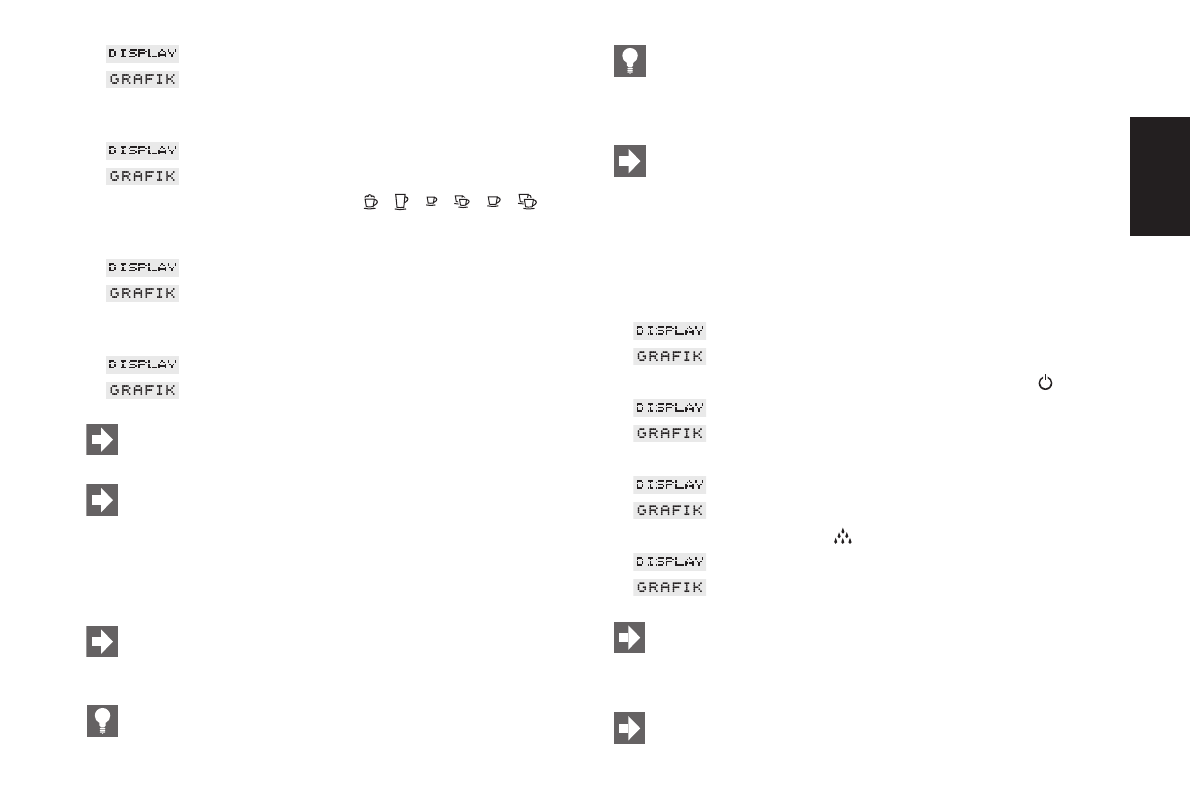17
Ⅲ PRE-GROUND
Ⅲ FILL POWDER
Ⅲ Fill 1 or 2 level scoops of pre-ground coffee into the filler funnel
for pre-ground coffee (9) (Fig. 7) and close the lid.
Ⅲ PRE-GROUND
Ⅲ COFFEE READY
Ⅲ Then press a key of your choice , , , , , . The
machine will brew the coffee with the amount of water pre-
selected for it.
Ⅲ PRE-GROUND
Ⅲ
Ⅲ The coffee brewing process stops automatically as soon as the
set amount of coffee has been made.
Ⅲ COFFEE READY
Ⅲ
To stop the brewing process prematurely, press any of the
keys.
We recommend always using powder from fresh coffee
beans or pre-ground, vacuum-packed coffee. Never fill in
more than 2 scoops of powder. The filler funnel is no storage
tank. Make sure the coffee powder you use is not too fine.
This may block the system and cause the coffee only to drip
out of the coffee spout.
If you have used too little powder, the display will indicate
“NOT ENOUGH”. Your IMPRESSA will stop the process
and return to “COFFEE READY”.
You can also make special coffee or cappuccino using pre-
ground coffee powder.
You can change the amount of water set while the machine
is brewing coffee. To do so, turn the Rotary Switch (B) until
the display indicates the required amount (ML). The amount
of water can be selected in increments of 5 ML.
The amounts given in ML are approximate values and may
vary from the effective quantity.
13. Switching the IMPRESSA off
When you switch the machine off, all the spouts that were used
will be rinsed. Therefore, please make sure to place suitable recep-
tacles under the spouts.
Ⅲ COFFEE READY
Ⅲ
Ⅲ Switch the IMPRESSA off with the ON / OFF switch (A).
Ⅲ GOODBYE
Ⅲ
Ⅲ The coffee spout is rinsing.
Ⅲ RINSE LEFT SPOUT
Ⅲ PRESS BUTTON
Ⅲ Press the maintenance key (C) to continue rinsing.
Ⅲ GOODBYE
Ⅲ
When switching the machine off, there may be a hissing
sound. This is due to a normal process being performed by
the system.
It is recommended to switch off the machine with the power
switch if you intend not to use your IMPRESSA for a longer
time.
E