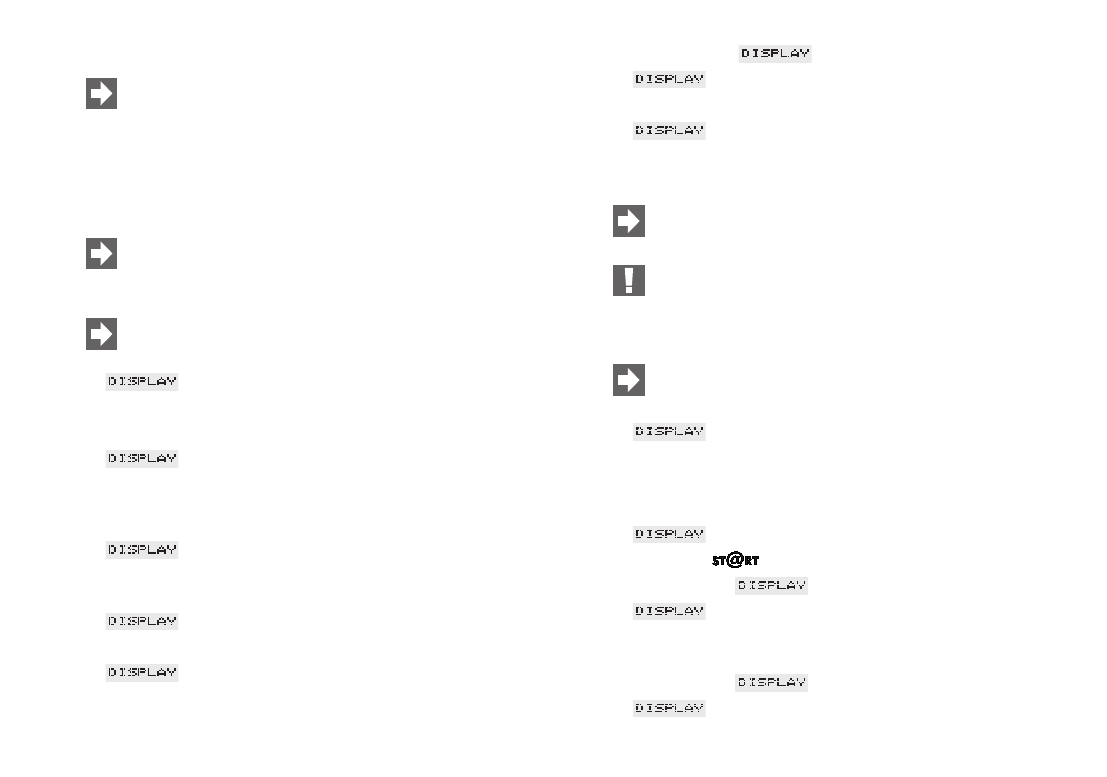12
10. Drawing off pre-ground coffee
Never use instant coffee or quick-coffee. We recommend
that you always use powder from fresh coffee beans or, pre-
ground, vacuum-packed coffee. Never fill in more than 2
portions of powder. The pre-ground coffee tank is no storage
tank. Make sure that the pre-ground you use is not too fine.
This may cause blocking of the system. In this case the
coffee only drips out of the coffee spout.
If you have filled in too little powder, the message NOT
ENOUGH POWDER will be displayed. The IMPRESSA
stops the operation and returns to "ready for draw off" mode.
You can stop the draw-off operation at any time by pressing
any coffee draw-off key.
Ⅲ READY
Ⅲ Put 1 or 2 cups under the adjustable coffee spout (17).
Ⅲ Open the cover of the filler funnel for pre-ground coffee (11).
Ⅲ FILL
POWDER
Ⅲ Fill 1 or 2 level spoonfuls of pre-ground coffee in the filler
funnel for pre-ground coffee (11) (Fig. 10) and close the cover.
Ⅲ SELECT
KEY
Ⅲ Press the required draw-off key.
Ⅲ 120 ML (water quantity last adjusted)
Ⅲ The illuminated ring (2) is active.
Ⅲ COFFEE
Ⅲ Turn the Rotary Switch (1) again to select the water quantity
individually:
Ⅲ For Example: 210 ML
Ⅲ COFFEE
Ⅲ Your product is being prepared.
Ⅲ READY
11. Drawing off hot water
The amount of hot water you used last is saved by the
IMPRESSA until the next time you make coffee.
Install the hot water nozzle (see Fig. 5) to obtain perfect
water flow. Do not replace the replaceable hot water nozzle
(16) directly after drawing off water, because the nozzle is
hot after the draw-off operation.
At the start of the water draw-off operation there can be
splashing Avoid direct contact with the skin!
Ⅲ READY
Ⅲ Place a cup under the replaceable hot water nozzle (16).
Ⅲ Open the steam / hot water draw-off tap (14) (Fig. 12).
Ⅲ The illuminated ring (2) is active.
Ⅲ STEAM
Ⅲ Touch the (8) symbol
Ⅲ For example, 140 ML
Ⅲ WATER
Ⅲ Adjust the required water quantity by turning the rotary switch
(1).
Ⅲ For example, 200 ML
Ⅲ WATER
Ⅲ If the required water quantity is reached, the following message
is displayed: