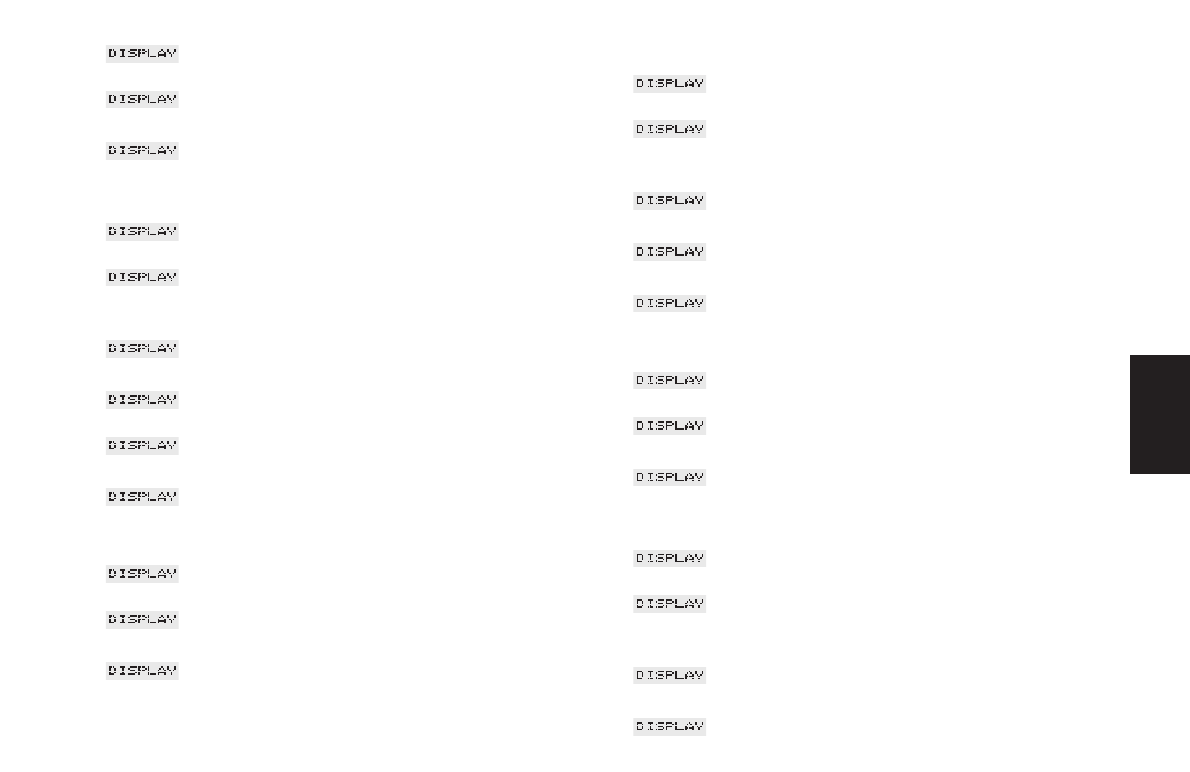19
Ⅲ LANGUAGE
Ⅲ Turn the Rotary Switch (1) until
EXIT appears
Ⅲ Press the Rotary Switch (1) to leave the programming mode.
Ⅲ READY
15.11 Programming Display 24H/AM/PM
Ⅲ READY
Ⅲ Press the Rotary Switch (1) until
FILTER –/ߛ appears
Ⅲ The illuminated ring (2) is active.
Ⅲ Turn the Rotary Switch (1) until
DISPLAY appears
Ⅲ Press the Rotary Switch (1)
Ⅲ ML/OZ appears
Ⅲ Turn the Rotary Switch (1) until
24H/AM PM appears
Ⅲ Press the Rotary Switch (1)
Ⅲ e.g. 24H
Ⅲ Select a setting of your choice.
Ⅲ Press the Rotary Switch (1) to save the setting.
Ⅲ DISPLAY
Ⅲ Turn the Rotary Switch (1) until
EXIT appears
Ⅲ Press the Rotary Switch (1) to leave the programming mode.
Ⅲ READY
15.12 Programming the display for ML/OZ
Ⅲ READY
Ⅲ Press the Rotary Switch (1) until
FILTER –/ߛ appears
Ⅲ The illuminated ring (2) is active.
Ⅲ Turn the Rotary Switch (1) until
DISPLAY appears
Ⅲ Press the Rotary Switch (1)
Ⅲ ML/OZ appears
Ⅲ Press the Rotary Switch (1)
Ⅲ e.g. ML
Ⅲ Select a setting of your choice.
Ⅲ Press the Rotary Switch (1) to save the setting.
Ⅲ DISPLAY
Ⅲ Turn the Rotary Switch (1) until
EXIT appears
Ⅲ Press the Rotary Switch (1) to leave the programming mode.
Ⅲ READY
15.13 Exit programming mode
Ⅲ READY
Ⅲ Press the Rotary Switch (1) until
FILTER –/ߛ appears
Ⅲ The illuminated ring (2) is active.
Ⅲ Turn the Rotary Switch (1) until
EXIT appears
Ⅲ Press the Rotary Switch (1) to leave the programming mode.
Ⅲ READYM
E