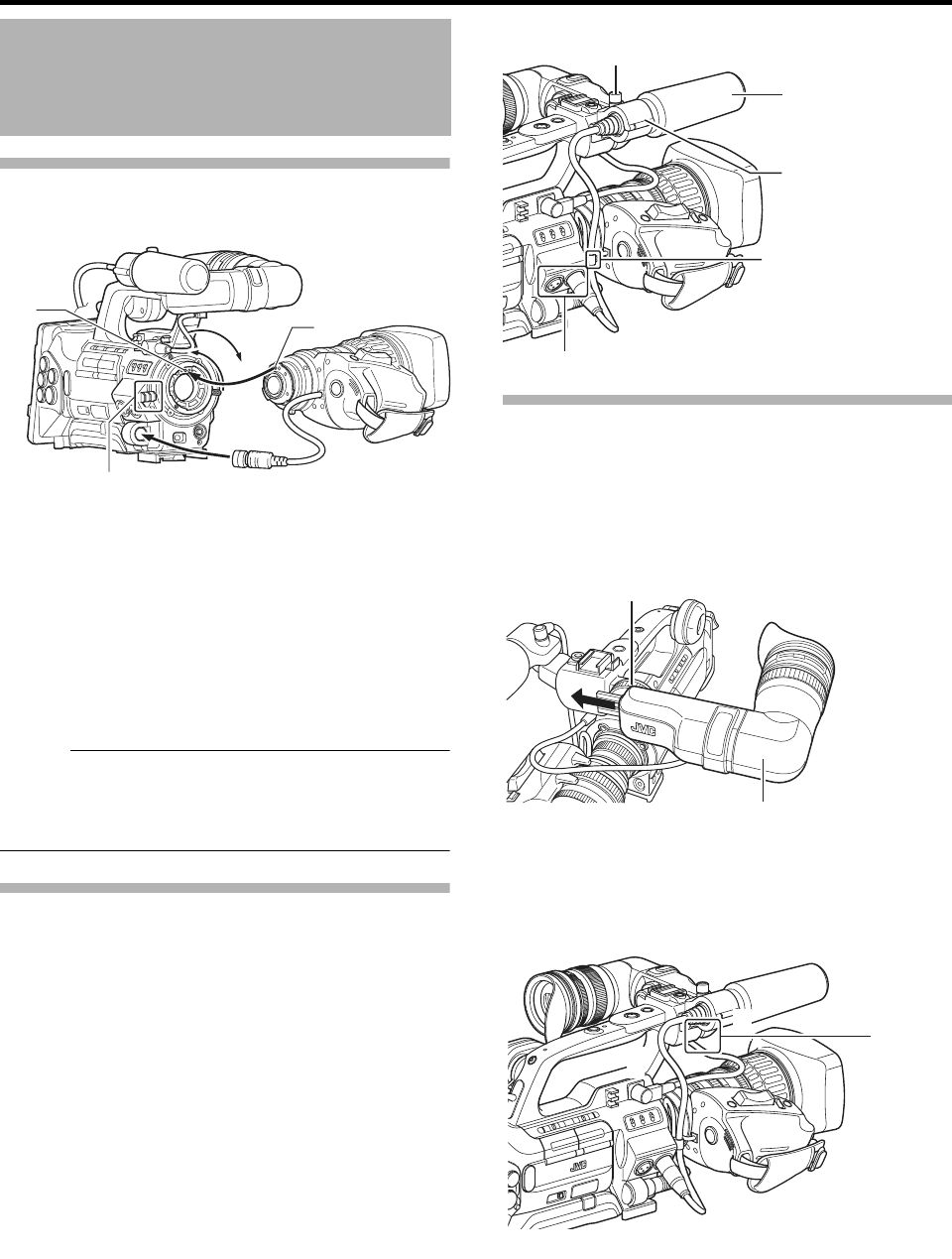21
Preparations
Attaching the Zoom Lens
(Supplied with GY-HM750U/GY-HM750E only)
1 Loosen the mount ring.
2 Attach the zoom lens such that the pin matches the
hole of the mounting area.
3 Tighten the mount ring.
4 Connect the cable connector.
5 Attach the lens cable to the clamp.
Memo :
Tighten the mount ring completely. If it is not fully tightened,
the lens may drop or the back focus may be out of alignment.
When attaching or removing the zoom lens, set the
[POWER] switch of the camera recorder to AOFFB.
Attaching the Microphone (Supplied)
You can attach the supplied microphone to the microphone
holder.
The supplied microphone has a phantom power supply.
1 Turn the knob on the microphone holder
anticlockwise to loosen and open the microphone
holder.
2 Place the microphone in the microphone holder.
3 Turn the knob on the microphone holder clockwise to
secure the microphone.
4 Connect the microphone cable to the [INPUT1] or
[INPUT2] terminal.
5 Pin the microphone cable to the clamp.
6 Make sure to perform the correct settings for the
phantom microphone (A Page 46).
Attaching the Viewfinder (Supplied)
1 Slide the viewfinder in the direction of the arrow to
attach it.
2 Turn the slide lock ring to secure the position of the
viewfinder.
3 Attach the viewfinder cable to the viewfinder terminal.
4 Pin the viewfinder cable to the clamp.
Attaching Accessories
REC
1
2
3
4
Pin
Hole
Clamp
Microphone
Microphone Holder
Clamp
[INPUT1/INPUT2] Terminal
Knob
1
2
Viewfinder
Slide Lock Ring
3
Clamp