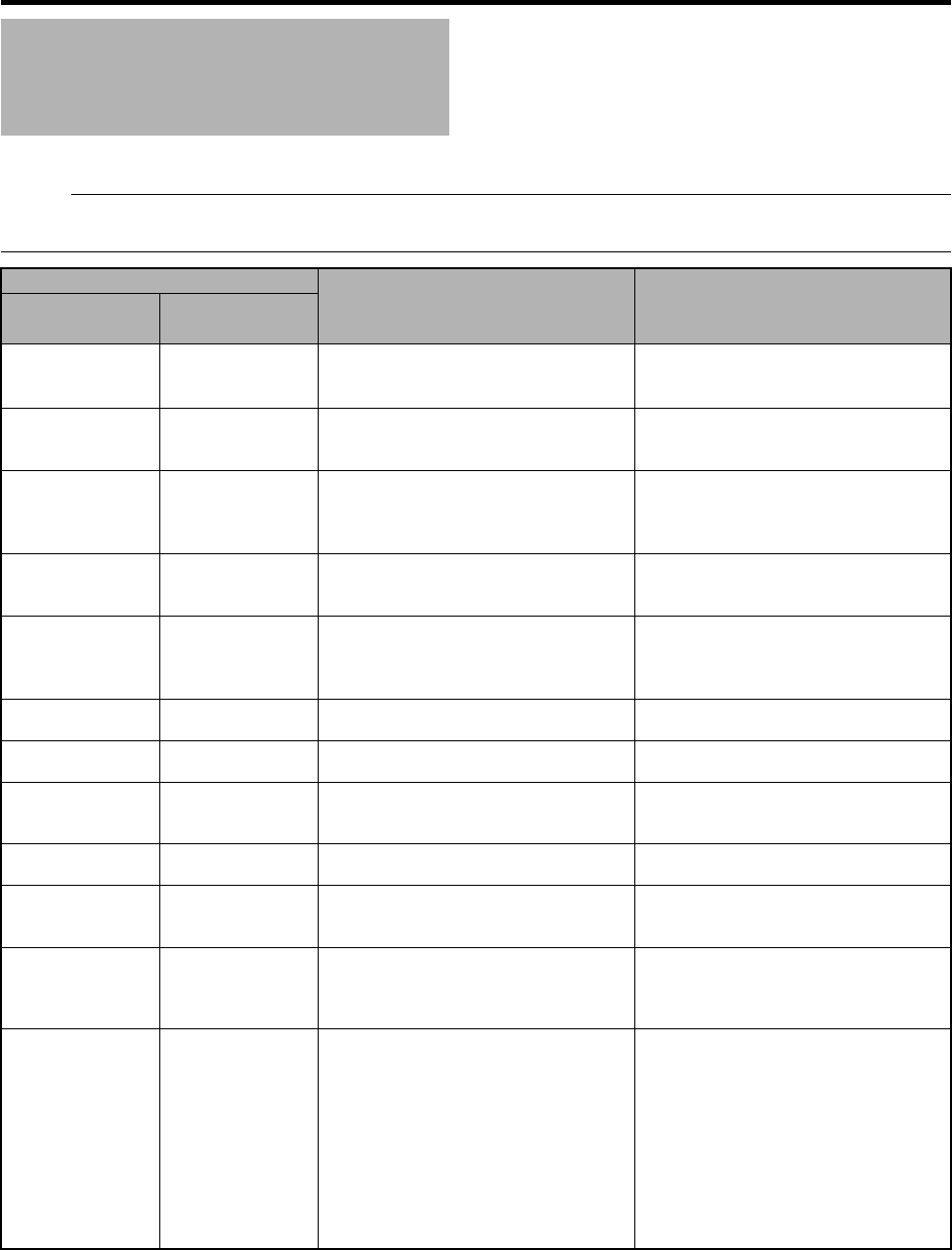128
Others
Alarm displays on the LCD monitor and viewfinder screens, as well as the tally lamps and alarm tones are output as follows
according to the alarm status.
Memo :
This camera recorder makes use of a microcomputer. Noise interference from external sources may prevent it from functioning
properly. When this occurs, turn off and on the power of the camera recorder again.
Error Displays and Actions
Error Display
Status Action
Status Screen
Menu Screen
Thumbnail Screen
TURN POWER OFF
TURN BACK ON
LATER
^ System error.
* The alarm sounds and the tally lamp blinks
about once every second.
Turn off the power, and turn it on again.
If the error persists, consult your nearest JVC
dealer.
INCORRECT MEDIA
[***]
Incorrect Media [***] SDHC card is not supported (a type other than
Class 6/10).
(***: A, B, A/B)
Insert an SDHC card that is compliant with
Class 6/10.
(A Page 3 1)
INVALID MEDIA
[***]
Invalid Media [***] An irrecoverable error is detected.
SDHC card reading/writing error. (Faulty
SDHC card)
(***: A, B, A/B)
Replace the SDHC card with a new one.
FORMATTING
REQUIRED
[***]
Formatting Required
[***]
SDHC card is not formatted using this camera
recorder.
(***: A, B, A/B)
Format the card using this camera recorder.
(A Page 3 3)
RESTORE MEDIA
[***]
Restore Media [***] SDHC card requires restoring.
Recording is not successfully completed.
(Temporary blackout/card removed)
(***: A, B, A/B)
Restore the card using this camera recorder.
(A Page 3 4)
NO MEDIA ^ [REC] button is pressed when an SDHC card
is not inserted.
Insert an SDHC card. (A Page 31)
^ No Media No SDHC card is found in Media mode or
when the thumbnail screen is displayed.
Insert an SDHC card. (A Page 31)
^ No Clips No clips are found on the inserted SDHC card
in Media mode or when the thumbnail screen
is displayed.
Insert an SDHC card that contains playable
clips. ( A Page 31, 61)
NO CLIP ^ No viewable clips are found on the card for
Clip Review.
Insert an SDHC card that contains clips that
can be reviewed. ( A Page 31, 56)
REC INHIBITED ^ [REC] button is pressed when the write-protect
switch of the SDHC card is set.
Turn off the write-protect switch of the SDHC
card, or insert a recordable SDHC card.
(A Page 3 1)
CLOSE SLOT
COVER
^ Recording to the SDHC card is started with
the cover of the selected slot left open.
The cover is opened while recording is in
progress.
Close the cover of the SDHC card slot.
(A Page 3 2)
LOST MEDIA INFO
[*]
Lost Media Info [*] Card is removed while recording is in
progress.
Card is removed while formatting is in
progress.
Card is removed while restoring is in
progress.
Card is removed while adding the OK
mark.
Card is removed while writing a setup file.
Card is removed while deleting a clip.
(*: A, B)
Restore the card using this camera recorder.
(A Page 3 4)