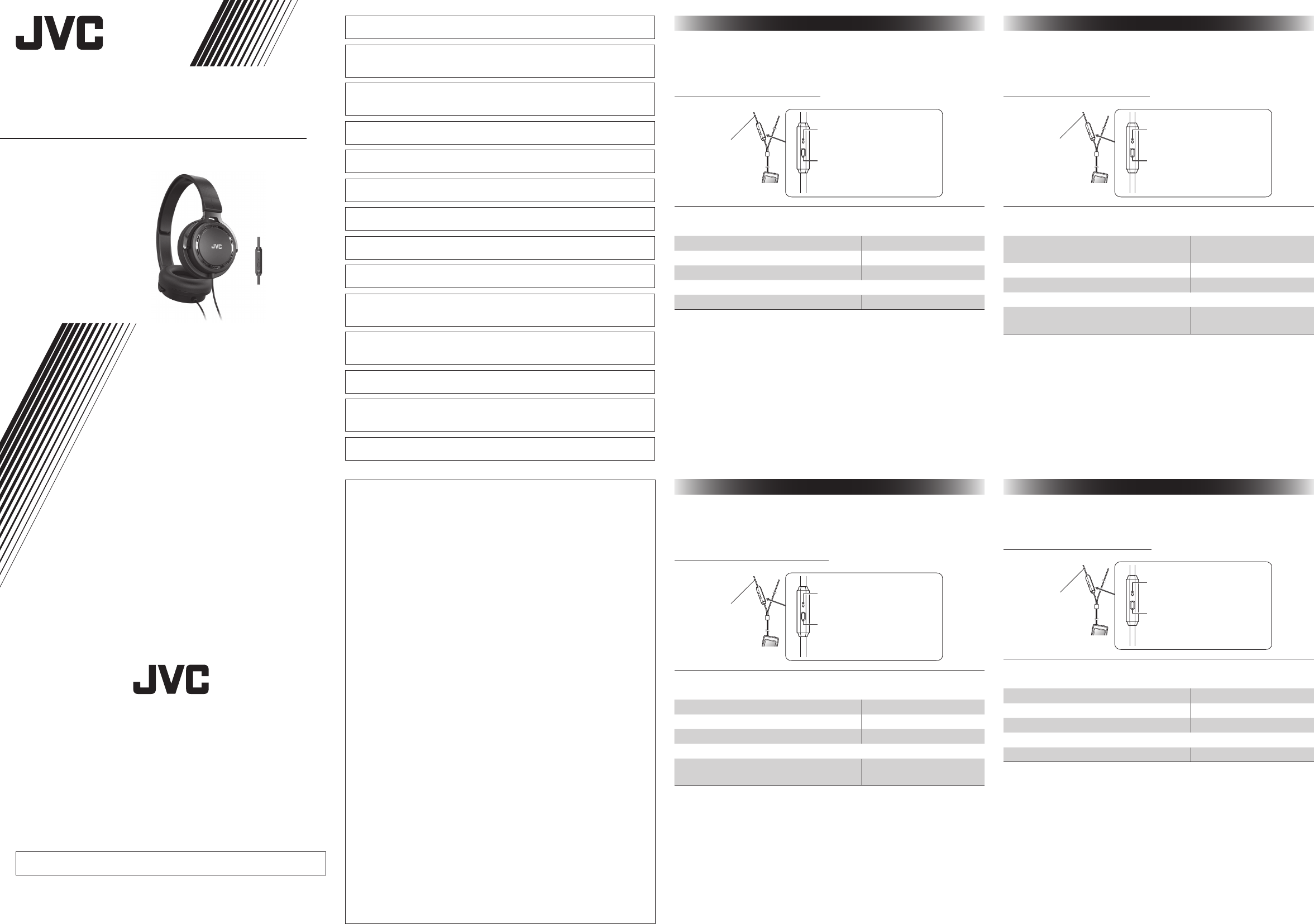STEREO HEADPHONES
STEREO-KOPFHÖRER
CASQUE STEREO
A
CUFFIE STEREO
STEREO-HOOFDTELEFOON
A
STEREO HÖRLURAR
SŁUCHA
СТЕРЕОФОНИЧЕСКИЕ НАУШНИКИ
СТЕРЕОФОНІЧНІ НАВУШНИКИ
STEREOFONNÍ SLUCHÁ
STEREO SLÚCHADLÁ
SZTEREÓ FÜLHALL
HA-SR525 -E
INSTRUCTIONS
BEDIENUNGSANLEITUNG
MANUEL D’INSTRUCTIONS
MANUAL DE INSTRUC
ISTRUZIONI
GEBRUIKSA
INSTRUÇ
BRUKSANVISNING
INSTRUK
ИНСТРУКЦИИ ПО ЭК
IНСТРУКЦIї
PŘÍRUČKA K OBSL
NÁ
HASZNÁLA
© 2015 JVC
Printed in China
B5A-0608-00
iPod
other countries.
F
depending on the specifications of the mobile phone itself
Bei manchen Mobiltelefonen können Sie nicht in der Lage sein, einige
oder alle F
Mobiltelefons.
Pour c
d’utiliser certaines fonctions ou toutes les fonctions selon les spécifications
du téléphone portable.
Dependiendo de sus respectivas especificaciones, es posible que algunos
teléfonos móviles no puedan utilizar algunas o t
Dipendentemente dalle lor
non essere possibile usare alcune o tutte le funzioni.
V
de mobiele telefoon mogelijk niet alle functies gebruiken.
Par
funções dependendo das especificações do próprio telemó
En del mobiltelefoner kan ha särskilda specifik
alla funktioner inte kan användas.
W prz
niedostępne. Jest to uzależnione od specyfikacji samego telefonu.
Для некоторых мобильных т
характеристик самого мобильного т
или всех функций мо
Для деяких мобільних телефонів, в залежнос
характеристик самого мобільного т
усіх функцій мо
U některých mobilních telefonů nebudete moci využít některých nebo všech
funkcí v závislosti na specifikacích samotného mobilního telefonu.
Je možné, že u niekt
niektoré alebo všetky funkcie, v závislosti od t
samotného mobilného telefónu.
A feltűntetett funkciók nem f
mobilkészüléken; a funkciók elérhetősége telefonfüggő
English
Thank you f
this unit, please read the operating instructions carefully to be sur
enjoy the best possible performance. If you have an
consult your JVC dealer
Using the remot
Audio/phone opera
F
T Pr
T Pr
T Pr
F
T Pr
•
functions.
•
devices with a 3.5 mm 3-pole or 2-pole plug headphone jack are not
supported.
Microphone
Press this part to
per
phone operation
(See below)
Right
ear cord
Deutsch
Mit dem K
der Inbetriebnahme lesen Sie bitte diese Bedienungsanleitung gründlich
durch, um das Pr
wenden Sie sich bitte an Ihren JVC-F
Gebrauch der F
Audio/T
F
Zur
eines T
Einmal drücken
Zum Springen zum nächsten Zweimal drücken
Zum Springen zum vorherigen Dreimal drücken
F
Zum Annehmen oder Beenden eines
Rufs
Einmal drücken
•
F
•
Kopfhörerbuchse. Alle Gerät
Kopfhörerbuchse werden nich
Mikrofon
Drücken Sie auf dieses
T
T
auszuführen
(Siehe unten)
Rechtes
Ohrkabel
Fr
Nous vous félicit
appareil, v
profiter des meilleures performances possibles. P
veuillez consulter v
Utilisation de la télécommande
Opération audio/téléphone (e
Pour le c
P Appuyez une f
P Appuyez deux f
P Appuyez trois f
Pour le c
P
terminer
Appuyez une f
•
fonctions de la télécommande.
•
prise casque d’
3 broches ou 2 broches ne sont pas c
Microphone
Appuyez sur c
partie pour démarrer
l’
téléphone
(voir ci-dessous)
Cordon de
l’
droit
Español
Agradec
atentamente estas instruc
rendimiento posible
Utilización del contr
Operación de audio/teléfono (ejemplo par
Par
P Pulse una v
P Pulse dos v
P Pulse tres v
Par
P Pulse una v
•
control r
•
4 polos. No es compatible con dispositiv
mm de 3 ó 2 polos.
Micrófono
Presione esta parte para
realizar una operación
de audio/teléfono
(véase debajo)
Cable para
la oreja
derecha
SAFETY INSTRUCTIONS
“SOME DO'S AND DON'TS ON THE SAFE USE OF EQUIPMENT”
This e
saf
to obt
✮✮✮✮✮✮✮✮✮✮✮✮✮✮✮✮✮✮✮✮✮✮✮✮✮
Do rea
Do ensu
leads and
and in acco
the mai
Do consu
or sa
Do b
✮✮✮✮✮✮✮✮✮✮✮✮✮✮✮✮✮✮✮✮✮✮✮✮✮
DON
work
mains plug and cons
DON
DON
spe
mode.
Switch of
kn
Spe
DON
dist
whilst driving.
DON
damage your hearing.
DON
sof
Over
DON
compl
f
DON
ABOVE ALL
—
othe
—
bet
HA-SR525-E_INSTRUCTIONS_02.indd 1 2014/11/10 12:53