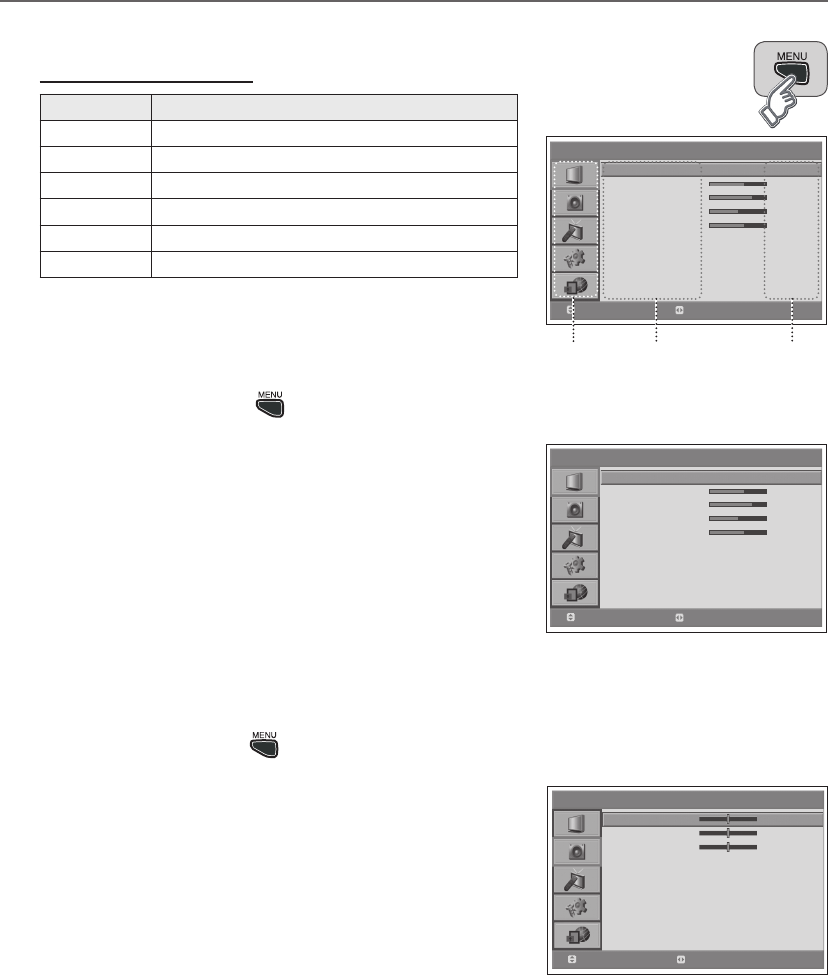GB-26
MENU SETTINGS
YoucancustomizeyourTVwhichbestfitsyourrequirementsusingthevariousTVmenus.
How to Navigate the Menu
Button Action
MENU
Displays the menu.
▲/▼ Moves among menus or items.
OK or
► Selects (Enters) a menu or confirms a selection.
◄/► Adjusts or configures the option.
BACK
Goes back to the previous screen.
NUMBER
Enters the number (0~9).
NOTE: The default PIN code is 0000. If you have forgotten the PIN code,
please contact your local TV distributor.
Picture Settings : > Picture
● Mode:Bright-Game-Soft-Manual-Standard
WhenselectingManual,youcanadjustthevaluesoftheBrightness/
Contrast/Sharpness/Colour/Hueitems.
● Fleshtone:Off-Low-Medium-High
Use to improve the picture quality by adjusting colour balance.
● Colour Temperature:Cool-Normal-Warm
● Noise Reduction:Low-Medium-High-Off
● Backlight Brightness:High-Low-Medium
NOTE: YoucanadjusttheHueitemonlyinNTSCsignal.
Sound Settings : > Sound
● Bass:Adjuststhestrengthoflowtones
● Treble:Adjustthestrengthofhightones
● Balance:Adjuststhebalanceofspeaker.
● AVL(Auto Volume Level):Off-On
Adjusts automatically the volume of the channel depending on the
signal modulation.
● Hyper Sound:Off-On
Gives the ambient sound effect.
> Pic t u re
Mod e
Bri ght ness
Co ntr a st
Sha rpn e ss
Co l our
Fl esh ton e
Co l our Te m per atu re
Noi se R edu c tio n
Bac k lig ht
Sta nda rd
60
75
50
60
Off
Co o l
Lo w
Hig h
Move
Select
> Sou n d
Bas s
Tre b le
Bal anc e
AVL
Hyp er S oun d
0
0
0
On
Off
Move
Adjust
> Pic t u re
Mod e
Bri ght ness
Co ntr a st
Sha rpn e ss
Co l our
Fl esh ton e
Co l our Te m per atu re
Noi se R edu c tio n
Bac k lig ht
Sta nda rd
60
75
50
60
Off
Co o l
Lo w
Hig h
Move
Select
Menus
Items Options