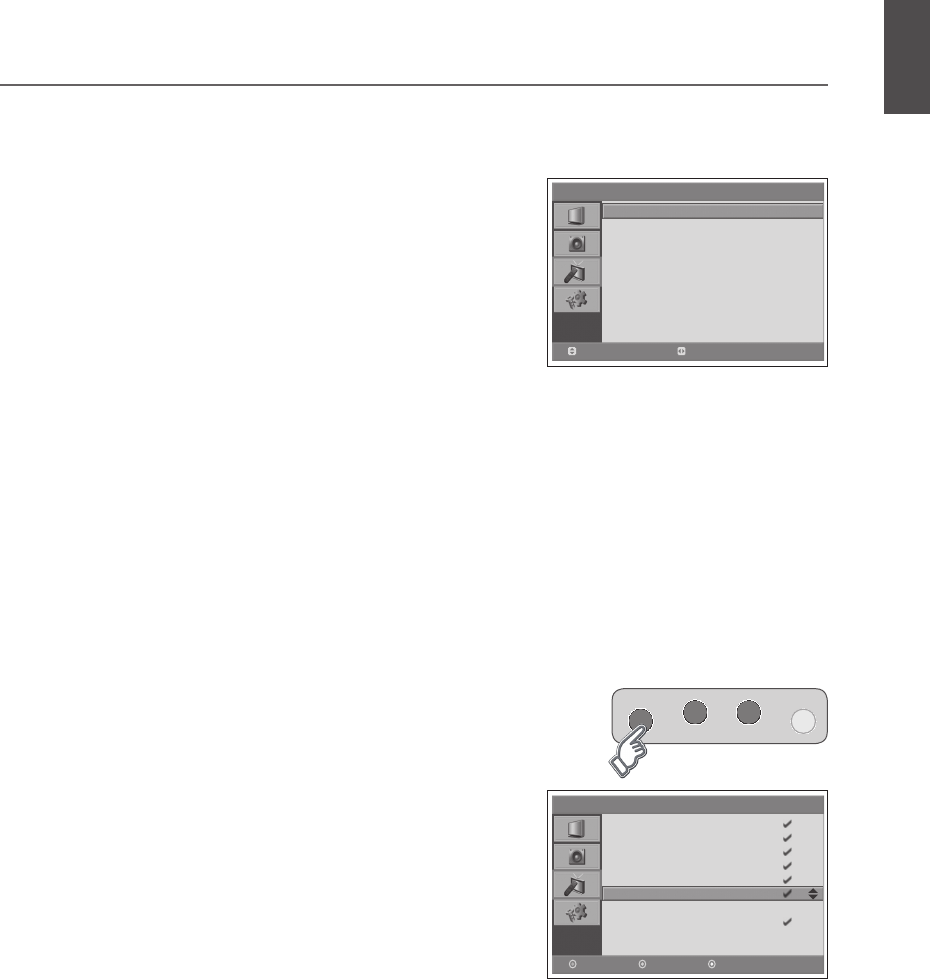GB-31
ANALOG CHANNEL SETTING (IN ANALOG TV MODE ONLY)
Manual Search
Select Manual Search.
● Colour System:Auto-PAL-SECAM
● Audio System:BG–I–DK-L
● Band:C(AirChannel)-S(CableChannel)
● Channel:Chooseorenterthechannelnumber.
● Programme No:Chooseorentertheprogrammenumber.
● Name:Enterthenewchannelname.
● Search:Startstosearchchannels.
● Fine Tune:Usetoobtainagoodqualityofthepictureandsound.
● Save:Savesthefoundchannelascurrentsetting.
After the channel searching completes, the Edit Channels menu is displayed automatically. The first found channel,
if only, will be automatically displayed.
Edit Channels
Select Edit Channels.
● Skip:SetsthechanneltobeskippedusingtheRED button.
Oncechannelsareselectedtoskip,youcanselecttheskipped
channels using number buttons only.
● Move:ShiftsthechannelusingtheGREEN button.
● Delete:DeletesthechannelusingtheYELLOW button.
ENGLISH
> > Ed i t Ch a n nel s
P 9 5 - ----
P 9 6 - ----
P 9 7 - ----
P 9 8 - ----
P 9 9 - ----
P 0 1 - ----
P 0 2 - ----
P 0 3 - ----
P 0 4 - ----
Delete
Skip Mo ve
> > Ma n u al S e arc h
Co l our Sy ste m
Au dio Sys te m
Ban d
Cha nne l
Pr ogr amm e N o
Nam e
Sea rch
Fi ne Tun e
Save
Au to
BG
C
12
99
C14
◀▶
0
Move
Select