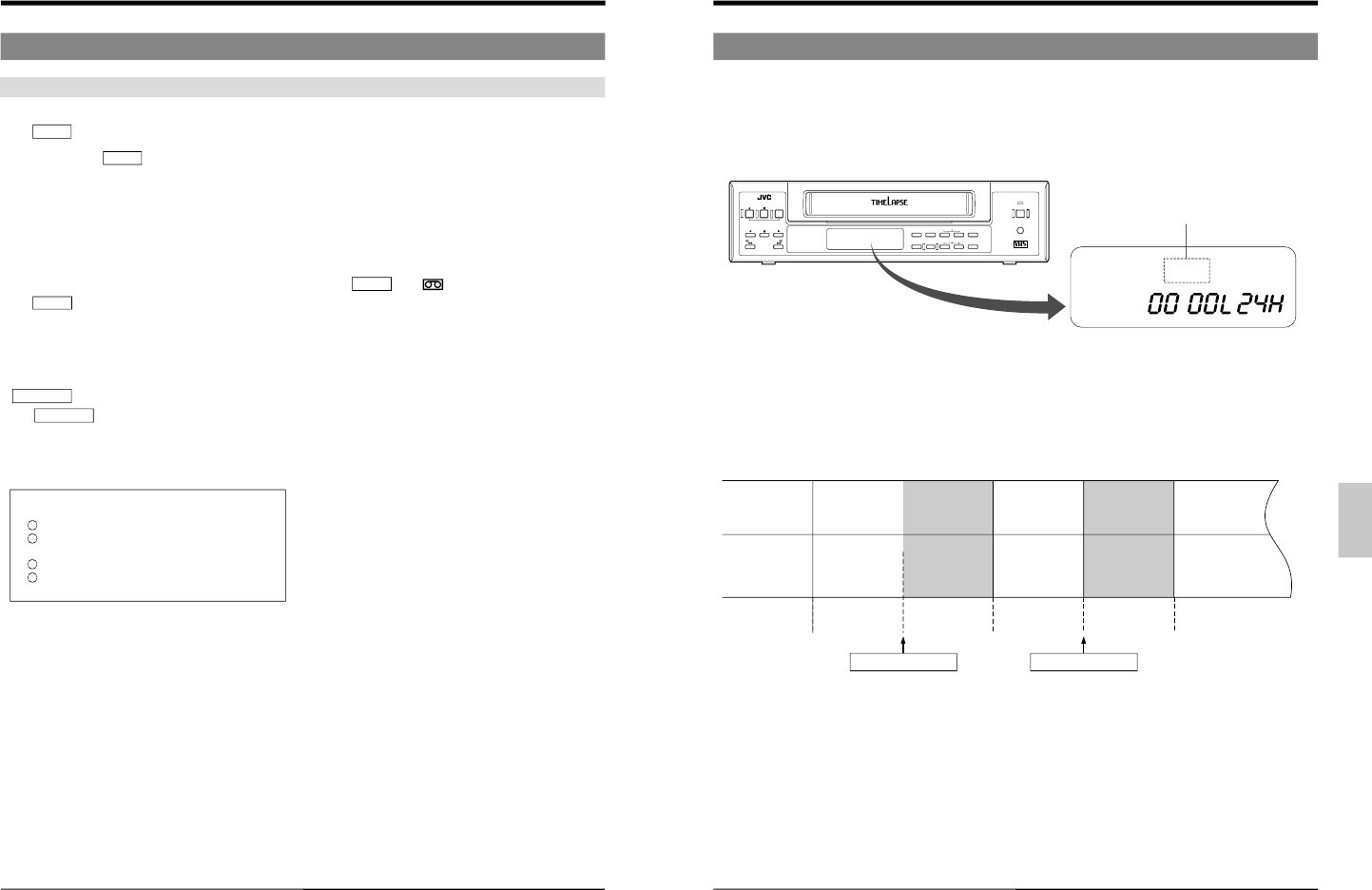32
7-3 Timer Recording
7 RECORDING
Notes on timer recording
Ⅲ If you make a mistake when programming
The TIMER indication blinks and the Timer Record
Standby mode is engaged.
The blinking of the TIMER indication differs depending
on the programming status.
• When correct programs exist, the indication blinks for
about 10 seconds and then lights.
• If mistakes are detected in all programs, the indication
blinks for about 10 seconds.
ᮢ
Incorrect programs are canceled automatically. So, if
necessary, program the timer again.
Ⅲ If no programs have been set
The TIMER indication blinks for about 10 seconds. The
Timer Record Standby mode cannot be engaged.
ᮢ
Program the timer.
Ⅲ If program data overlaps
The Timer Record Standby mode is engaged and the
OVER LAP indication blinks for about 10 seconds.
The OVER LAP indication is not shown, however, if the
DAILY timer program and WEEKLY timer program
overlap.
ᮢ
Check the program contents.
● When program data overlaps, the timer recording
priority is determined as follows.
The daily timer has priority over the weekly timer.
The program with shorter recording time
(3H>12H>24H) has priority.
The program which starts earlier has priority.
When the start time is the same, the program with
the lower program No. has priority.
Ⅲ During timer recording
The PAUSE/STILL button has no effect.
ᮢ
To operate the VCR, first press the [TIMER REC]
button.
Ⅲ Timer recording
Power is turned on about 20 seconds before recording is
programmed to start and the VCR enters the Record-
Pause mode. Recording starts about 2 seconds before
the programmed start time.
Ⅲ If no cassette is loaded
The TIMER and (
) indications blink.
ᮢ
Load a cassette with safety tab in place. Cassettes with
no tab are ejected.
Ⅲ When the <TAPE END MODE> function menu switch is
set to STOP, REW or EJECT and the tape ends during
timer recording.
ᮢ
The cassette is ejected.
Recording will start again when a cassette with safety tab
in place is loaded.
7 RECORDING
7-4 Alarm Recording
Alarm recording functions during timelapse recording. When an alarm signal is input to the rear panel's ALARM IN terminal,
an index code is recorded on the tape and the VCR automatically switches to the VHS Standard (SP) mode for realtime
recording of the alarm situation. Normal timelapse recording is restored after the preset alarm recording duration has passed.
* Alarm recording will not start from the Pause mode.
“AL” indication
• Set the alarm recording mode, alarm recording duration,
buzzer ON/OFF during alarm recording and the operation
mode at the tape end during alarm recording with the
function menu switches. (Menu switches for alarm/sensor
recording mode setting)
5
During alarm recording, the AL indication is lit on the
display. After alarm recording is complete, the AL
indication blinks on the display to show that an alarm
signal has been input.
* An index code (VISS) is recorded at the start point of the alarm recording as an alarm cue signal.
* During alarm recording, a +12 V signal is output from the rear panel
’s ALARM REC OUT terminal.