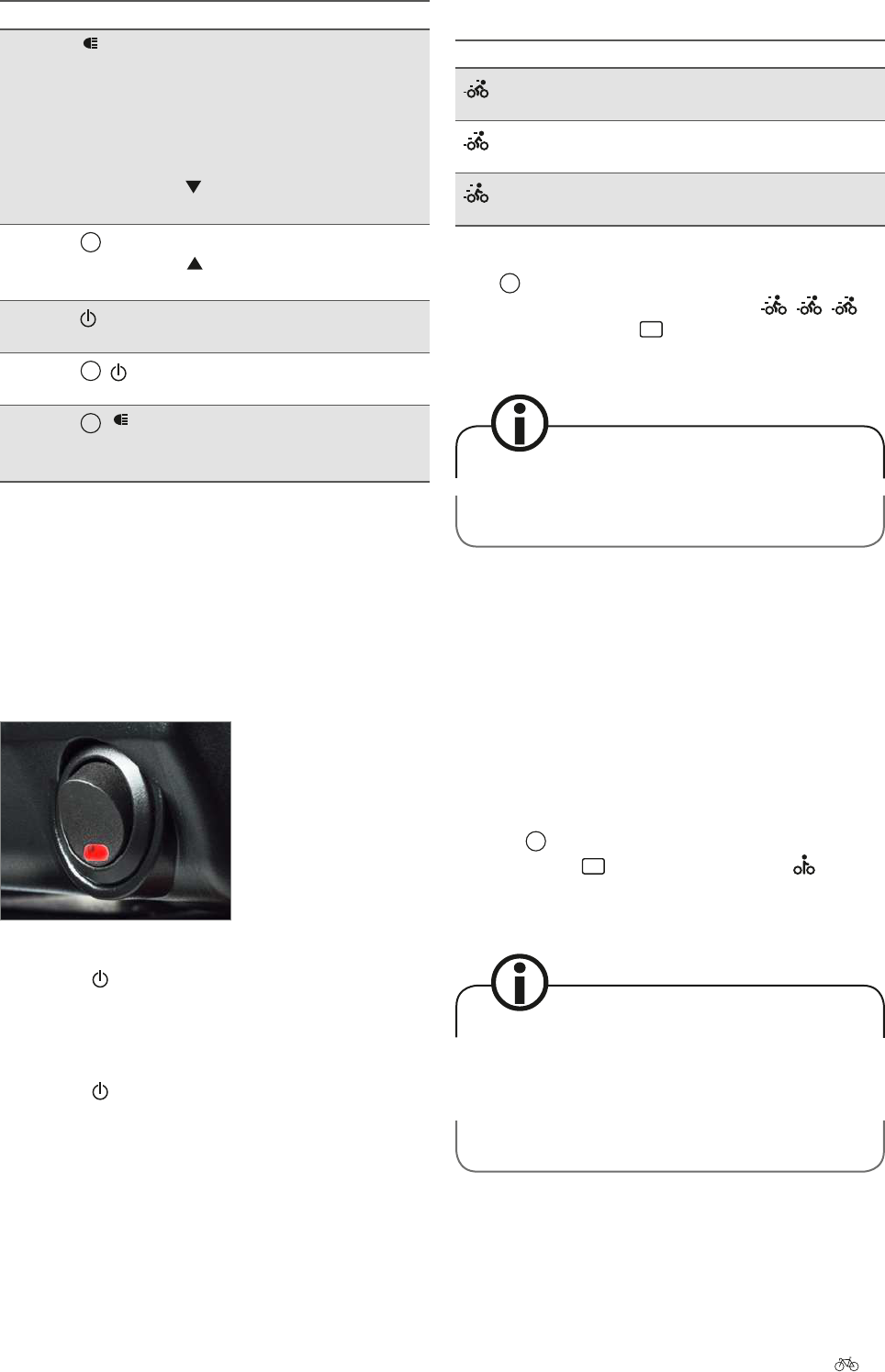Change the
back-lighting of
the display
3 seconds
8.1 Switching on and o
8.1.1 Switching on
1. Switch the battery on.
Battery switch
2. Hold the button down for two seconds.
8.1.2 Switching o
1. Hold the
button down for two seconds.
2. Switch the battery o.
8.2 Assist mode
MODE ASSISTANCE RECOMMENDATION
Assistance up to at
most 25 km/h
Use for small climbs
(bridges etc.).
Assistance up to at
most 20 km/h
Assistance up to at
most 15 km/h
For a high range
Press
MODE
briey to change the assistance. The dierent
modes change in the following sequence: , , . A
box marks the selection: You can ride without assis-You can ride without assis-
tance when no box is displayed.
The most recently selected mode is displayed
when you switch back on again.
8.3 Pushing assistance
The pushing assistance helps you to push the bike. That is
particularly helpl when you are on a steep hill that you
cannot manage by pedalling. Proceed as follows to use the
pushing assistance:
1. Get o the bike.
2. Push your bike.
3. Press
MODE
. Pushing assistance mode starts aer three
seconds. The
is now positioned at the symbol.
Hold the button down until you no longer need the
pushing assistance.
Only use the pushing assistance when you are
pushing the bike. You must not use the pushing
assistance when you are riding! This can cause the
motor to "stutter", i.e. to keep starting and
stopping.