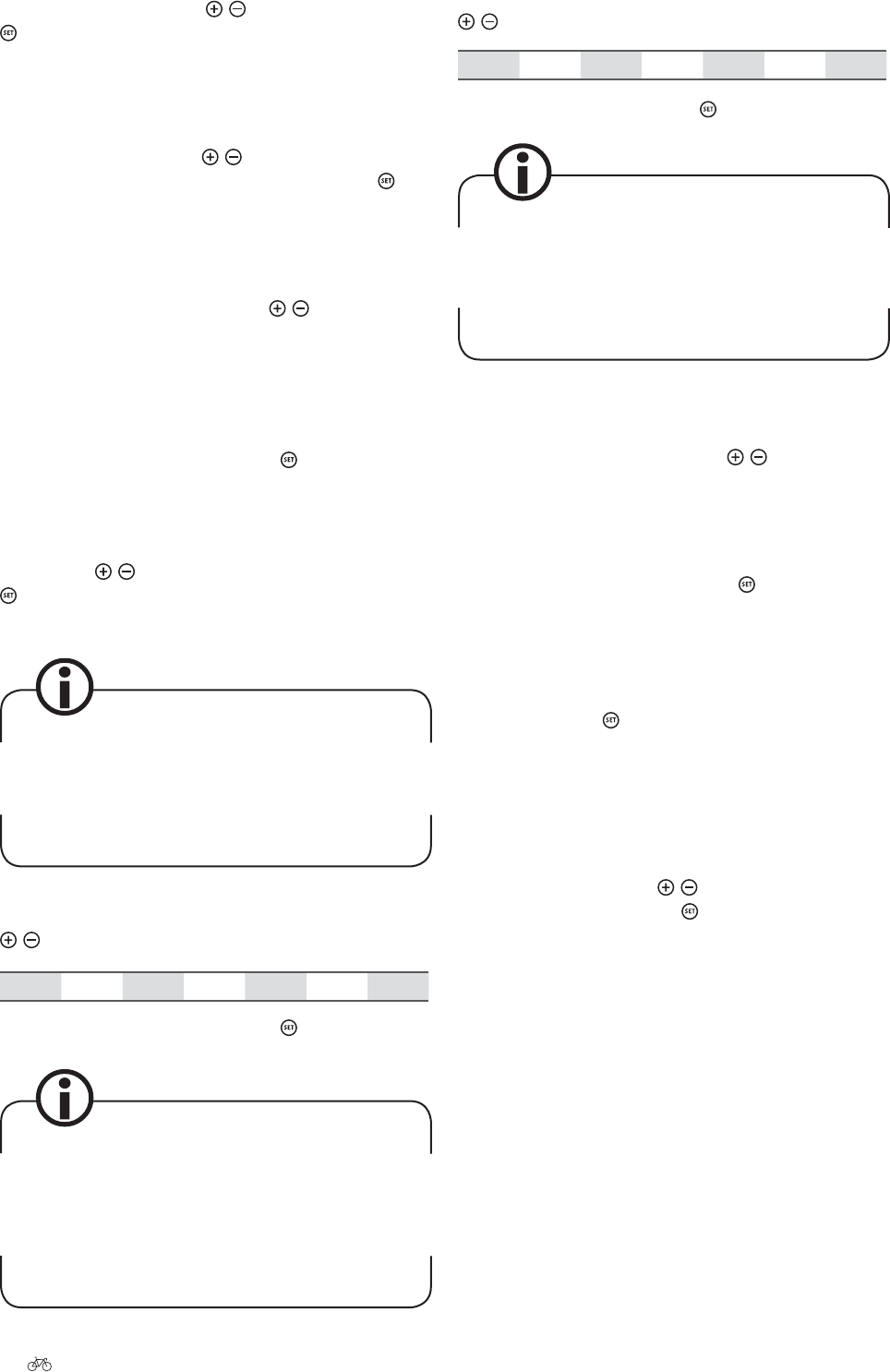24 Original User Manual | Pedelec Impulse 2.0 Ergo
Climb Assist: Choose om the following values using the
/ button:
1 2 3 4 5 6 7
Conrm your selection using the
button.
You can inuence the response time of the power sen-
sor with the Climb Assist. The lower the value you set,
the less responsive the system becomes. The higher
the value you set, the more dynamic the system be-
comes, but beware a yo-yo eect.
7.3.4.3 Miscellaneous
Choose om the following using the
/ button:
• Factory settings
• Soware
• Back
Conrm your selection by tapping the
button.
Factory settings: The following question appears: “Restore
factory settings?”. Select “Yes” if you wish to reset the
system to its original settings. Select “No” if you wish to
retain all the settings you have made. Conrm your selec-
tion by tapping the
button.
Soware: This takes you to the items:
• Version
• Update
• Back
Make a selection using the
/ button, then conrm and
go to that item by tapping the button.
• Version: Here the current soware version of the
motor is displayed.
• Update: Here you can bring the soware up to
date. Your specialist cycle shop will perform a
soware update.
Select a language using the / buttons. Tapping the
button conrms your selection and takes you back to
the menu sub-item display.
Unit: Under the item “Unit”, you can choose whether the
distance travelled and speed are displayed in kilometres
(km) or miles (mi). Use the
/ buttons to choose be-
tween kilometres (km) or miles (mph). Tapping the
but-
ton conrms your selection and then takes you back to the
menu sub-item display.
7.3.4.2 Drive
Choose om the following using the
/ button:
• Wheel circumference
• Shi Sensor
• Climb Assist
• Back
Conrm your selection by tapping the
button. This
takes you back to the menu sub-item display.
Wheel circumference: You can set the “wheel circumfer-
ence” to any value between 1540 mm and 2330 mm by
pressing the
/ buttons on the control unit. Tapping the
button conrms your selection and then takes you back
to the menu sub-item display.
A change to the setting becomes necessary, for ex-
ample, when you have the tyres on your Pedelec
exchanged for some of a dierent size. In order to
display the correct data, the new wheel circumference
must be entered.
Shi Sensor: Choose om the following values using the
/ button:
OFF
50 ms 100 ms 150 ms 200 ms 250 ms 300 ms
Conrm your selection by tapping the
button.
The Shi Sensor recognises gear shiing and imper-
ceptibly interrupts the power assist for actions of a
second. This enables you to move more smoothly and
considerably faster through the gears. The higher the
value you set, the longer the assistance is interrupted
for, and the more time there is for shiing gears.