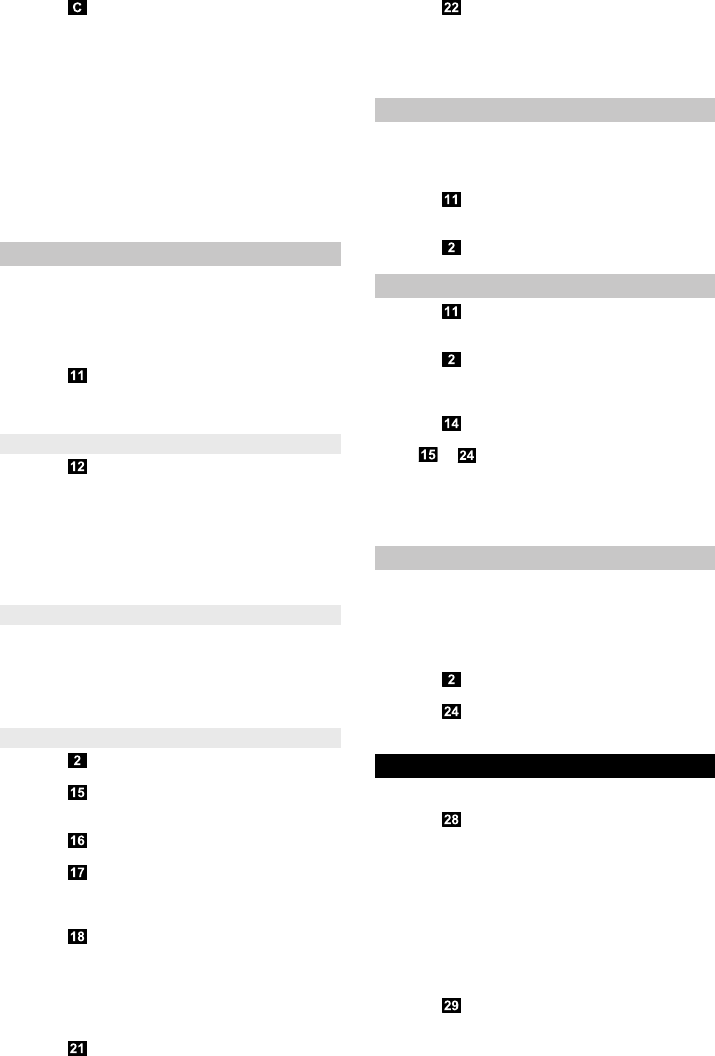– 11
Illustration
To avoid fresh footprints on the freshly-wiped floor, work
backwards towards the door.
Clean the floor by moving the appliance back and
forth at a similar speed as if you were vacuum
cleaning.
If the floor is especially dirty, let the appliance glide
slowly across the floor.
Pressure does not need to be exerted on the de-
vice.
For scope of delivery of the roller pads in grey and
yellow: Both roller pads have the same functionali-
ty, they can be used for different areas of applica-
tion (colour distinction, e.g. for kitchen and bath-
room).
ATTENTION
After switching on the appliance, the cleaning rollers will
begin to rotate. Hold the handle tight to prevent the ap-
pliance from moving forwards by itself.
Make sure the fresh water tank is filled with water and
the waste water tank is fitted in the appliance.
Illustration
To switch on the appliance press the on/off switch.
Move the unit back and forth several times until the
rollers are sufficiently moistened.
Illustration
– 3 LEDs illuminated - 3/3 battery run time (full run
time).
– 2 LEDs illuminated - 2/3 battery run time.
– 1 LEDs illuminated - 1/3 battery run time.
The lowermost LED starts to flash approx. 2 min-
utes before the battery has to be charged.
The last LED flashes quicker for 60 seconds when the
battery is empty and the device has switched off.
ATTENTION
Before filling the fresh water tank, please empty the
waste water tank. In this way you can avoid overflowing
of the waste water tank.
See chapter "Filling the fresh water tank".
See Chapter "Emptying the waste water tank".
Illustration
Place the device in the parking station.
Illustration
Actuate the floor head cover latch.
Remove the floor head cover.
Illustration
Remove the waste water tank from the floor head.
Illustration
Fold the flaps over the two waste water tank cham-
bers.
Empty the waste water tank.
Illustration
Clean the floor head cover and waste water tank
with tap water, depending on the degree of soiling.
The flaps of the two waste water tank chambers
can be removed and cleaned separately.
Re-insert and close the flaps of the two waste water
tank chambers.
Illustration
Insert the waste water tank into the floor head.
Illustration
Actuate the latch on the floor head cover, fit the
cover onto the floor head and then release the
latch.
The waste water tank and floor head cover must sit
firmly in and on the device.
ATTENTION
To prevent damage to sensitive floors through wet roll-
ers, we recommend placing the device in the parking
station during longer work breaks.
Illustration
Switch off the appliance; press the on/off button to
do so.
Illustration
Place the device in the parking station.
Illustration
Switch off the appliance; press the on/off button to
do so.
Illustration
Place the device in the parking station.
ATTENTION
Clean the device after completing the work.
Illustration
Drain any water remaining in the fresh water tank.
Figure to
Clean the waste water tank, floor head cover and
cleaning rollers.
See chapter "Cleaning the waste water tank".
See chapter "Cleaning the floor head".
See chapter "Cleaning the rollers".
ATTENTION
To prevent odours developing, the fresh water and
waste water tank must be completely emptied prior to
storing the appliance.
Allow wet rollers to dry in the air (e.g. on the parking sta-
tion), do not place wet rollers in closed cupboards to dry.
Illustration
Place the device in the parking station.
Illustration
Place the wet rollers on the parking station to dry.
Store the appliance in a dry room.
DANGER
Illustration
The device contains electrical
components and must therefore
never be held under running wa-
ter or immersed in a container
containing water - even for
cleaning the device.
ATTENTION
Illustration
To clean the device, remove the individual components
(floor head cover, fresh water tank, waste water tank
and rollers) and clean them separately. Wipe down the
rest of the device with a moist cloth.
Start working
Battery service life
Refill detergent
Emptying the waste Water tank
Interrupting operation
Turning Off the Appliance
Storing the Appliance
Care and maintenance