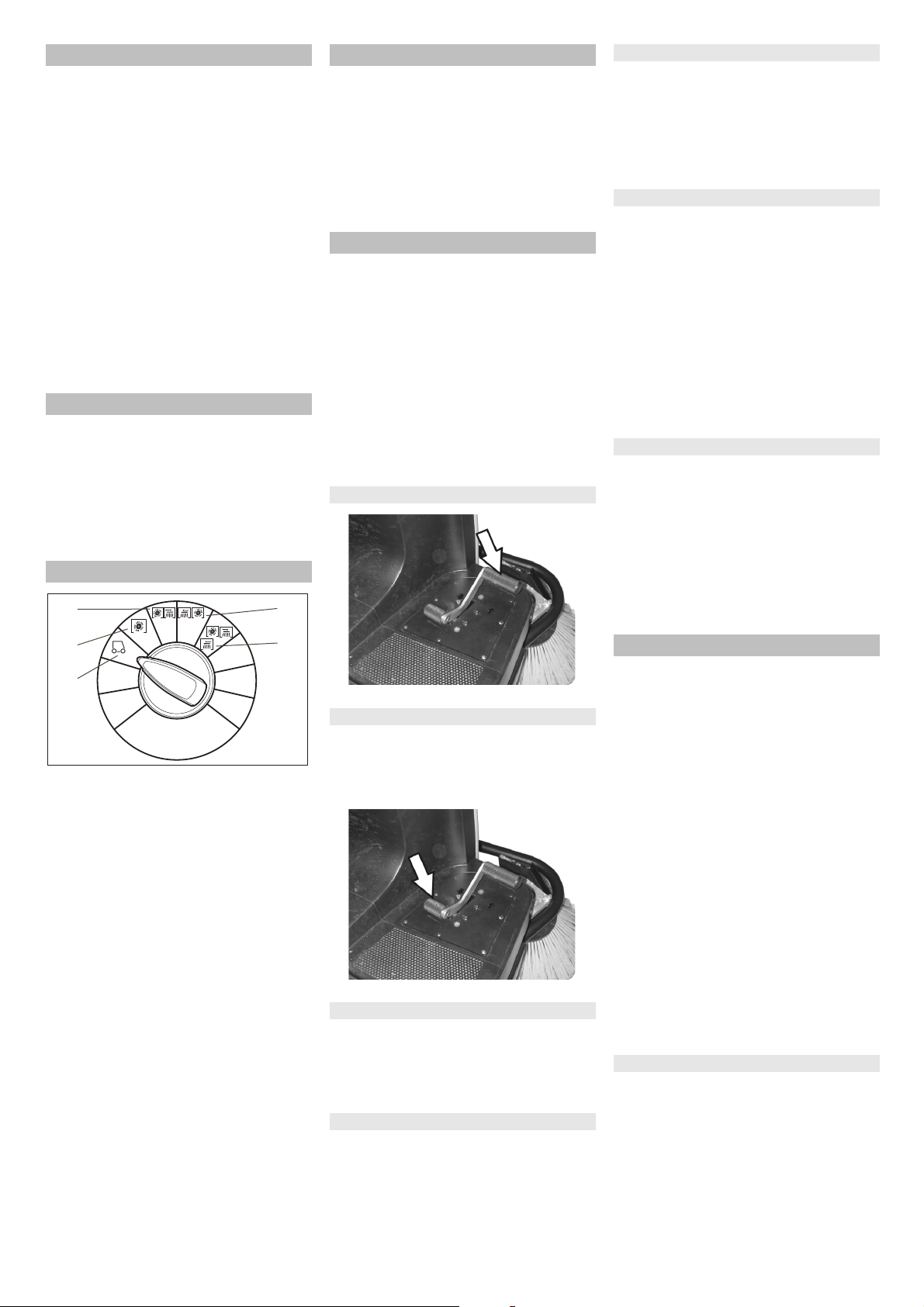-6
Danger
Danger of accident. The immobilizing brake
must always be checked first on an even
surface before starting the machine.
Take the seating position.
Release emergency-stop button by
turning.
Set programme switch to step 1 (driv-
ing).
Set main switch to "1".
Gently depress drive pedal.
You must hear the brake being re-
leased. The machine must roll slightly
on a plane surface. When the pedal is
released, the brake falls in in an audible
manner. Switch off the machine and call
the aftersales service if the above-men-
tioned events do not occur.
– The appliance has an emergency OFF
switch. If this switch is pressed, the ap-
pliance will stop abruptly and the auto-
matic emergency brake will be
activated.
– In order to restart the appliance, first un-
lock the emergency OFF switch, then
turn the key switch on and off.
1Driving
Driving to the Place of Use.
2 Sweeping with sweep roller
Roller brush is lowered. The roller brush
and the side brush will rotate.
3 Sweeping with right side brush
Sweep roller and right side brush are
lowered.
4 Sweep using left side brush (optional)
Sweep roller and left side brush are
lowered.
5 Sweep using both brushes (optional)
Sweep roller and both brushes are low-
ered.
Note:The machine is equipped with a seat
contact switch If the driver's seat is vacat-
ed, the appliance is switched off and the
parking brake is activated automatically.
Sit on the driver's seat.
Do NOT press the accelerator pedal.
Set programme switch to step 1 (driv-
ing).
Set main switch to "1".
DANGER
Danger of falling! Do not stand up while
driving.
Note:If the appliance is switched off via the
seat contact switch, the 5 LEDs on the con-
trol panel will illuminate. Turn the appliance
off using the key switch.
Note:If the seat contact switch or the key
switch is turned on while the drive pedal is
activated, the drive operation is shut off and
the side brush, roller brush, the fan as well
as the LEDs are switched on (service
mode). Remedy: Release the drive pedal.
Press accelerator pedal down slowly.
DANGER
Risk of injury! While reversing, ensure that
there is nobody in the way, ask them to
move if somebody is around.
Press accelerator pedal down slowly.
– The accelerator pedal can be used to
vary the driving speed infinitely.
– In the event of power loss on inclined
surfaces, slightly reduce the pressure
on the accelerator pedal.
Release the accelerator pedal, the ma-
chine brakes automatically and stops.
Driving over fixed obstacles which are 50
mm high or less:
Drive forwards slowly and carefully.
Driving over fixed obstacles which are
more than 50 mm high:
Only drive over these obstacles using a
suitable ramp.
In order to avoid damage to the drive, the
appliance is equipped with an overload in-
dicator and a shut-off function.
– Once the load of the drive reaches a
critical point, the overload indicator will
blink. The load can be held for 1 minute
and then the control will switch off the
appliance.
– If the load exceeds the overload limit,
the control will switch off the appliance
immediately.
Turn the main switch to "0" and turn it
back to "1".
In order to avoid damage to the sweeping
system, the appliance is equipped with an
overload indicator and a shut-off function.
– If the load on the sweeping system ex-
ceeds the overload limit, the overload
indicator will illuminate and the control
will switch off the sweeping system after
4 seconds.
Turn the main switch to "0" and turn it
back to "1".
Danger
Risk of injury! If the bulk waste flap is open,
stones or gravel may be flung forwards by
the roller brush. Make sure that this does
not endanger persons, animals or objects.
CAUTION
Do not sweep up packing strips, wire or
similar objects as this may damage the
sweeping mechanism.
CAUTION
To avoid damaging the floor, do not contin-
ue to operate the sweeping machine in the
same position.
Note: To achieve an optimum cleaning re-
sult, the driving speed should be adjusted
to take specific situations into account.
Note: During operation, the waste contain-
er should be emptied at regular intervals.
Note: When cleaning surfaces, only lower
the roller brush.
Note: Also lower side brush when cleaning
along edges.
Set programme switch to step 2. Roller
brush is lowered. The roller brush and
the side brush will rotate.
Check immobilizing brake
Emergency-stop button
Programme selection