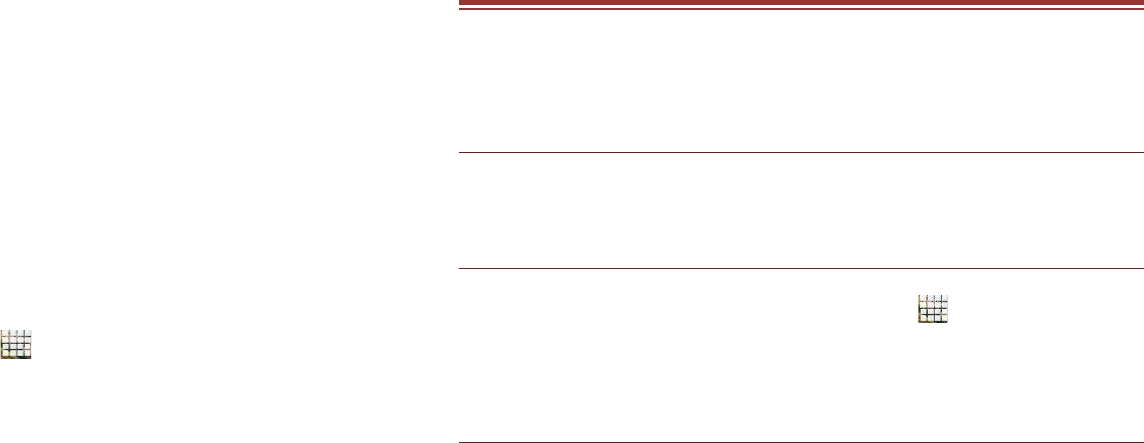15
Shortcuts
In order to add a shortcut on the screen: Long press on the desired
application to add on the screen.
Widgets
Save time with live updates right on Home screen and get all of
your personalized updates at one place.
Setting the wallpaper
You can customize the wallpaper of your Home screen with default
wallpaper or with pictures taken from your device.
In the idle mode, tap Menu Key > Wallpapers.
Rotating Your Mobile Phone Screen
The orientation of most screens will change to landscape or
portrait view when you rotate your phone sideways.
On the Home screen, tap > Settings > Display >
Auto-rotate screen to disable this function.
16
5 . M U L T I M E D I A
Your device features various multimedia options, such as Camera
and sound recorder.
5.1 CAMERA
Your device is equipped with camera and camcorder, which
enables you to capture photos and videos.
5.2 SOUND RECORDER
You can use the sound recorder to record sounds and also select
to save the recordings in your phone. Tap select Application
tab > Sound Recorder. When in the sound recorder interface,
press menu key to select recording mode.
5.3 GALLERY
You can view the captured images, recorded video clips,
anddownloaded images in the Gallery.
The picture folder and video folder will be displayed.
Select to view the camera pictures or camera videos. The images
or videos will be displayed in thumbnails.