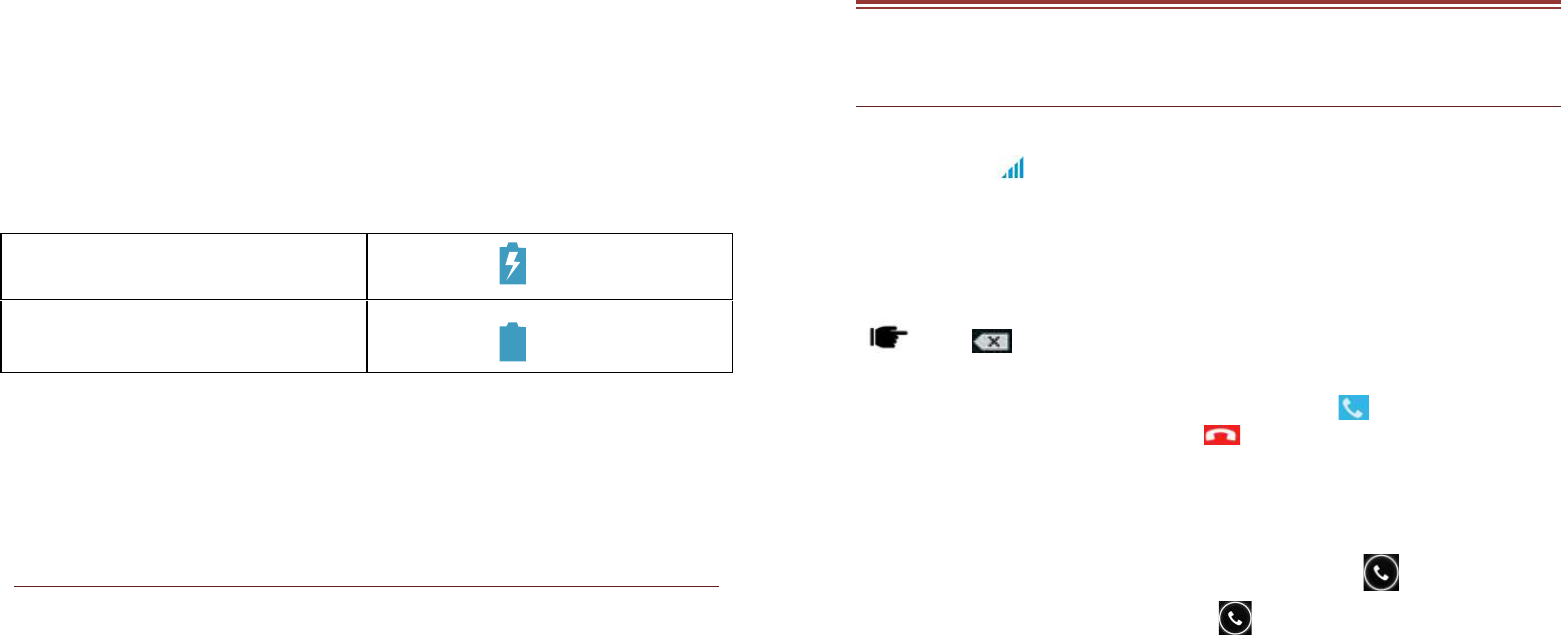Charging the Battery
The device prompts a warning tone and message stating
insufficient battery when the battery power is low.
Please follow the instructions mentioned below to charge your
device:
Plug the connector of the charger into the jack of the
device.
Plug the charger into a standard AC wall outlet.
You should fully charge the battery before using the device for the
first time. It is recommended to charge the battery for three hours
before using the device for the first time.
2.2 POWERING ON/OFF THE DEVICE
Turning On the Device
After insert the SIM cards and charging the battery, you are now
ready to turn on your device.
Long press and hold the Power Key to turn on the device.
The first screen that appears is known as the home/idle
Screen.
Drag the lock icon sidewards to unlock the screen.
If the screen turns off, then short press the Power Key to
turn on the display.
Turning Off the Device
Press and hold the Power Key for 3 seconds.
A pop-up window appears, select Power off.
Select OK to confirm.
3. BAS IC O P E RATIONS
3.1 CALLING
To Make Calls
If the icon appears on the screen, then you can make or
receive calls.
To make a call, please follow the steps mentioned below:
Enter the Main Menu, select Phone.
Enter the phone number using the on-screen keyboard.
Tap to delete a wrong number. Tap and hold it to erase the
entire number.
After entering phone number, tap .
To end the call, tap
Answer/Reject an Incoming Call
When you receive an incoming call, a notification message appears
on the screen. In order to accept the call, drag towards right.
If you wish to reject the call, drag towards left.
Other Options during the call
To put a call on hold
If you are having a call conversation and there is another incoming
call, select hold to put the first call on hold. To unhold the call,
select unhold.
To set up conference calls
If you are already having a call conversation, select Hold
to put the call on hold.