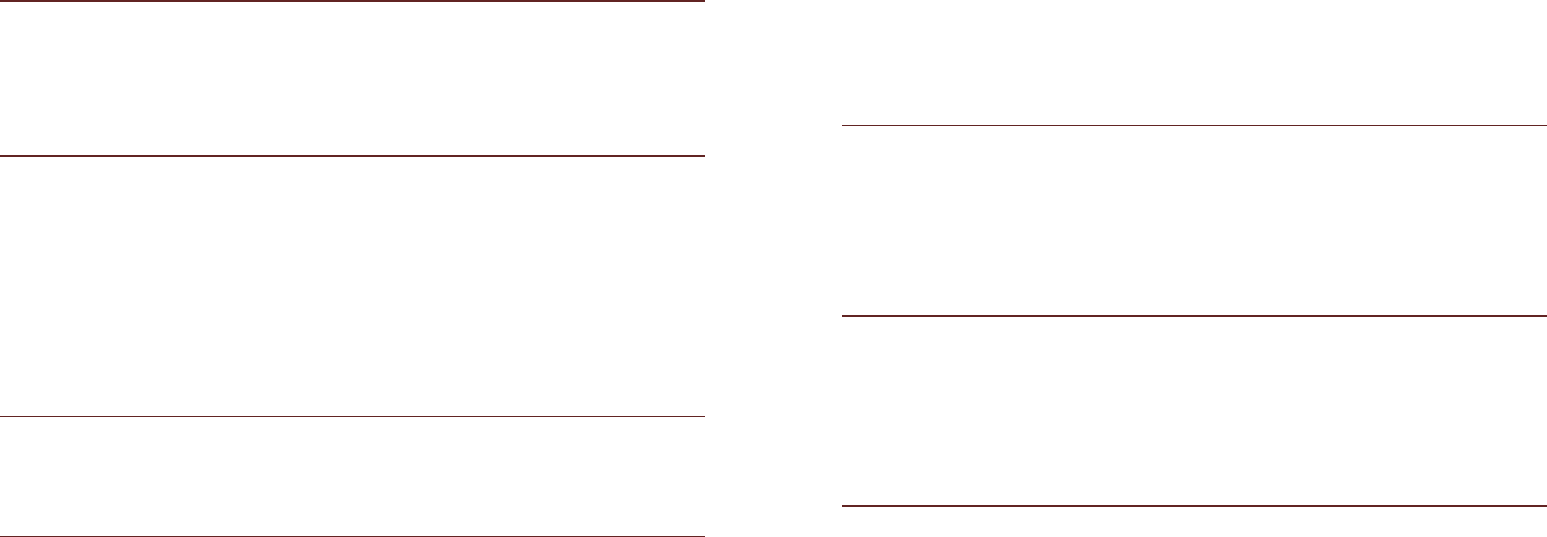used to store photos, videos, music, and other files.
Un-mount SD Card: Un-mounts the microSD card from your device
so that you can format the card or safely remove it when the device
is on.
Available Space: The amount of internal phone storage used by the
operating system.
7.6 BATTERY
You can check the battery status of the device by accessing this
sub-menu.
7.7 APPLICATIONS
This sub-menu enables you to manage all the installed, running and
applications saved in the device memory and SD card. You can
remove and manage installed applications, view and control
running applications, allow installation of non we build in market
applications.
7.8 LOCATION AC CESS
Your device supports Global Positioning System.
7.9 SECURITY
You can protect your device from unauthorized users by setting the
PIN code or entering a password.
Enable or Disable SIM card PIN
When PIN code is enabled, you are required to enter the PIN code
before making a call.
Go to Application Drawer > Settings > Security.
On the SIM card lock tab, select Set up SIM card lock.
Select a SIM card.
Tap Lock SIM card to use PIN. Check to enable, uncheck
to disable.
Enter the current PIN code.
To change the PIN code, select Change PIN.
Enter the old PIN code.
Enter the new PIN code and confirm.
Setup Screen Lock
You can set up a lock for your screen in form of Pattern, PIN code or
password.
Go to Settings > Security
Set up screen lock
Select a desired form (Slide, Pattern, PIN code or
password)
7.10 LANGUAGE AND INPUT
Use the Language & Keyboard settings to select the language for
the text on your device and for configuring the onscreen keyboard,
including words that you’ve added to its dictionary.
7.11 BACKUP & RESET
You can use the Privacy settings to manage your personal
information, such as back up my data, automatic restore and
factory date reset.
7.12 ACC OUNTS
Use the Accounts to add, remove, and manage your Google and
other supported accounts. You also use these settings to control
how and whether all applications send, receive, and sync data on
their own schedules, and whether all applications can synchronize
user data automatically.