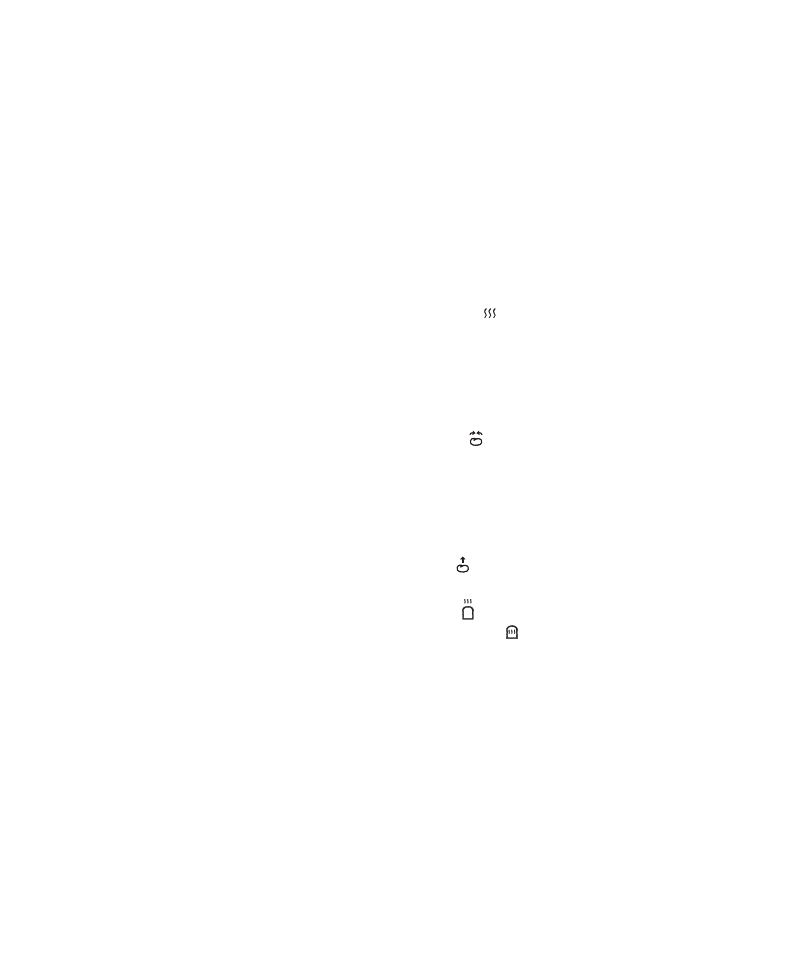key
1
lid handle
2
viewing window
3
heating element
4
bread pan handle
5
kneader
6
drive shaft
7
drive coupling
8
on/off switch
9
measuring cup
bk
dual measuring spoon 1tsp & 1tbsp
bl
control panel
bm
menu button
bn
crust colour button
bo
eco bake button
bp
display screen
bq
viewing light
br
loaf size button
bs
start/stop button
bt
delay timer buttons
ck
loaf size indicators
cl
program status indicator
cm
crust colour indicators (light, medium, dark)
how to measure ingredients (refer to
illustrations 3 to 7)
It is extremely important to use the exact measure of
ingredients for best results.
●
Always measure liquid ingredients in the see-through
measuring cup with graduated markings provided.
Liquid should just reach marking on cup at eye level,
not above or below (see 3).
●
Always use liquids at room temperature, 20ºC/68ºF,
unless making bread using the eco program. Follow
the instructions given in the recipe section.
●
Always use the measuring spoon provided to measure
smaller quantities of dry and liquid ingredients. Use the
slider to select between the following measure -
1
⁄2 tsp,
1 tsp,
1
⁄2 tbsp or 1 tbsp. Fill to the top and level off the
spoon (see 6).
8
on/off switch
Your Kenwood bread maker is fitted with an ON/OFF
switch and will not operate until switched on.
●
Plug in and press the ON/OFF switch
8
situated at the
back of the bread maker - the unit will beep and 1
(3:30) will appear in the display window.
●
Always switch off and unplug your bread maker after
use.
cl
program status indicator
The program status indicator is situated in the display
screen and the indicator arrow will point to the stage of
the cycle the bread maker has reached as follows: -
Pre-heat – The pre-heat feature operates at the
start of the Premium (4-6 minutes), French and
Wholewheat (25 minutes) and Gluten Free (10 minutes)
settings to warm the ingredients before the first
kneading stage begins. There is no kneader
action during this period.
Knead – The dough is either in the first or 2nd
kneading stage or being knocked back between the
rising cycles. During the last 20 minutes of the 2nd
Kneading cycle on setting (1), (2), (3), (4), (5) and (7) an
alert will sound to tell you to add any additional
ingredients manually.
Rise – the dough is in either the 1st, 2nd or 3rd
rising cycle.
Bake – The loaf is in the final baking cycle.
Keep Warm – The bread maker automatically goes
into the Keep warm mode at the end of the baking
cycle. It will stay on the keep warm mode for up to
1hour or until the machine is turned off, which ever is
soonest. Please note: the heating element will
switch on and off and will glow intermittently
during the keep warm cycle.
3