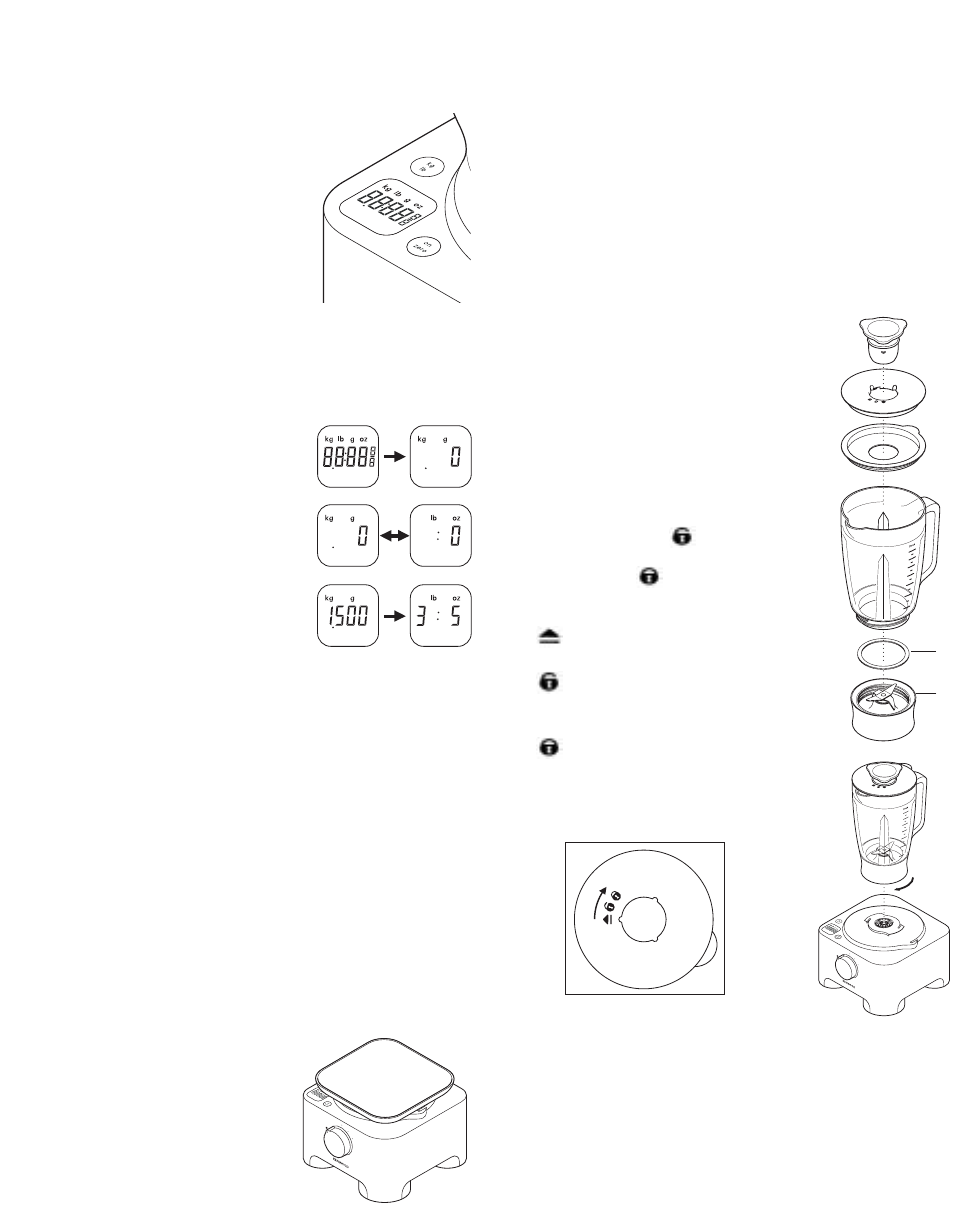4
weighing function
Your food processor is fitted with a
built in weighing function to allow
ingredients to be weighed straight
into the bowl or liquidiser jug.
●
The Maximum weighing capacity is
3Kg. This is the total weight of all
the ingredients plus the weight of
the bowl or jug.
to use the weighing function
1 Always fit the drive shaft, bowl and attachment or liquidiser jug
onto the power unit before adding ingredients.
2 Plug in – the display screen will remain
blank.
3Press the ON/ZERO button once and
the display screen will light up.
4Press the (kg/lb) button to select either
grams or ounces. The display will
default to kg/g when first switched on.
●
The unit weighs in 2g increments and
teaspoon/tablespoon measures are
recommended for weighing small
quantities.
5 Check the display shows ‘0’, if not, zero
by pressing the ON/ZERO button. Then
weigh the required ingredients straight into the bowl or jug. After
the weight is displayed, press the ON/ZERO button and the
display will return to ‘0’. Add the next ingredients and that weight
will be displayed. Repeat until all ingredients are weighed.
●
If the display is not zeroed and either the ingredients or the
bowl/attachment/lid are removed the display will show [ - - - -] to
represent a minus reading. To zero press the ON/ZERO
button once.
6 Add the lid and select a speed to operate the processor.
●
During operation the display screen with freeze [- - - -] until the
speed control returned to the off position.
●
After processing the last weight will be displayed on the screen
when the speed control is returned to the off position. Note: The
weight of the lid will be included if the display is not zeroed
before switching on.
●
The weight of any additional ingredients added down the feed
tube whilst the processor is running will not be shown on the
display screen.
ቯ weighing plate
A removable weighing plate is
supplied for weighing ingredients
without using the bowl or liquidiser.
To use, place the plate on top of the
power unit and turn clockwise to
lock. Then follow steps 2 to 5 under
‘to use the weighing function’
To remove, turn the plate anti-clockwise and lift off.
auto switch off
●
The display screen will turn off automatically if the same weight
reading is shown after 5 minutes.
●
The display screen can be turned off manually by pressing and
holding down the ON/ZERO button for a few seconds.
important
●
Do not overload by exceeding the maximum weighing capacity
of 3Kg.
●
Do not subject the power unit to excessive force as this may
damage the weighing sensor.
●
Always place the processor on a dry flat surface prior to
weighing.
●
Do not move the power unit during operation of the weighing
function.
to use your liquidiser
1Fit the sealing ring ቴ into the blade unit ት
- ensuring the seal is located correctly.
Leaking will occur if the seal is
damaged or not fitted correctly.
2 Screw the jug onto the blade unit.
3 Put your ingredients into the jug.
4 Push the lid seal onto the underside of the
lid.
5Fit and lock the filler cap in the lid, by
turning one position .
6 Fit the lid to the goblet and turn
the filler cap to to lock.
The filler cap can be located in 3 different
positions (see
A)
- filler cap removable for adding
ingredients to the jug.
- lid unlocked/filler cap locked to the
lid for fitting
and removing the lid.
- lid locked.
7 Place the liquidiser onto the power unit
and turn to lock ᕤ.
8 Select a speed or use the pulse control.
important
●
Allow all liquids to cool to room temperature before
placing them in the liquidiser.
●
To ensure the long life of your liquidiser, never run it for longer
than 60 seconds. Switch off as soon as you’ve got the right
consistency.
●
Don’t process spices - they may damage the plastic.
●
The machine won’t work if the liquidiser is fitted incorrectly.
●
Don’t put dry ingredients into the liquidiser before switching on. If
necessary, cut them into pieces; remove the filler cap; then with
the machine running, drop them through one by one.
●
Don’t use the liquidiser as a storage container. Keep it empty
before and after use.
●
Never blend more than 1
1
⁄2 litres (2pts 12floz) - less for frothy
liquids like milkshakes.
0.
.
.
1.
.
.
.
.
.
.
.
.