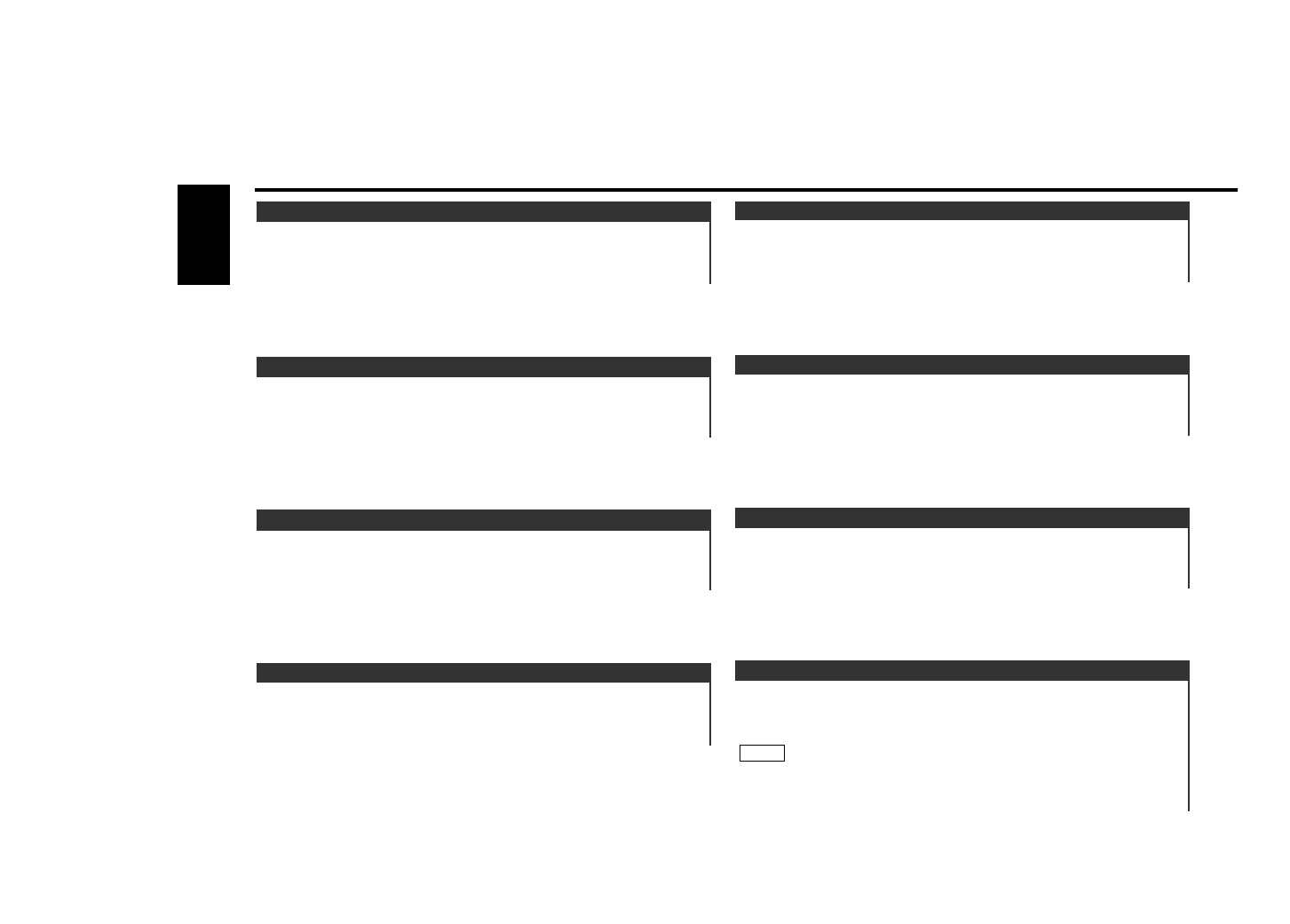Adjust the Non-fading output level.
Display and setting:
"NF Level" : - 15 – 0 – + 15
This mode is available only when the non-fading output function
is set to on.
NOTE
12.Non-Fading Level
Adjust the fader level.
Display and setting:
"Fader" : Rear 15 – 0 – Front 15
11.Fader Level
Adjust the balance level.
Display and setting:
"Balance" : Left 15 – 0 – Right 15
10.Balance Level
Adjust the treble level.
Display and setting:
"TRE" : - 9 – 0 – + 9
9.Treble Level
Adjust the centre frequency of the treble.
Display and setting:
"TRE FRQ" : 10.0 / 12.5 / 15.0 / 17.5 kHz
8.Treble Centre Frequency
Adjust the middle quality factor.
Display and setting:
"MID Q" : 1.00 / 2.00
7.Middle Quality Factor
Adjust the middle level.
Display and setting:
"MID" : - 9 – 0 – + 9
6.Middle Level
Adjust the centre frequency of the middle.
Display and setting:
"MID FRQ" : 0.5 / 1.0 / 1.5 / 2.0 kHz.
5.Middle Centre Frequency
— 20 —
English
Audio effect control features
<When the KDS-P901 is not connected>