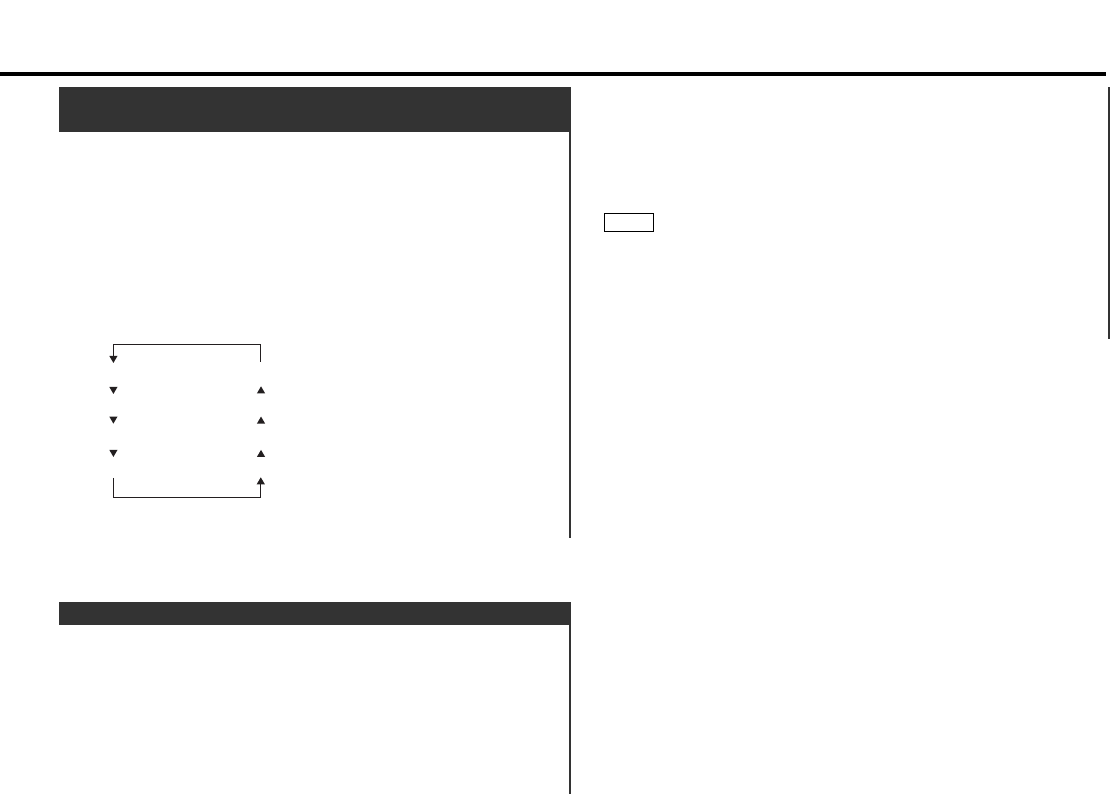To scroll automatically:
Press the DISP or CLK button to display radio text on the
upper or lower part display.
The text will be displayed in one scrolling display.
Holding down the DISP button for one second or more with
radio text displayed on the upper part display scrolls the text
once.
• Please see the menu settings (page 42) about switching
between manual scrolling and automatic scrolling.
• You can scroll text when the vertical division display mode has
been selected by the switching display mode function.
For details refer to the Switching Display Mode page for the
menu settings. (page 37)
NOTE
2
1
This function permits the text to be scrolled and the entire text
to be displayed. The scrolling method differs depending on the
setting of scrolling in the menu.
To scroll manually:
Press the DISP button to display radio text on the upper part
display.
Holding down the DISP button for one second or more results
in one scrolling display of the text.
2
1
Radio Text Scroll
Changing the display language to another language.
Press the PTY button.
"PTY Select" is displayed, and the Programme Type Selection
(PTY) Mode entered.
Enter the Changing Language Mode
Press the DISP button to enter the changing language mode.
Changing the Display Language
Press the FM or AM button.
Each time the button is pressed, the display language will
change as follows:
Press the DISP button to end the changing language mode.
4