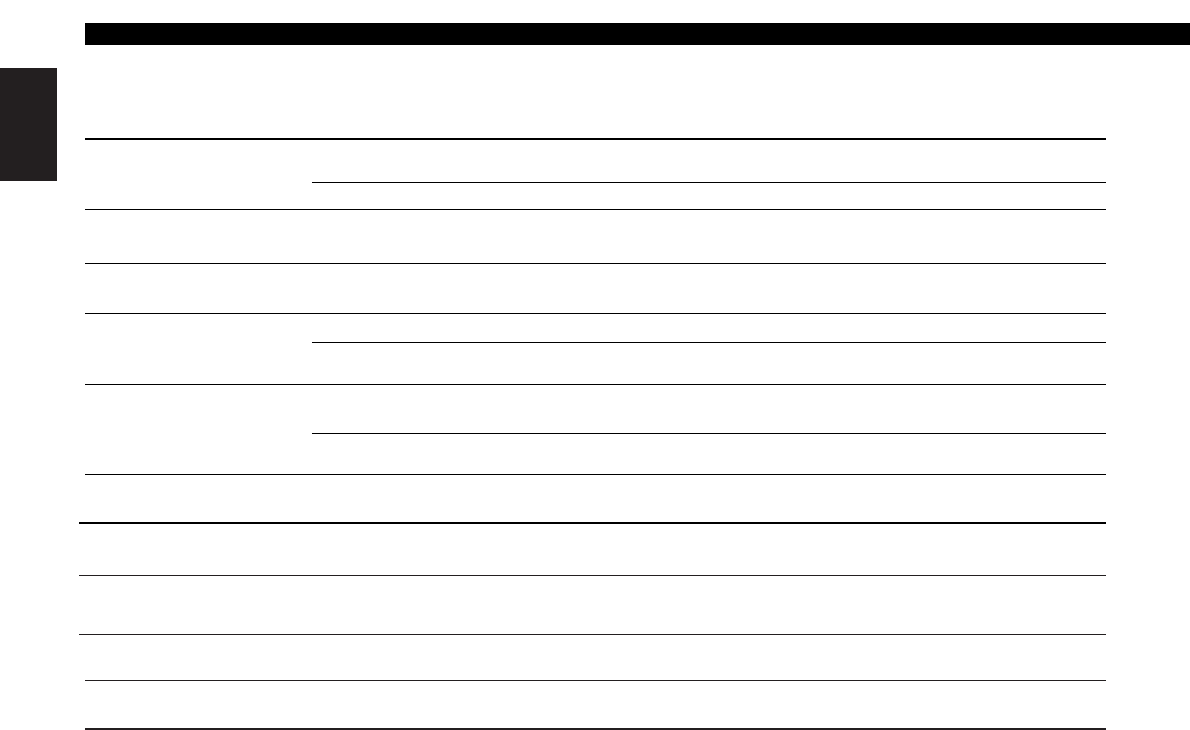Free switching of the sound
quality.
The system Q function is set on Scan mode. Refer to the “System Q” page and switch it to a
function other than Scan mode. (see page 13)
The TEL mute function does
not work.
The TEL mute cable is not connected properly. Connect the cable correctly, referring to the section on
"Connecting Cables to Terminals".
The TEL mute function turns
on even though the TEL mute
cable is not connected.
The TEL mute cable is touching a metal part of the car. Pull the TEL mute cable away from the metal part of the
car.
Audio control setting cannot be
achieved.
The system Q function is set on Scan mode. Refer to the “System Q” page and switch it to a
function other than Scan mode.(see p. 13).
English
— 50 —
What might appear to be a malfunction in your unit may just be the result of slight misoperation or miswiring.
Before calling service, first check the following table for possible problems.
Troubleshooting Guide
SOLUTIONPOSSIBLE CAUSEPROBLEM
Nothing happens when the
buttons are pressed.
The computer chip in the unit is not functioning normally. Press the reset button on the unit (see page 4).
The antenna control cable is not connected. Connect the cable correctly, referring to the section on
"Connecting Cables to Terminals".
Radio reception is poor. The car antenna is not extended. Pull out the antenna all the way.
The power does not turn on. The fuse has blown. After checking for short circuits in the cables, replace
the fuse with one having the same rating.
No ACC position on vehicle ignition. Connect the same cable to the ignition as the battery cable.
The memory is erased when
the ignition is turned off.
The battery cable has not been connected to the proper
terminal.
Connect the cable correctly, referring to the section on
"Connecting Cables to Terminals".
The ignition and battery cable are incorrectly connected. Connect the cable correctly, referring to the section on
"Connecting Cables to Terminals".
If you have selected Standby
mode, the power will go OFF
automatically.
The Power Off Timer function has been activated. If you do not want the power to go OFF automatically,
cancel the Power Off Timer function.
— 50 —
The faceplate does not open or
close.
The faceplate is incorrectly attached. Reattach the faceplate correctly, See the section on
"Removing the Faceplate".(page.14)