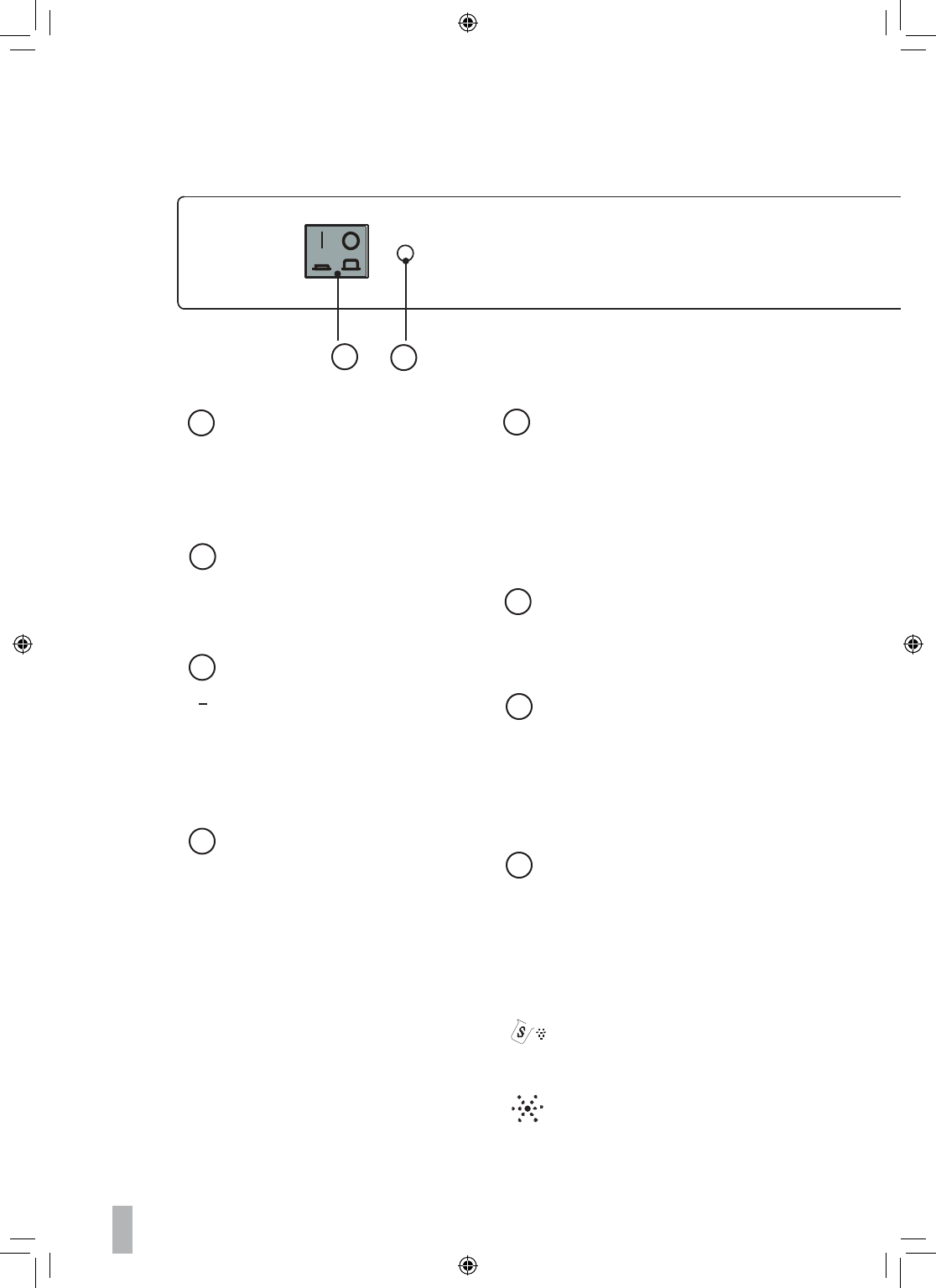control panel overview
1
2
1
on/off button
- to turn the dishwasher on and off.
- the LED light illuminates when the
dishwasher is on.
2
power on light
- illuminates when on/off button is
pressed .
6
delay start button
- to preset the wash timer and
delay the starting time by up to 24
hours.
- each press of this button increas-
es the delay start time by 1 hour
intervals.
7
programme button
- to select your required washing
programme.
- the programme lights will
illuminate to indicate the
selected washing programme.
3
4
half washing button
- to select the half wash option.
- only the upper spray arms will be in
function.
- load the soiled dishes in the upper
basket.
5
display window
- displays the start time and the
program numbers (P1-P7)
8
display window on the door
- displays the remaining
programme time, washing
programs, delay start time, fault
code, half washing light, 3-in-1
washing light, salt relling warning
and rinse aid relling warning.
salt rell warning light
- illuminates when the salt reser-
voir needs relling.
rinse aid rell warning light
- illuminates when the rinse aid
dispenser needs relling.
half washing light
- illuminates when the half wash op-
tion is selected.
- only the upper spray arms will be in
function.
- load the soiled dishes in the upper
basket .