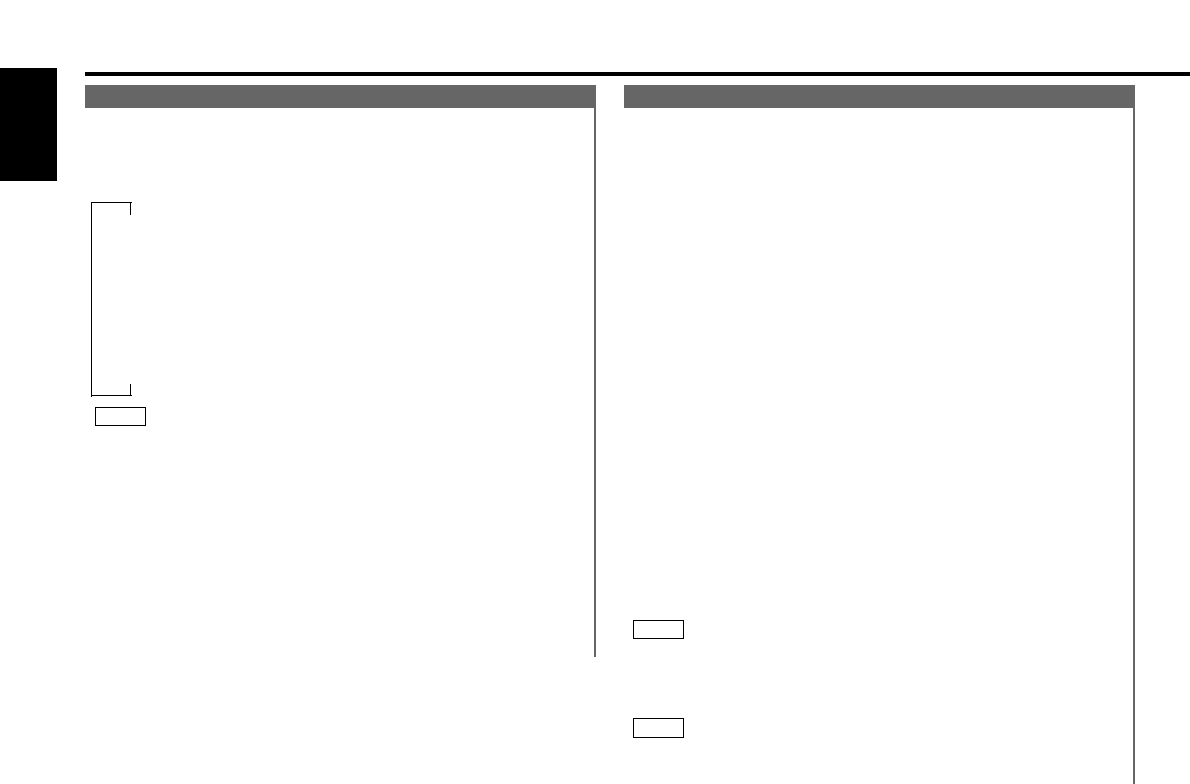— 24 —
English
Disc control features
(See page 6)
Switching Display for Discs
Switch the display that appears whilst discs are playing.
Switching Display for Discs:
Each time you press the DISP button, the display during disc
play switches as follows.
▼
Track time
▼
Total disc playing time (CD only)
▼
Disc name
▼
Disc title (Units featuring CD text/MD only)
▼
Track title (Units featuring CD text/MD only)
▼
Clock
• You can give names to discs through the presetting disc name
function (see p.26).
Note that depending on the unit, display may not be possible.
• If you try to display the name of a disc that does not have one,
"NO NAME" is displayed instead.
• Only when the Switching Clock display function (see p.30) is
on, the clock is displayed.
• When an attempt is made to display the title of a disc for which
a disc title/track title has not been recorded, the CD will display
"NO TEXT", the MD player built into this unit will display "NO
TITLE", and an MD changer will display "NO NAME".
• Depending on the type of characters of the CD Text, some
characters may not be displayable.
NOTE
Text / Title Scroll
This function permits the text to be scrolled and the entire
text to be displayed. Switching between manual scrolling and
automatic scrolling is permitted. The factory default is manual
scrolling.
To scroll manually:
Press the DISP button to display the disc title or the track title.
Holding down the DISP button for one second or more results
in one scrolling display of the titles.
Manual/Automatic scroll switching:
Hold down the MENU button for one second or more.
"MENU" is displayed and the menu mode is turned on.
Press the ¢ button repeatedly to switch the function to be
set to the text scroll function.
Pressing the 4 button results in the functions being
switched in the reverse order.
The text scroll function is displayed with "SCL MANU" or "SCL
AUTO".
"SCL MANU" (Manual scrolling)
"SCL AUTO" (Automatic scrolling)
Switching settings
Press either the AM button or FM button.
The display and setting will change.
Press the MENU button to end the menu mode.
To scroll automatically:
Press the DISP button to display the disc title or the track title.
The titles will be displayed in one scrolling display.
When the disc or track to be played changes, the title is
displayed in one scrolling display.
Holding down the DISP button for one second or more results
in on e scrolling display of the titles.
• Only units with a CD text feature permit title display.
• This function is not supported for MD changers.
NOTE
2
NOTE
1
4
3
2
1
2
1