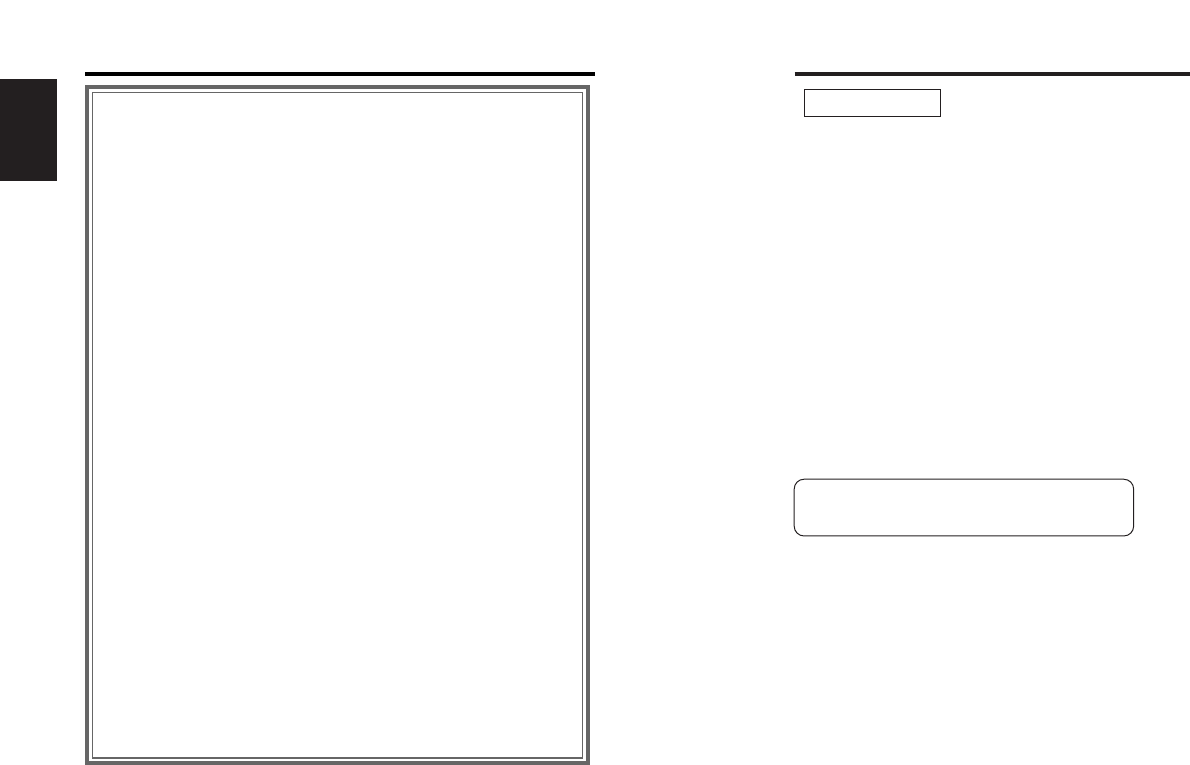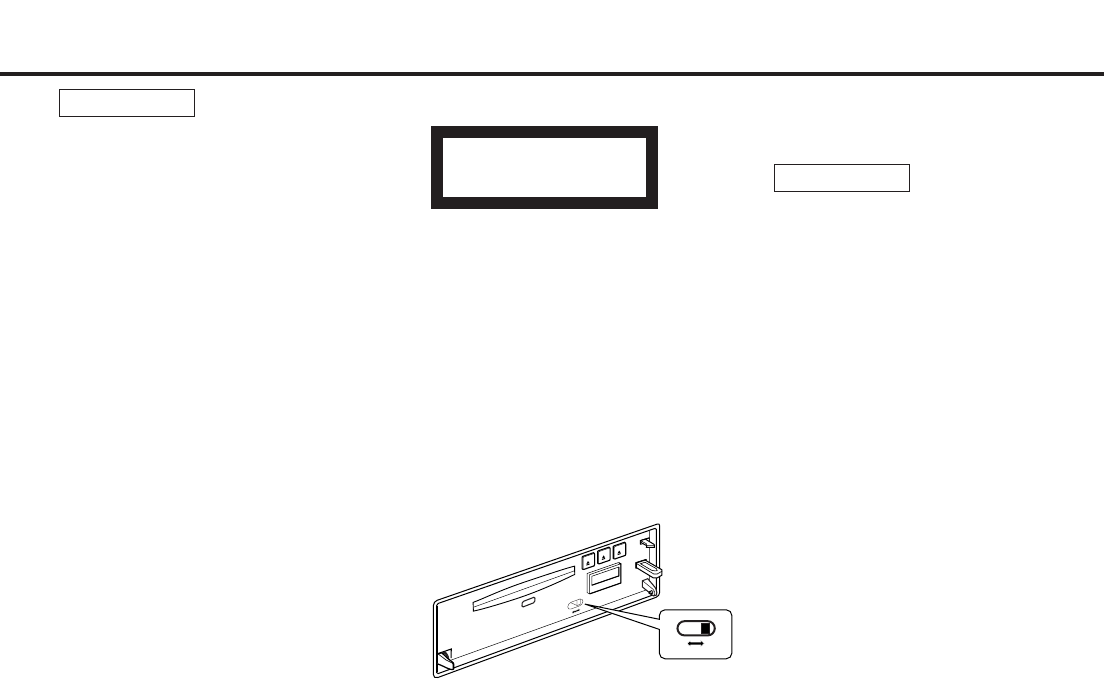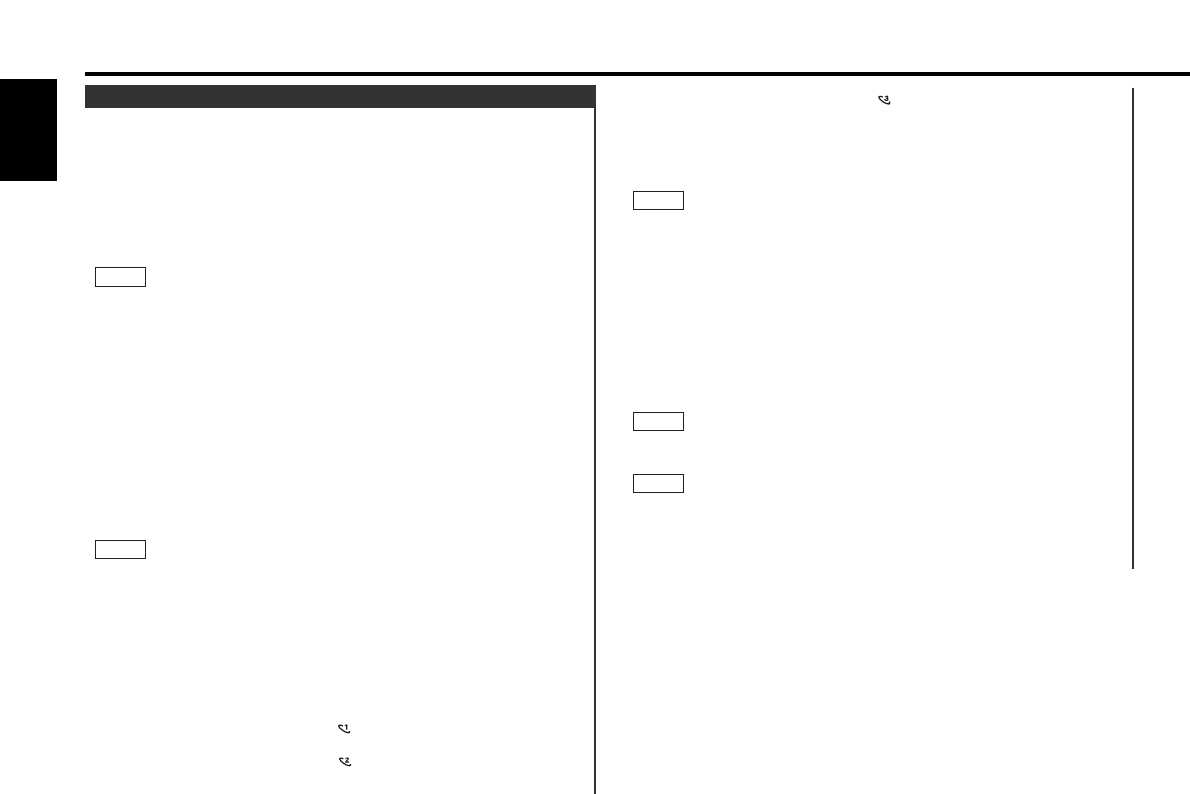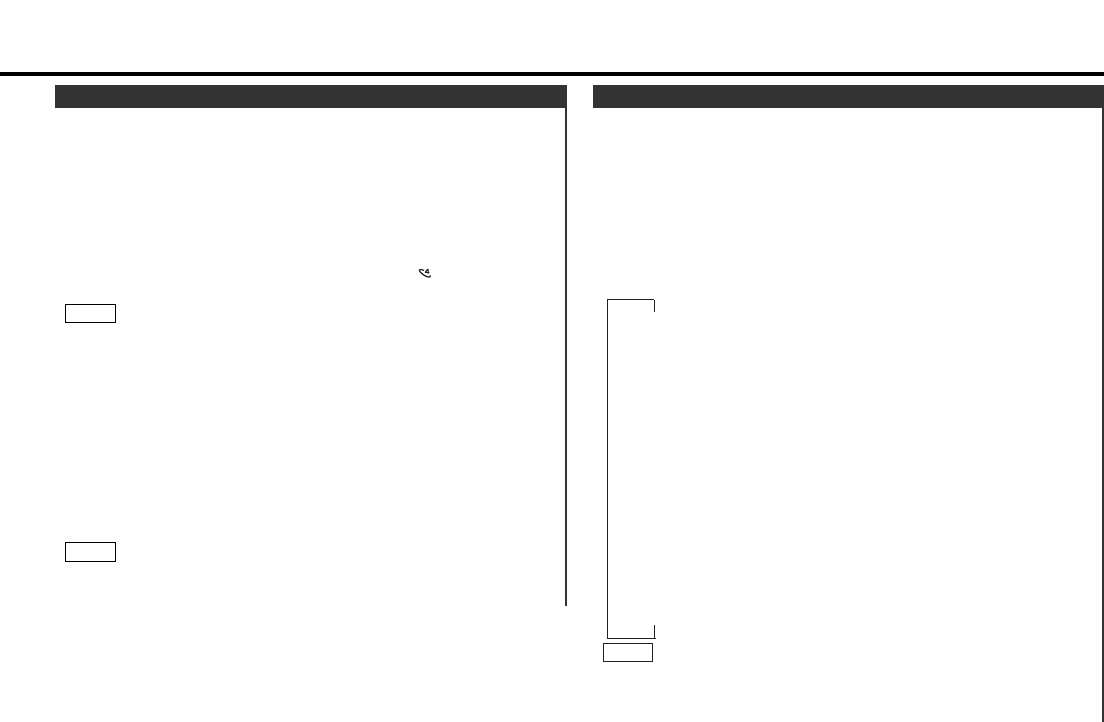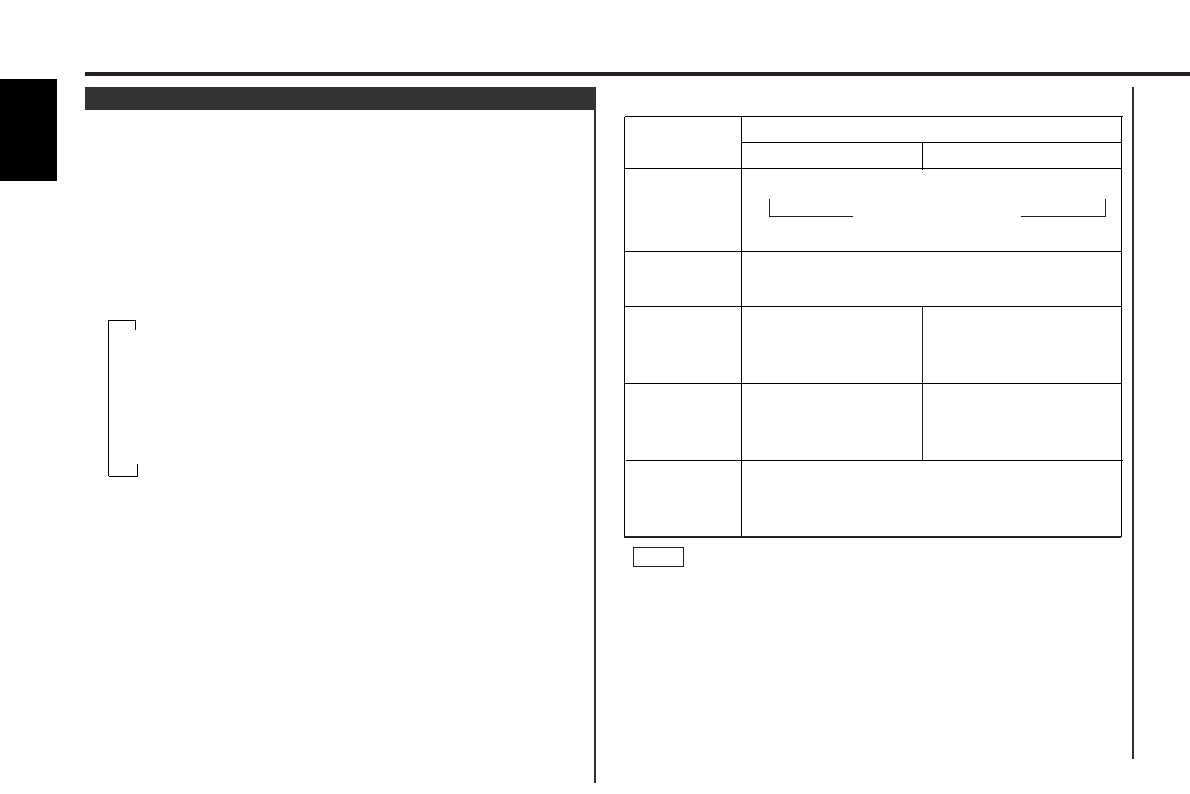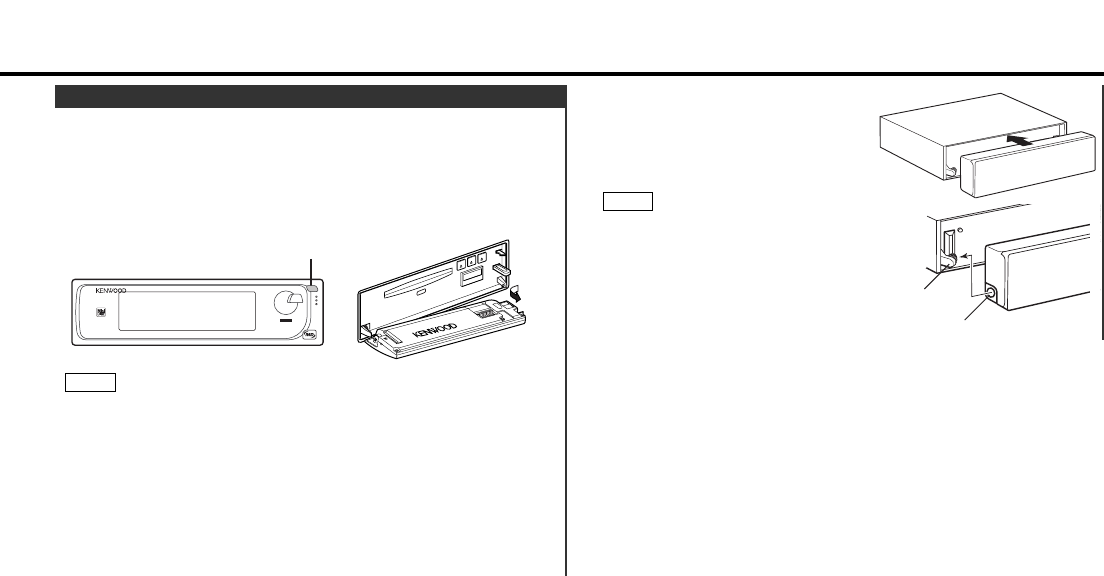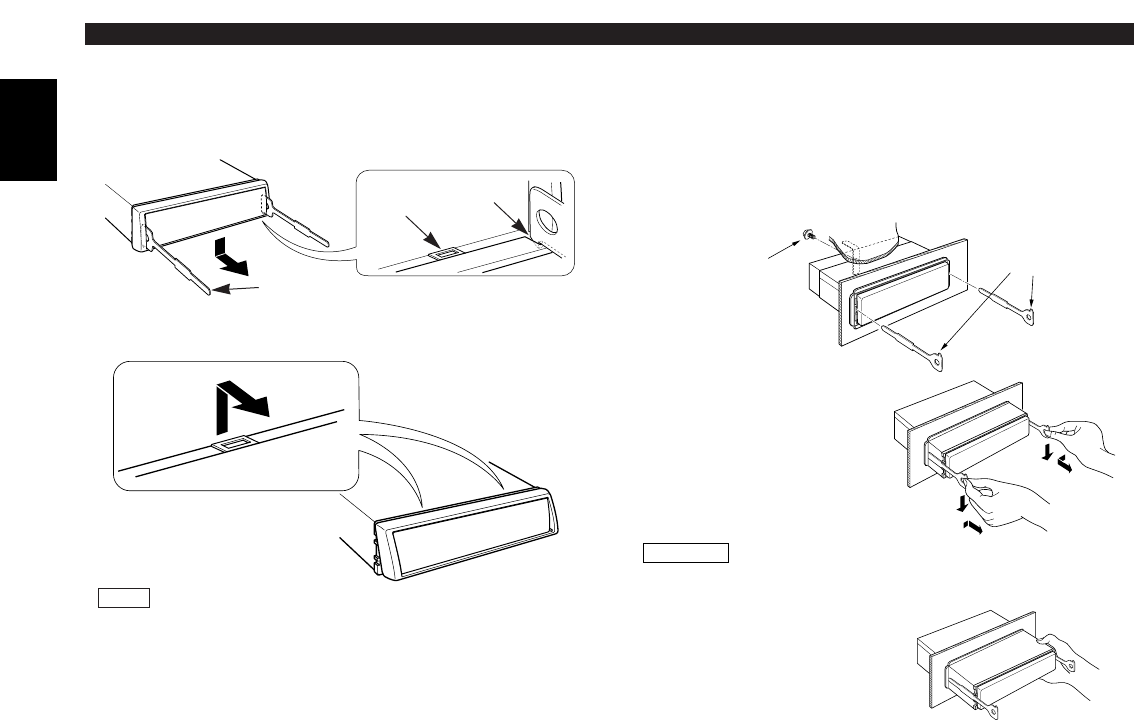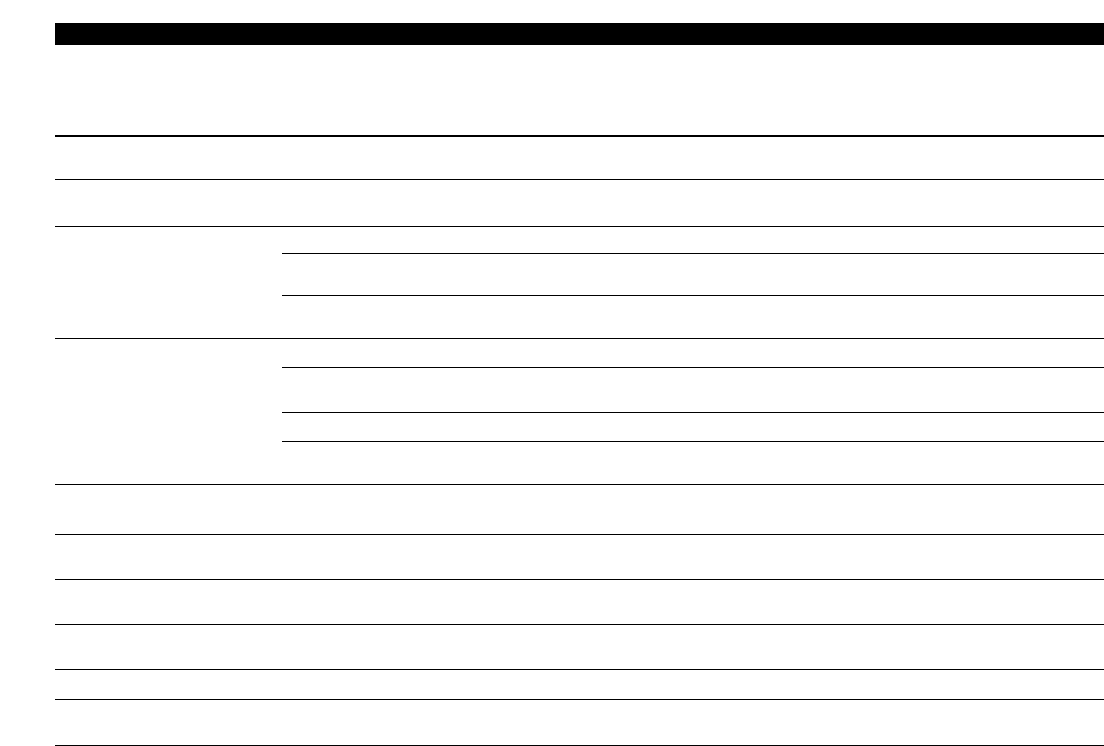Operations
— 6 —
English
MD Changer Play
To set MDs in the main unit:
Insert the first MD in the MD slot.
The first MD is set in the play position.
Insert the second MD in the MD slot.
The second MD is held in the disc No.2 stack position.
Insert the third MD in the MD slot.
The third MD is held in the disc No.3 stack position.
• The 0 buttons change colour according to the operation
state, as follows.
If a disc is present in the stack position:
The 0 button corresponding to the disc number glows red.
If no disc is present in the stack position:
The 0 button corresponding to the disc number glows green.
• An MD cannot be inserted while the operation indicator is
red. Wait until it changes to green, then insert the MD.
• When an MD is inserted, it will be stored as the smallest
available disc number. For example, if disc No.1 and disc
No.2 are both empty, the inserted disc will be denoted as
disc No.1.
To play an MD:
Select the disc changer mode on the centre unit.
• If your system is connected to a centre unit brought on to
the market in 1999 or later (excluding certain models), it will
automatically switch to MD play mode when the first MD is
inserted, even if there are other sources.
• The 0 button with the disc number corresponding to the MD
currently playing will blink red.
To switch the MD:
Select the disc number using the DISC+ or DISC- button on
the centre unit.
Disc No.1 being played: the indicator blinks
Disc No.2 being played: the indicator blinks
NOTE
NOTE
3
2
1
Disc No.3 being played: the indicator blinks
To store an MD:
Press one of the 01 - 03 buttons for at least one second.
The MD currently set in the play position will be stored in the
stacker position.
When an MD has been stored in the stacker, the unit will enter
one of the states listed below, depending on the type of centre
unit connected.
Centre units brought on to the market in 1998 or earlier:
The system will remain in the disc play STOP state.
Centre units brought on sale in 1999 or later (certain models
excluded):
The system will switch to the tuner mode.
To eject an MD:
Press one of the 01 - 03 buttons depending on the disc you
want to remove.
The 0 button with the disc number corresponding to the MD
currently being ejected will blink green.
When the O-N switch is set to "O", the phrase "NO NAME" will be
displayed if the centre unit display is switched accordingly, but
the DNPS (Disc Name Pre-Set) function cannot be used on the
MD in the main unit.
NOTE
NOTE
NOTE