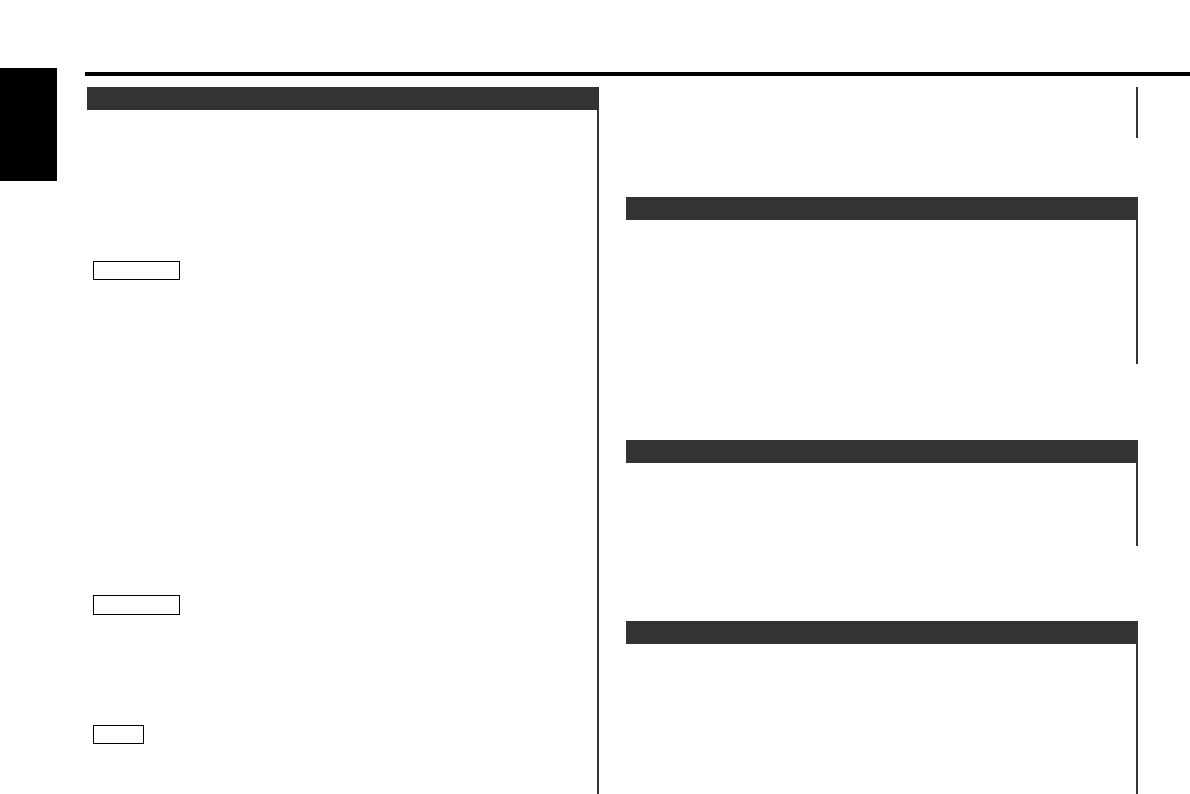Function of the KRC-678R/KRC-678RV
Select type of tape being played.
Switching Tape Types:
Press the MTL button to switch the MTL indicator on and off
and to select the tape type.
Turn the MTL indicator off for normal tape (Type I) playback.
Turn the MTL indicator on for the following tape types:
CrO
2
(Type II) FeCr (Type III) Metal (Type IV)
Switching Tape Types
Function of the KRC-678R/KRC-678RV
Listen to tapes recorded using the Dolby B NR system.
Turning Dolby NR On/Off:
Press the B NR button to switch Dolby B NR on and off.
The B NR indicator lights up when Dolby B NR is turned on.
Using Dolby B Noise Reduction
Fast Forwarding Tapes:
Press the FM button.
Rewinding Tapes:
Press the AM button.
Cancelling:
Press the PROG button.
Normal tape play returns.
Fast Forwarding and Rewinding Cassette Tapes
the tape head and cause the unit to malfunction.
• The only buttons that will work during the eject state are the 0
and ATT buttons.
Loading and Playing Cassettes:
Press the release button to slide open the faceplate, showing
the cassette insertion slot.
Holding the cassette with the tape exposed to the right, insert
it in the slot. The tape will start playing.
Push back the bottom of the faceplate with your hand until it
locks.
The IN indicator lights up when a cassette has been loaded.
When inserting a cassette make sure the cassette has been
completely drawn in before pushing back the faceplate. Failing to
do so might deform the tape.
Playing Cassettes Already Loaded:
Press the SRC button repeatedly until the tape mode is
obtained.
"TAPE" is displayed when the tape mode has been selected.
The tape will start playing.
Listening to the other side:
Press the PROG button.
Tape play switches to the other side.
Ejecting Cassettes:
Press the release button and slide open the faceplate.
Press the 0 button.
The tape stops playing and the cassette ejects.
Push back the bottom of the faceplate with your hand until it
locks.
• When the faceplate has been slid open, it might interfere with
the shift lever or something else. If this happens, pay attention
to safety and move the shift lever or take an appropriate action,
then operate the unit.
• Do not use the unit with the faceplate in the open condition.
Doing so will cause breakdown.
• Remove a cassette from the unit when not listening to it for a
whilst. If you leave it in the unit too long, the tape may stick to
NOTE
2CAUTION
2CAUTION
Playing Cassette Tapes
Cassette player features
— 16 —
English