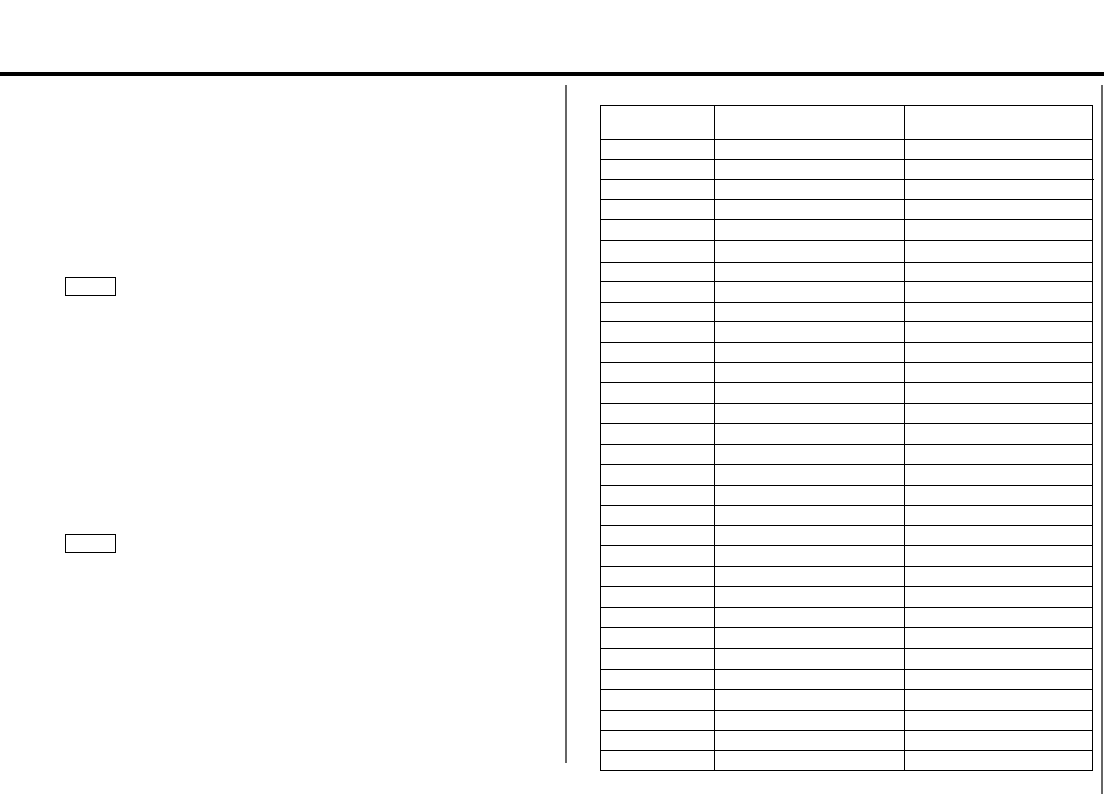— 19 —
↔ 18.Children's programmes ↔ 19.Social Affairs ↔
20.Religion ↔ 21.Phone ↔ 22.Travel ↔ 23.Leisure ↔
24.Jazz Music ↔ 25.Country Music ↔ 26.National Music ↔
27.Oldies Music ↔ 28.Folk Music ↔ 29.Documentary ↔
Music ↔ Speech ↔
(Speech.....1~9,16~23, 29, Music.....10~15, 24~28)
• You can select the type of programme directly by pressing a
preset button. The buttons are factory-set to the following
type of programmes:
1. Music 2. Speech 3. News
4. Other Music 5. Serious Classical 6. Varied
Changing the Preset Button Settings for Programme Type
After selecting the type of programme to be stored in a certain
preset button, hold down that button for two seconds or more.
The previously stored data for that button are erased and the
new programme type is stored.
Seeking the selected programme type
Press the 4 or ¢ button to make a seek of frequencies
with your selected type of programme.
The display blinks and the seek starts.
If your selected type of programme is found, the name of the
station is displayed and the station is tuned into.
"PTY" blinks in the display for about 30 seconds.
If you make no key input in 30 seconds, the PTY selection
mode will turn off automatically.
If no programme can be found, "NO PTY" is displayed.
If you want to select another type of programme, repeat steps 2
and 3 above.
Switching to Other Stations with the Same Type of Programme:
When "PTY" is blinking in the display, perform auto seek
tuning.
The tuner scans for another station with the same type of
programme.
Cancelling Programme Type Function During Its Operation:
Press the 38(PTY) button.
NOTE
3
NOTE
News NEWS1
AFFAIRS2 Current Affairs
KRC-859R/C/W,759R
Programme
type number
KRC-PS959R
Programme Type Display
Information INFO3
SPORT4 Sport
Education EDUCATE5
DRAMA6 Drama
Cultures CULTURE7
SCIENCE8 Science
Varied Speech VARIED9
POP M10 Pop Music
Rock Music ROCK M11
M.O.R. M12 M.o.R Music
Light Classics M LIGHT M13
CLASSICS14 Serious Classics
Other Music OTHER M15
WEATHER16 Weather& Metr
Finance FINANCE17
CHILDREN18 Children's Progs
Social Affairs SOCIAL A19
RELIGION20 Religion
Phone In PHONE IN21
TRAVEL22 Travel & Touring
Leisure & Hobby LEISURE23
JAZZ24 Jazz Music
Country Music COUNTRY25
NATION M26 National Music
Oldies Music OLDIES27
FOLK M28 Folk Music
Documentary DOCUMENT29
MUSIC– All Music
All Speech SPEECH–