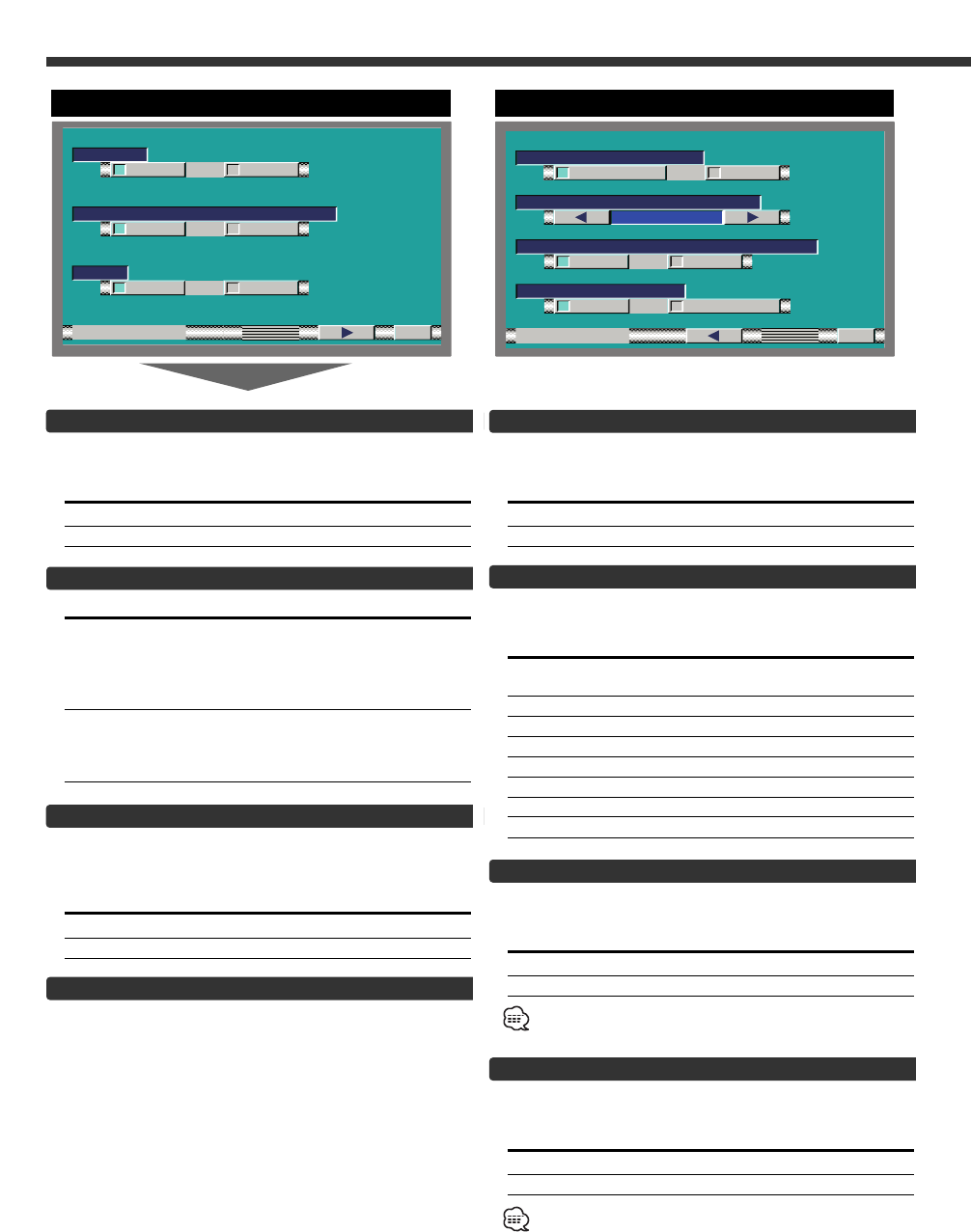System Setup Screen-2
Selectable Illumination [KEY ILLUMI]
Selecting the button illumination color as green or
red.
Touch Setting
[7GREEN] The illumination color is green.
[7RED] The illumination color is red.
Key Indicator Color [KEY INDICATOR]
Selecting the OPEN and SRC button indicator color.
Touch the [ 2 ] or [ 3 ] button.
Display Setting
"SOURCE" The color changes according to the selected
source.
"MARS" Red
"LIME" Green
"SUNSET Red Green
"SKY" Blue
"VIOLET" Violet
"AQUA" Blue Green
"
MOON
" White
Navigation Announcement [NAV INTERRUPTION]
The navigation voice is output from the front speaker
at navigation voice guide announcement time.
Touch Setting
[7ON] Announcement function is on
[7OFF] Announcement function is off
This function available when the KENWOOD navigation unit is
connected to the I/F terminal.
Sound Attenuate [NAV GUIDE]
The rear speaker sound is attenuate during the
navigation voice output time.
Touch Setting
[7ATT] Rear speaker attenuate function is on
[7SOUND] Rear speaker attenuate function is off
This function available when the KENWOOD navigation unit is
connected to the I/F terminal.
Touch Sensor Tone [BEEP]
Setting the operation check sound (beep sound)
ON/OFF.
Touch Setting
[7ON] Touch sensor tone is turned on
[7OFF] Touch sensor tone is turned off
On Screen Display [AUTO ON SCREEN]
Touch Setting
[7AUTO] When a button on the main unit or remote
control unit is pressed, or the disc track is
changed, the audio source control
information is temporarily superimposed on
the picture.
[7MANU] When the lower canter of the screen is
touched while a TV/video picture is displayed,
the audio source control information is
temporarily superimposed on the picture.
Disabled System Indicator [DSI]
A red indicator (Reset button) will blink on the unit
after the ignition Key switch is off , warning potential
thieves.
Touch Setting
[7ON] LED flashes.
[7OFF] LED OFF.
Switching the Setup Screen -1 and 2
Touch the [ 2 ] or [ 3 ] button.