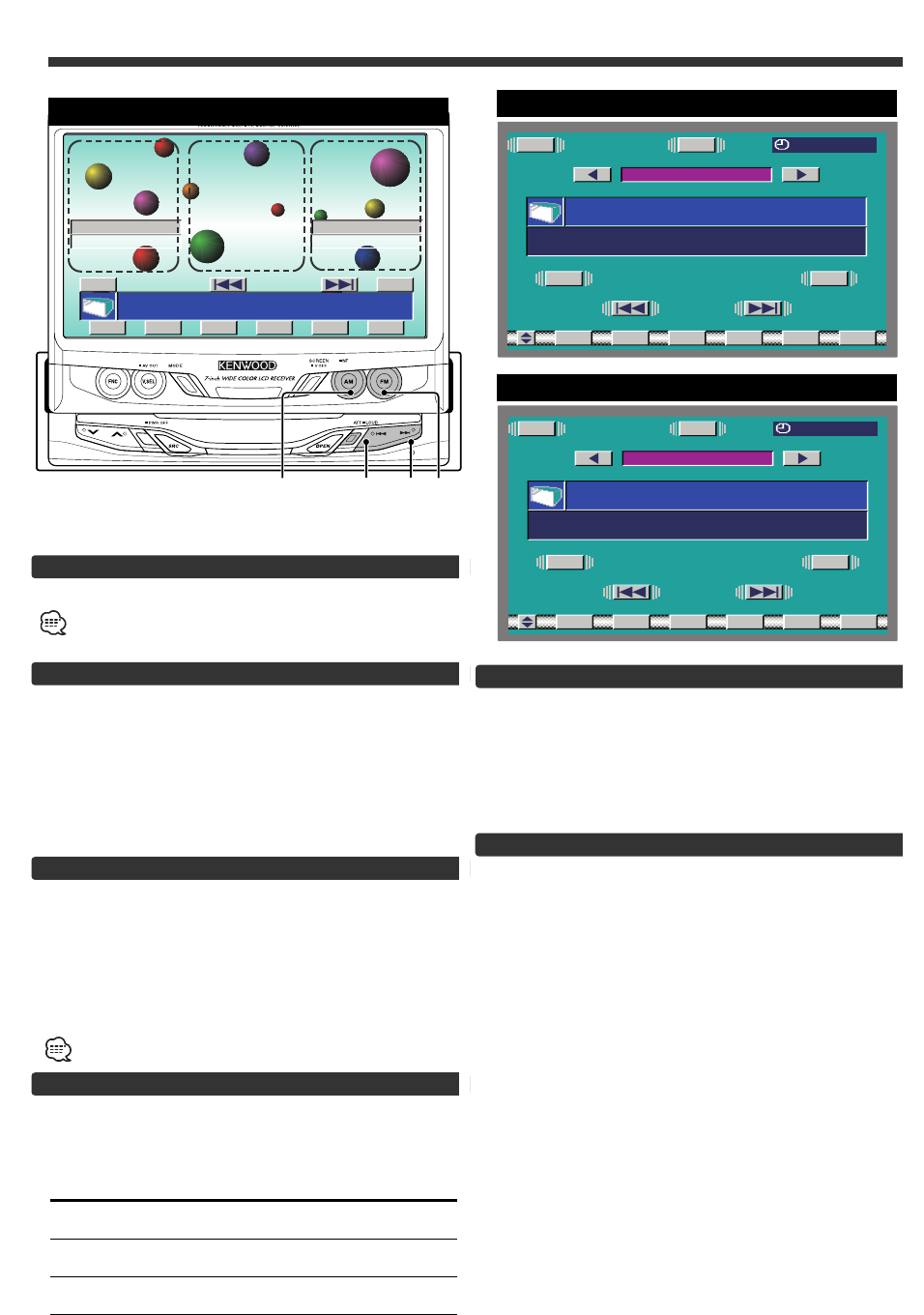23
AV Control Function (TV Control: During the KTC-V500N is connected)
Selecting the Channel
<In Monitor’s button>
Press the [4] or [¢] button.
<In Screen’s button>
Touch the [4] or [¢] button.
<On TV Picture>
Touch the left or right side part.Preset
Station Preset Memory
Putting the station in the memory.
1 Select the band
Press/ touch the [FM] button.
2 Select the channel to put in the memory
Press/ touch the [4] or [¢] button.
3 Put the channel in the memory
Touch the [P1] — [P8] button for at least 2 seconds.
On each band, 1 station can be put in the memory on
each [P1] — [P8] button.
Selecting the On Screen Control
Touch the centre part.
If you make no button operation for 10 seconds, the on
screen control is automatically cancelled.
Selecting the Preset Band
<In Monitor’s button>
Press the [FM] button.
Each time the button is pressed the preset band
switches between the TV1 and TV2.
<In Screen’s button>
Touch the [TV] button.
Each time the button is touched the preset band
switches between the TV1 and TV2.
Selecting the Video Input
<In Monitor’s button>
Press the [AM] button.
Each time the button is pressed the video input switches
between the AV IN 1, AV IN2 and RGB.
<In Screen’s button>
Touch the [AV] button.
Each time the button is touched the video input switches
between the AV IN 1, AV IN2 and RGB.
Video1 and 2: During “AV IN1“ and “AV IN2“ set to “VD”,
Seek Mode
Sets the seeking mode.
Touch the [SEEK] button.
Each time the button is touched the seeking mode
switches as shown below.
Seeking mode(display) Operation
Auto seek ("AUTO1") Automatic search for
a station.
Preset station seek ("AUTO2") Search in order of the
stations in the Preset memory.
Manual ("MANU") Normal manual
seeking control.