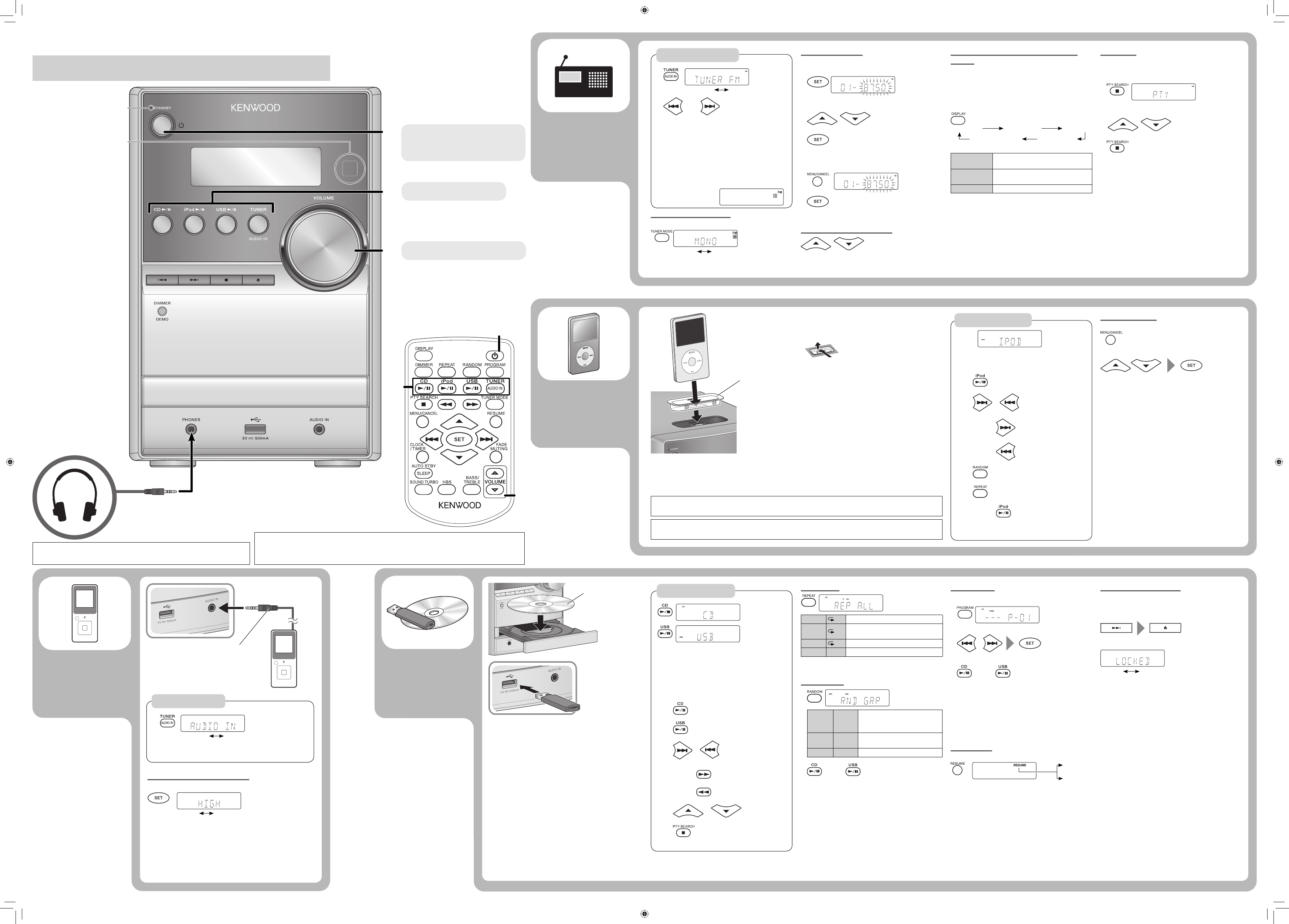1
2
The station search stops when a station of
sufficient signal strength is found.
To manually stop the search, press ¢ or 4.
When you press ¢ or 4 repeatedly, the
frequency changes step by step.
When an FM program is broadcast in stereo, the S
(stereo) indicator lights up.
•
•
•
1
2
Start playback of the external device.
Prohibiting disc ejection
You can lock the disc tray.
While the System is on standby...
Improving the reception
To improve the reception
When the monaural mode is activated, the stereo effect
is lost.
•
Presetting stations
You can preset up to 30 FM stations.
While listening to a target station...
1
2
Select a preset number.
3
To erase a preset station
1 Tune in to a preset station (see below).
2
3
Tuning in to a preset station
Receiving FM stations with Radio Data
System
Radio Data System allows FM stations to send an
additional signal along with their regular program
signals.
If you want to know more about Radio Data System,
visit <http://www.rds.org.uk>.
To display the Radio Data System information
Displayed if related signals are not sent by a station.
PS (Program
Service)
Commonly known station names.
PTY (Program
Type)
Types of broadcast programs.
RT (Radio Text) Text messages the station sends.
When a Radio Data System signal is not received, the
frequency is displayed.
•
*
•
PTY search
You can search for a program from the preset stations by
specifying PTY code.
While listening to a station...
1
“PTY” and “SELECT” appear alternately.
2 Select a PTY code.
3 Start searching.
When the System finds the one you have selected, that
station is tuned in.
To stop searching, press PTY SEARCH.
To search for another station, press PTY SEARCH while
the indications are flashing.
If no program is found, “NOTFOUND” appears.
•
•
•
Menu operations
To display the menu/to go back to the previous menu
To select an item on the menu
Notes:
Operate iPod touch or iPhone itself in the following
cases:
When operating the home button.
When selecting application icons on the home screen.
When dragging the slider.
Sound distortion may occur when playing back audio
sources with high recording levels. If distortion occurs,
it is recommended to turn off the equalizer of iPod. For
information on operating the iPod, see the instruction
manual for iPod.
•
–
–
–
•
Information shown on the display differs depending
on the type of the iPod.
To play back/pause iPod
Press
To select a track
Press or
To fast-forward a track
Press and hold
To fast-reverse a track:
Press and hold
To play back at random
Press repeatedly.
To play back repeatedly
Press
repeatedly.
To put iPod in sleep mode
Press and hold
*
Stereo mini plug cord
Headphones (not supplied)
USB mass storage
class device
DO NOT turn off the System with the volume set to an extremely high level;
otherwise, the sudden blast of sound may damage your hearing, speakers, and
headphones when you turn on the System or start playback.
Notes on USB mass storage class device connection
Connect a USB mass storage class device when the
System is turned off to prevent malfunction.
Do not use a USB hub.
When connecting with a USB cable, use a USB 2.0 cable
whose length is less than 1 m.
The USB mass storage class device is charged through
the USB MEMORY terminal when “USB” is selected as
the source.
You cannot connect a computer to the USB MEMORY
terminal of the System.
Electrostatic shock at connecting a USB mass storage
class device may cause abnormal playback of the
device. In this case, disconnect the USB mass storage
class device then reset the System and the USB mass
storage class device.
While playing back a file on a USB mass storage class
device, do not disconnect the device. Doing so may
cause malfunction on both the System and the device.
•
•
•
•
•
•
•
Remote sensor
Notes on iPod connection
When detaching the dock adaptor from the dock,
pull up the dock adaptor with your fingernail or sharp
pointed tool using the slot.
Be careful not to injure your fingertips
or damage the terminal of the direct
dock.
DO NOT connect or disconnect the iPod when the
System is turned on.
Be sure to reduce the volume on the System to the
minimum level before connecting iPod. Adjust the
volume after starting playback.
You cannot send any data to the iPod from the System.
Do not carry the System with iPod connected. It might
cause damage to the dock or you might drop the iPod.
Do not touch or hit the iPod terminal pins or connector
pins in the dock for iPod directly. Doing so might cause
damage to the connector pins.
iPod is charged through the dock when the System is
turned on.
•
•
•
•
•
•
•
iPod
Basic operation
Playback operations
Searching for stations
“CD” lights up when an audio CD is set.
“USB” lights up when a USB device is connected.
“MP3” or “WMA” lights up while an MP3/WMA is
played.
To open the disc tray
Press 0 on the main unit.
To play back/pause a disc
Press
To play back/pause a USB mass storage class device
Press
To select a track
Press
or
To fast-forward a track
Press and hold
To fast-reverse a track
Press and hold
To select a group
Press or
To stop playback
Press
•
•
•
Playback operations
FM radio
iPod/iPhone
Disc/USB
External
device
Adjusting the audio input level
You can change the audio input level through the AUDIO IN jack.
This function affects only the sound coming out through the
speakers.
•
Playback operation
Before viewing a video/picture from your iPod on your monitor:
Make the appropriate video setting on iPod. For details of the setting, see the instruction manual for iPod.
The HP indicator lights up when headphones are connected to the System.
Be sure to turn down the volume before connecting or putting on the headphones.
•
STANDBY lamp
(On the main unit)
(While holding...)
LOCKED UNLOCKED
Program Play
While playback is stopped...
1
2
Select a track number (up to 32 tracks).
To cancel, press CANCEL.
3
To check the programmed contents, press 4 or ¢.
To erase the entire program, press and hold CANCEL.
The PRGM indicator is turned off.
To exit from Program Play, press 7. The PRGM indicator
is turned off.
The stored program is kept.
Resume Play
This System stores the beginning of the stopped track.
When you start playback again, it starts from the
beginning of the stored track.
To clear the stored position, perform one of the
following operations:
Press 7 twice.
Open the disc tray.
Disconnect the USB mass storage class device.
This function cannot be used for Program Play.
•
•
•
•
–
•
–
–
–
•
Repeat Play
REP TRK 1 Repeats the current track.
REP GRP
Repeats all tracks in the current group
(MP3/WMA only).
REP ALL ALL Repeats all tracks.
REP OFF Off Cancels.
Random Play
1
RND GRP RND
Plays tracks in the current group
in a random order (MP3/WMA
only).
RND ALL RND ALL
Plays all tracks in a random
order.
RND OFF Off Cancels.
2
or
or
11
Turn on and off
the power.
22
Select a source.
33
Adjust the volume.
Label side
Stereo mini plug cord
(not supplied)
Dock adaptor (supplied with
the iPod or sold separately)
RESUME
Canceled
TUNER FM AUDIO IN
NORMALHIGH
(Hold) (Hold)
TUNER FM AUDIO IN
MONO STEREO
Frequency
PS (NO PS*) PTY (NO PTY*)
RT (NO RT*)
Clock
11
22
33
In this manual, “iPod” means iPod, iPod touch and iPhone device. When iPod touch or iPhone device is especially
mentioned, “iPod touch” or “iPhone” is used in this case.