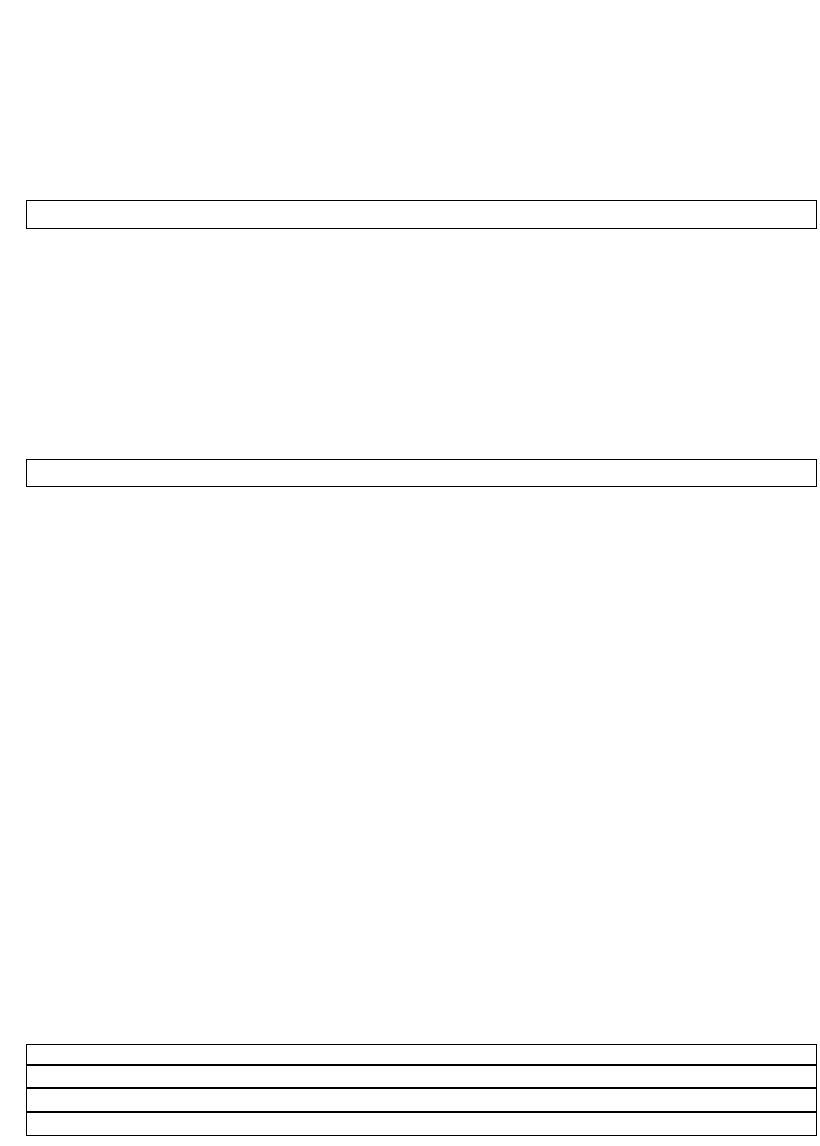Connecting to Power
Before switching on make sure that the voltage of your electricity supply is the same as that indicated on the rating plate.
IMPORTANT (UK ONLY): The wires in the mains lead are coloured in accordance with the following code:
GREEN and YELLOW EARTH
BLUE NEUTRAL
BROWN
LIVE
NOTE: This appliance complies with European Economic Community Radio Interference Directive 89/336/EEC.
1. Make sure all the packing materials are removed from inside the oven.
2. DO NOT use the oven if after unpacking any of the following are visible;
Misaligned door
Damaged door
Dents or holes in the door window and screen
Dents in the interior cavity
If any of the above are visible DO NOT use the oven.
3. This microwave oven weighs 16.5kg and must be placed on a horizontal surface strong enough to support its weight.
4. The oven must be placed away from high temperatures and steam.
5. Do not place anything on top of the oven.
6. To ensure adequate ventilation keep at least 8cm clear on each side of the oven 10 cm clear at the back, and 20cm above
the oven.
7. Do not remove the turntable drive shaft.
IMPORTANT
● When using the combination modes do not place metal or aluminium containers directly onto the wire rack, as sparking will
occur that can damage the oven. Place a glass plate or dish between the wire rack and the container.
● The wire rack should not be used when food is only being microwaved.
● Microwaveable plastic dishes should not be used in the grill or combination modes.
Each time a pad is pressed a beep will sound.
1. SETTING THE CLOCK
When the oven is first plugged in 1:01 will appear on the display. To set the time of day press the clock pad, then the clear
pad, enter the time required using the numeral pads, then press clock again. The time is set and two dots will flash
between the hours and the minutes every other second. The timer can be reset if necessary following the above process. If
the oven is unplugged, or in the event of a power failure, the time will have to be reset. The time of day can be checked
during a cooking process by pressing the clock pad, and the time will be displayed for 5 seconds.
2. TO SET THE COOKING TIME AND POWER LEVEL
Press the microwave pad and use the numeral pads to programme the required time. Touch the power level pad the
required number of times to set the power level (ie press twice for 80%), then press the start pad. The oven will start to
cook and the light will come on. The oven automatically cooks on High Power unless it is set otherwise. The power level
can be checked during the cooking process by pressing the power level pad, and the power level will be displayed for 5
seconds.
At the end of the programmed cooking time the timer will return to 0. Three beeps will sound, the light will go off inside the
oven, and the time of day will be displayed again. The oven will continue to sound three beeps every two minutes until the
oven door is opened or the clear pad is pressed.
If you need to interrupt the cooking programme open the door. The oven will stop but the light will remain on. If no more
cooking is required press the clear pad, but to continue cooking close the door and press the start pad.
3. JET DEFROST
This feature can be used to defrost frozen foods by time. The cycle starts at medium high power, and reduces to medium
low and then to low as the food thaws. The jet defrost and the cooking lights will both come on. To set the jet defrost cycle
press the jet defrost pad, then the time required using the numeral pads and then start. This programme should be used for
foods not in the weight defrost categories, or which are too heavy for the weight defrost programme.
4. WEIGHT DEFROST
This feature can be used to defrost meat, poultry and seafood by weight. The defrosting time and power levels are
automatically set once the food category and weight are programmed. The maximum allowable weights below must not be
exceeded.
Weight Defrost Programme Food Type Maximum Weight Display
1 Meat 2.3 kg d1
2 Poultry 4.0 kg d2
3 Seafood 0.9 kg d3
Using your Kenwood Microwave Oven
Before Use