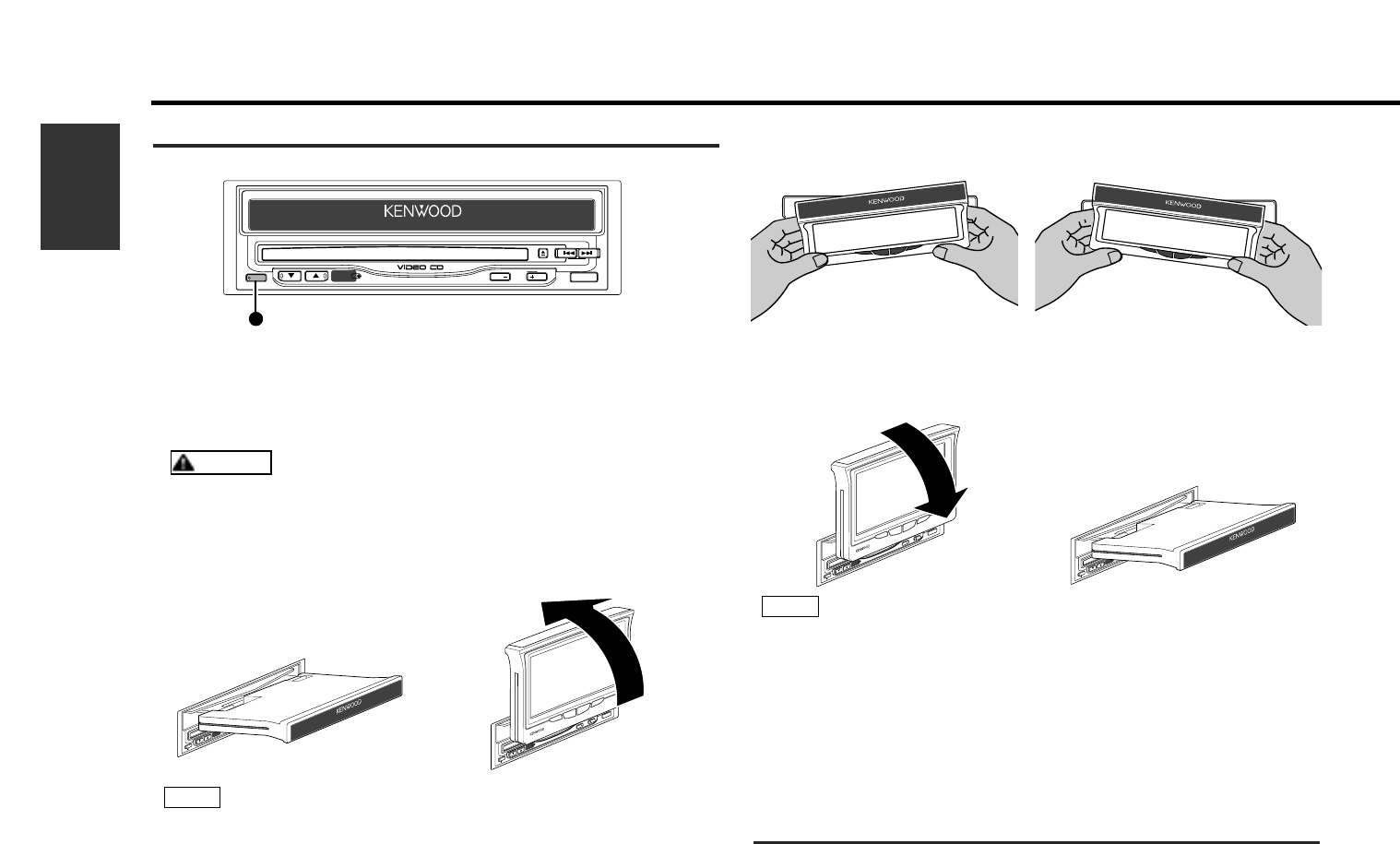6
English
Visual Function
Opening the Monitor:
Set the vehicle’s parking brake.
Press the OPEN button. The monitor opens.
The gear shift lever or other parts may interfere with the monitor
when it opens. If so, move the gear shift lever (being sure to do so
safely) before operating the set. (The monitor is drawn back in
automatically if it cannot be opened normally due to an obstacle.)
Once the monitor is fully out, lift it by hand and set it to an easily
visible angle.
• The monitor cannot be opened unless the parking brake is set.
• The monitor is drawn back in automatically if it is not lifted in the
15 seconds after it is opened.
NOTE
3
CAUTION
2
1
Monitor Open/Close
Adjusting the Left/Right Angle:
Grasp both the sides of the monitor and set it to an easily visible
angle.
Closing the Monitor:
Set the left/right angle to the center then lower the monitor so that
it is completely flat. The monitor is then drawn in automatically
after 2 seconds.
• The monitor will not be drawn in automatically if is lowered
before setting the left/right angle to the center. In this case,
press the OPEN button. The monitor is drawn in.
• The monitor can be closed even if the power is off.
• The position to which the monitor slides when the power is
turned on can be set. (Refer to the screen control menu on page
7.)
• If the power is turned off then back on while the monitor is open,
the slide mechanism operates for several seconds in order to
detect the initial position.
Power Off
Press the OPEN button for over 1 second to turn the set’s power off.
Press the OPEN button to turn the power on.
NOTE