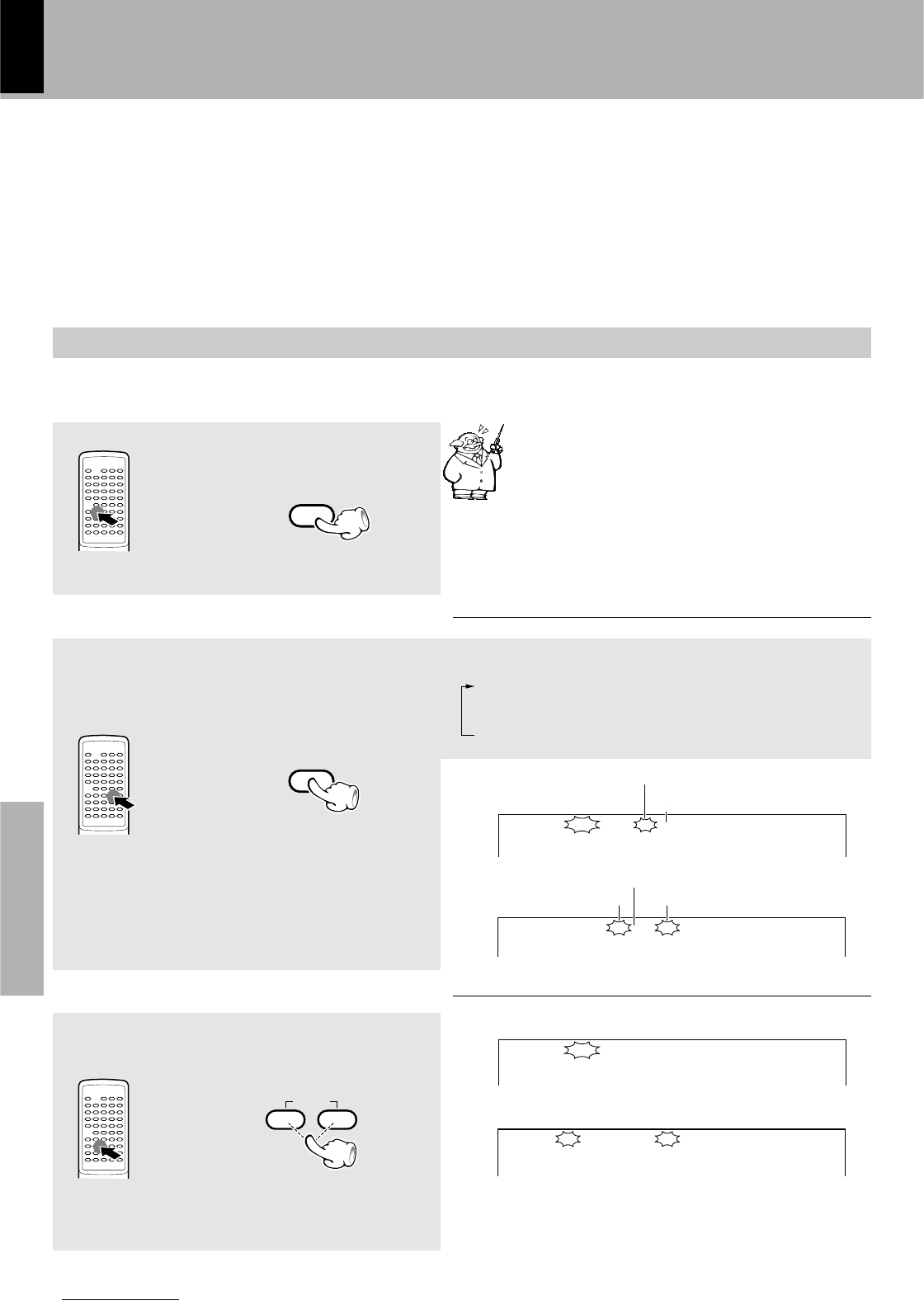XD SERIES (En/E2)
48
Preparation sectionBasic sectionApplication sectionKnowledge sections
R.D.S.
Set the reception band to FM.
To be able to listen to the desired information at any time
By using the EON function, which manages the informa-
tion of other stations, listening to desired information like
traffic information or news etc. can be reserved even when
it is not being transmitted at the present. When listening
to a station with the “EON”display lit and another station
of the same network starts to broadcast an information
program for which a reservation has been made, then that
station will be selected automatically. When the desired
information program ends, return is made to the original
program.
Select the desired information.
1
Each press switches the modes as follows.
1 TA ......................... Traffic Announcement
2 NEWS................... News
3 INFO ..................... Information
4 Display not lit...... EON cancelled
Auto preset the stations.
2
2 Keep the ENTER key pressed (2 sec
or longer).
The EON data presently being broad-
casted are taken in automatically.
This is not required when auto presetting has already been
executed.
÷ When all 40 stations have already been preset by the procedure for
"One-by-one presetting", the EON function will not operate. Auto
presetting must be used.
1Receive a broadcast.
Receive an RDS station.
3
÷ When “EON” does not light although an RDS station is received, that
station is not transmitting EON data. Please select a different station.
÷ If you want TA programs, select the stations with which the “TP”
indicator lights.