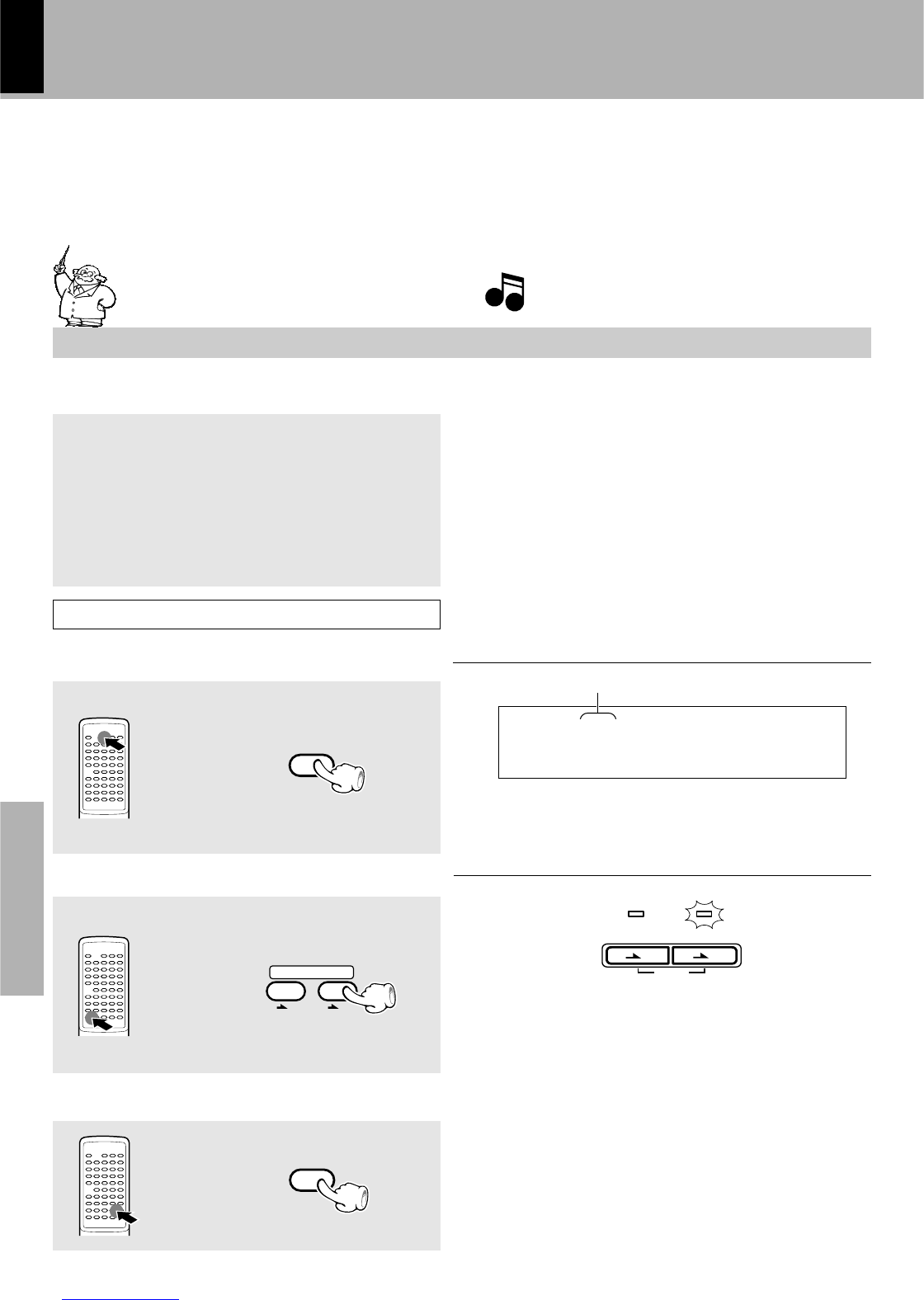XD SERIES (En/E2)
52
Preparation sectionBasic sectionApplication sectionKnowledge sections
1
Press the O.T.E. key.
Select the disc. (DP-MH5 only)
2
3
To end recording in the middle
Go to step 3 before playback starts.
When the O.T.E. key is pressed while the CD player is in the stop mode, recording of a CD can be started at the same time as
playback.
When recording sound from the MD recorder to a cassette deck, be sure to read the instruction manual of the optional MD
recorder (DM-F70).
One-touch recording of an entire CD
(ONE TOUCH EDIT.....recording of all titles)
When equalizer or another effect is applied to the
sound, the sound with the applied effect can be re-
corded.
P
Convenient CD recording
DISC SKIP
CD
TAPE
MD
TAPE
O.T.E.
÷ Recording of CD starts at the same time as playback.
÷ At the end of tape, the music is not recorded on the leader tape portion.
If you do not want any music to be interrupted in the middle, refer to
“Recording” and start recording of side B with the interrupted track.
¤
÷ Both the cassette deck and CD player stop.
Preparation
¤
If your system includes the DP-H5, skip to step 3 below.
1 Load a cassette tape in deck B.
2 Select the tape transport direction (2 or 3).
3 Select “””,“[” (two-side recording).
4 Select the Dolby NR mode.
5 Select the “CD” input.
6 Insert disc(s) in the CD player.
7
Selected disc (DISC 1)
If you record a CD using the SRS 3D system, it is recom-
mended to use the CCRS.
Note
Note
CD TAPEMD TAPE
O.T.E.
X-H5
Lights