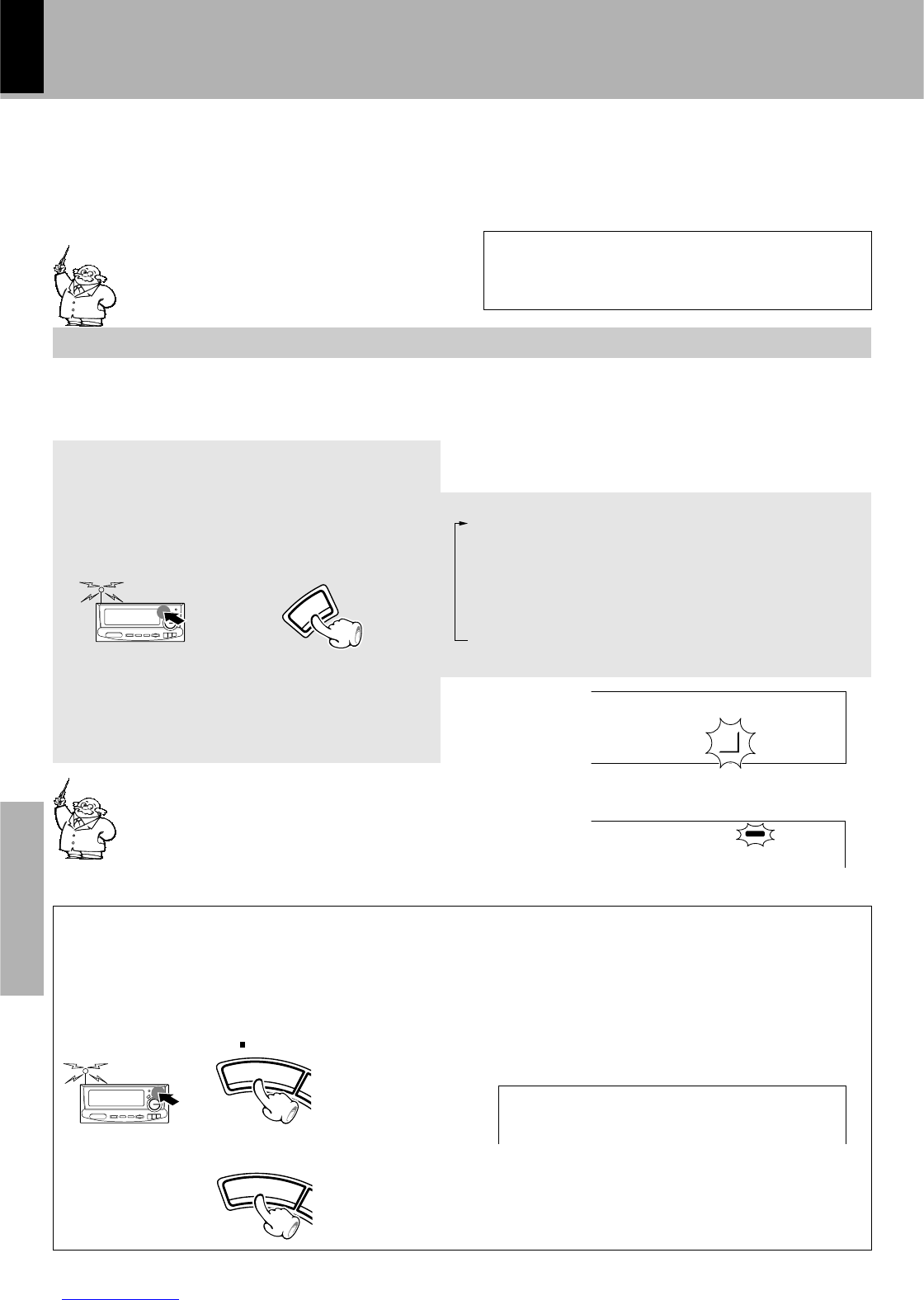XD SERIES (En/E2)
60
Preparation sectionBasic sectionApplication sectionKnowledge sections
Listening with the desired sound
(equalizer function)
In addition to the five kinds of equalizer patterns which
have been preset at the factory for use as reference, one
equalizer pattern created manually by the user can be
stored in memory and recalled any time.
Selecting an equalizer pattern
It is possible to select the desired equalizer pattern according to the category of the played music. The graphic equalizer
effect can be recorded together with the sound.
Effective Sound Adjustment
1Play desired music.
2Select the desired equalizer pattern.
A demonstration of the tone adjustment functions including the
equalizer, SRS 3D, EX. BASS and NB CIRCUIT can be performed
in sequence.
Demonstration
E
F
F
E
C
T
E
Q
÷ To end demonstration, press the key again. The “DEMO OFF”
characters scroll away and the demonstration is cancelled.
÷ Even when the power is turned OFF during demonstration, the
demonstration continues without stopping. Press the DEMO key
again to stop it.
Press so that “DEMO ON” is displayed.
For the systems including the C-H6 :
÷ On the remote control unit, each press of the EQ key switches the
equalizer patterns.
÷ The equalizer effect cannot be switched on and off during recording.
When playing back a tape recorded by applying the
equalizer effect, be sure to turn off the equalizer.
Equalizer patterns which can be recalled
1 ROCK ...................... (Rock)
2 POP......................... (Popular)
3 DISCO .................... (Discotheque)
4 JAZZ ....................... (Jazz)
5 CLASSIC ................ (Classic)
6 MANUAL ............... An equalizer effect can be created
manually and stored here.
7 EQ OFF ................... (EQ ON not lit ... Equalizer cancelled)