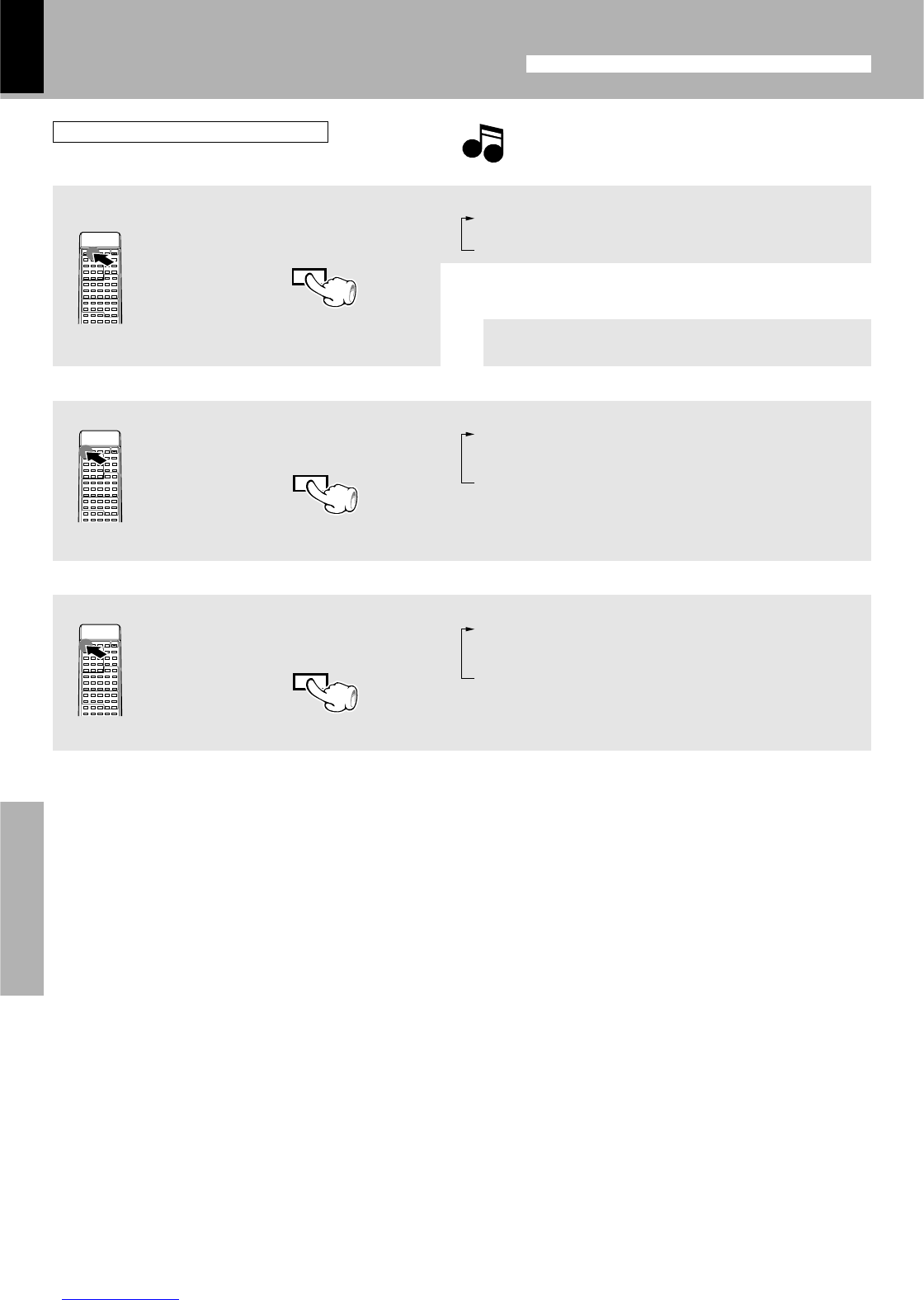XD-9581MD (En)
74
Preparation sectionBasic sectionApplication sectionKnowledge sections
Adjust the clock before setting the timer.
Timer operation
Ensure that the unit is OFF (STANDBY).
Each press of the key switches the program numbers as follows.
1 PROG.1 ........ Display of program 1
2 PROG.2 ........ Display of program 2
3 Normal mode
Select the program number to be
checked.
When timer operation is not required
Press so that all PROG. indicators are
OFF.
To set the same timer program again
Press so that the desired PROG. indica-
tors lights.
The reservation contents cannot be cleared. The contents are
cleared only when they are changed.
Check the reservation content
To change the reserved contents
÷ The reserved contents will be displayed for 3 seconds per item.
After this, the previous display content appears again.
Restart the procedure of “Timer programming” from the
beginning.
Each press of the key switches the program numbers as follows.
1 PROG.1 ........ Program 1 operates.
2 PROG.2 ........ Program 2 operates.
3 PROG.1, 2 .... Programs 1 and 2 operate.
4 Not lit .......... No program operates.
÷ The reservation contents are held in memory.
Each press of the key switches the program numbers as follows.
1 PROG.1 ........ Program 1 operates.
2 PROG.2 ........ Program 2 operates.
3 PROG.1, 2 .... Programs 1 and 2 operate.
4 Not lit .......... No program operates.
÷ Also prepare the disc or MD and adjust the listening volume.
Note
Note
SRS 3D
SRS 3D
EX.BASS