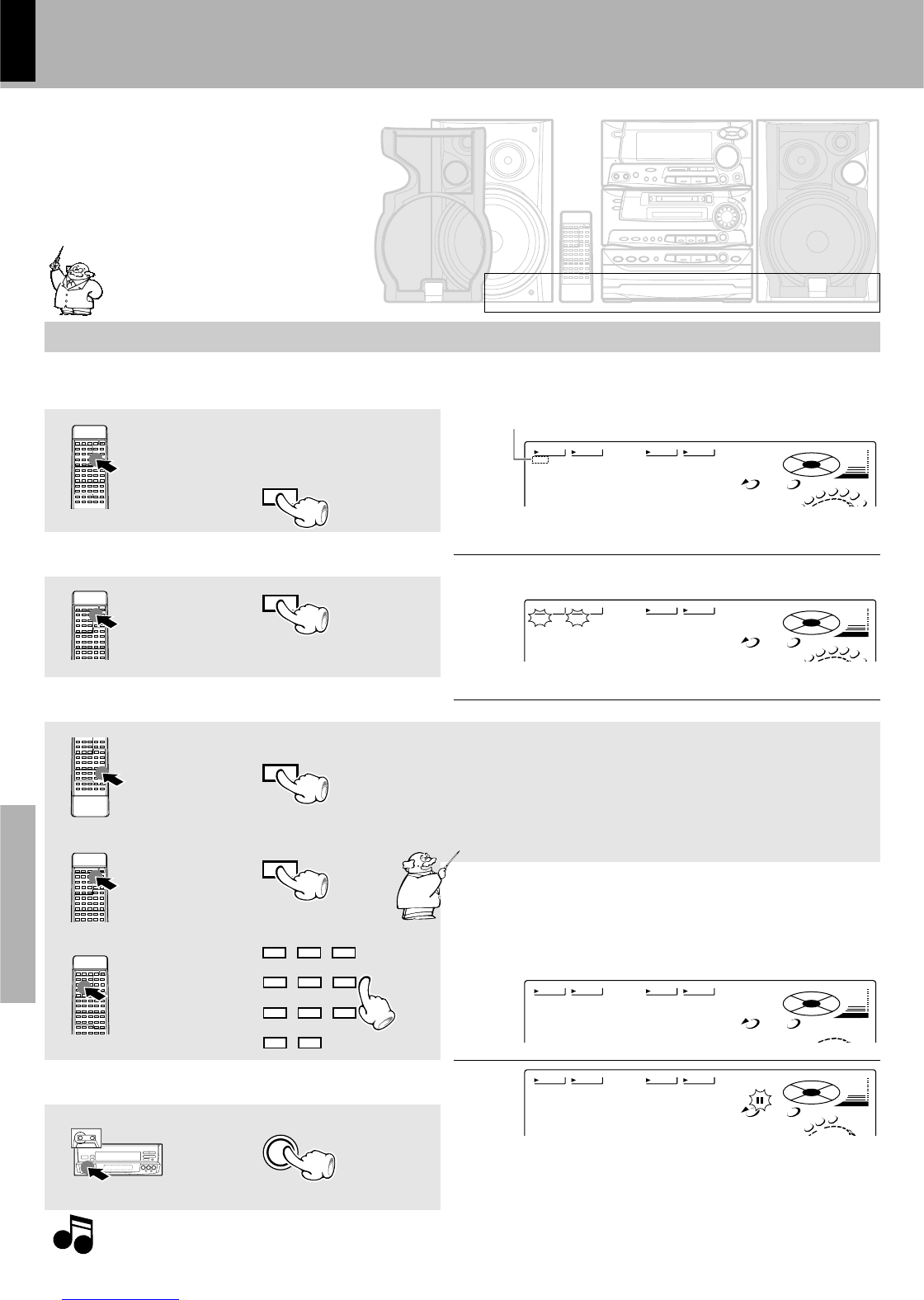XD-980MD (En)
50
Preparation sectionBasic sectionApplication sectionKnowledge sections
Convenient Recording Methods
Change of the track sequence according to the tape length
(CD
=
TAPE only)
(Time edit recording )
By specifying the recording time of the tape used, CD tracks can be recorded with their order automatically changed so that
no tune is interrupted at the end of tape sides A and B.
Please read “Let's record” in the operation manual of the cassette deck (option) carefully.
Recording preparation is required.
r
Start edit recording.
Make sure that the “PGM” indicator is off.
3
4
Press the numeric keys as shown below....
30-minute tape (C-30):000)
46-minute tape (C-46):00006
Enter the disc and tape conditions.
÷ The recording time can be set up to a maximum of 99 minutes.
÷ Up to 32 tracks can be edited.
÷CD tracks will be edited automatically onto tape sides A and B.
After editing, the “EDIT” indicator stops blinking and starts to
light steadily.
1
Depending on the combination of conditions from CD contents (number of titles and length of the titles) and tape recording time, interruption
of a title may not be avoidable. In such a case, the respective title will not be recorded.
1 Select the disc.
2Press the EDIT key.
Light the “EDIT” indicator.
2
Goes off
÷ The recording level will be adjusted automatically in approx. 60
seconds (variable depending on CD contents), after which
recording starts.
÷The tape and CD stop automatically when recording has com-
pleted.
When equalizer or SRS 3D is applied to the sound, the
sound will be recorded with applied effect.
´ˇ
Editing is cancelled in case of waiting for 8
sec. or more.
46-, 54-, 60- or 90-minute tapes can be selected simply by
pressing the TIME DISP. (TIME/ENTER) key for the required
number of times.
After entry, press the EDIT key then proceed to step 4.
Note
Note
3Enter the recording length of the tape.
Lights
Go to step 3 within 8 seconds.
Go to step 2 within 8 seconds.
P. MODE
DISC SKIP
0
+10
7
8
9
4
5
6
1
2
3
PTY
SEARCH
EDIT
EDIT
1 Select CD with the INPUT key.
2Make sure that the “PGM” indicator
is off.