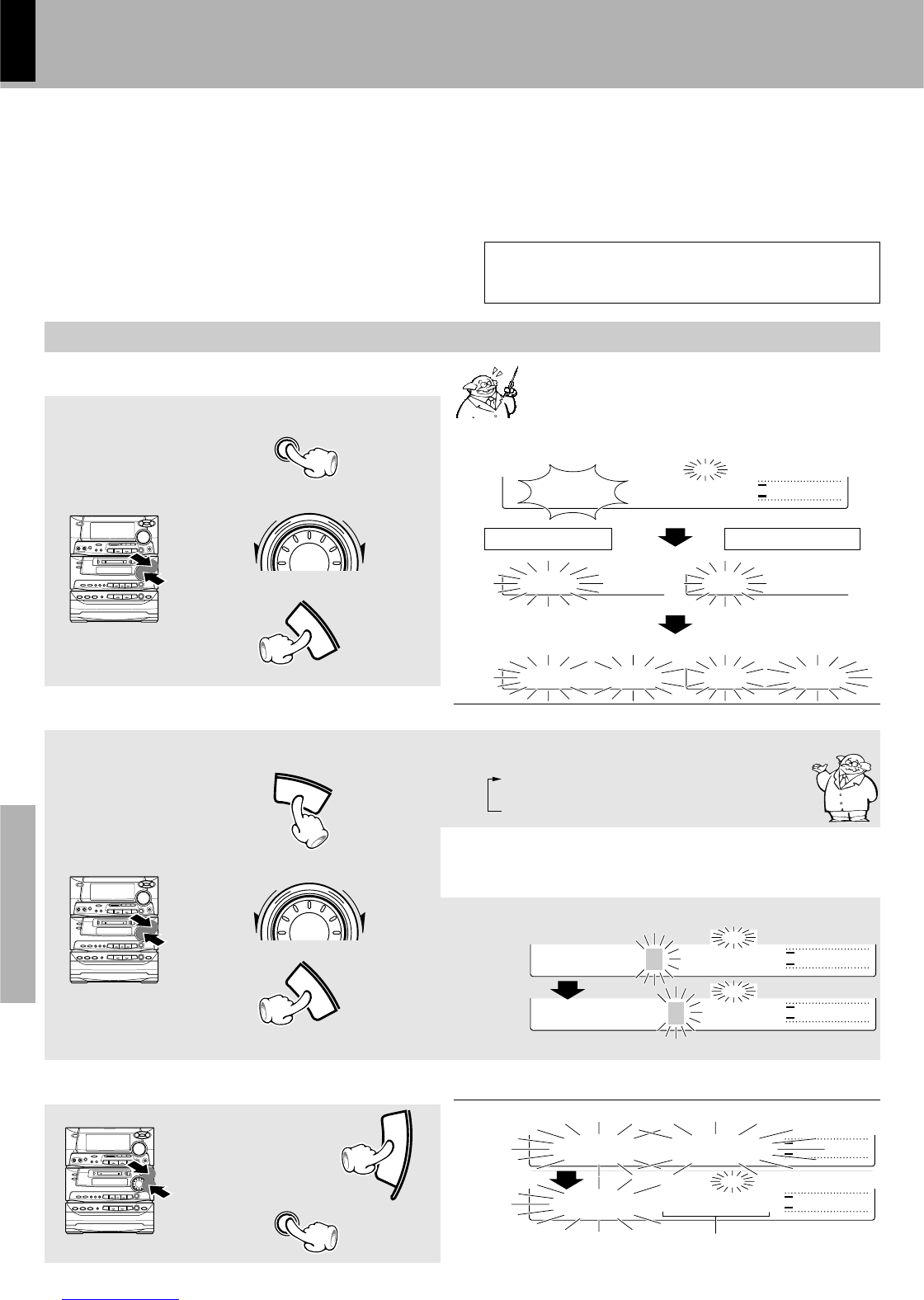Assigning a title to a disc or track
When titles are assigned to a disc and its tracks, the titles
cannot only be displayed during playback but title search
(searching a track by the title) is also made possible. The
assigned titles can be changed or deleted with the same
procedure.
Execute operation in stopped condition or during playback.
Each press of the CHARAC. (TRACK EDIT/CHARA.) key
switches the group.
1 A~Z, space (1 blank character)
2 a~z, space
3 0~9, symbols, space
÷When the jog dial is turned, the display scrolls and all characters
(in the same group) can be selected.
÷ Pressing the DISPLAY MODE key allows to change the display
characters on a per-screen (5 characters) basis.
2
Input the title.
1 Select the group of the characters
used in the title.
3
Execute title assignment.
3Set the selected character.
To abort operation, press the TITLE INPUT key again.
1Press the TITLE INPUT key.
2Select whether the disc title or track
title input.
3Set the selection.
1Enter the title in memory.
2Complete the operation.
Input the title characters by repeating 1
to 3 for each of them.
To advance
Activate the title input mode.
1
÷ It takes a while because data should be read out of the disc.
In case of disc title In case of track title
Example of disc title
÷The input cursor can be moved with the 1, ¡ (L CURSOR R)
keys.
Select the desired track No.Select “DISC”.
TITLE INPUT
-
4
C
H
A
R
A
C
T
E
R
¢
+
S
E
T
To advance
-
4
C
H
A
R
A
C
T
E
R
¢
+
S
E
T
To return
To return
C
H
A
R
A
C
.
E
N
T
E
R
TITLE INPUT
Always remove the minidisc after title input or editing. The
names in brackets in the explanations are the names of the re-
mote control keys.
When the 3 (playback) key is pressed before step 3
while assigning a title to a track, the title can be
entered while listening to that track. However, lis-
tening is not possible when assigning a disc title.
(
−
dB)
TITLE
D
ISC
-
-
-
--
R
L
∞
3
0130
10
5
TITLE
D
ISC
-
-
-
--
TITLE
0
01
@
-
-
-
--
TITLE
D
ISC
L
O
AD
TITLE
0
01
@
L
O
AD
The cursor moves and waits for input of the next character.
2 Select a desired character by placing
the selection cursor on it.
The title scrolls.