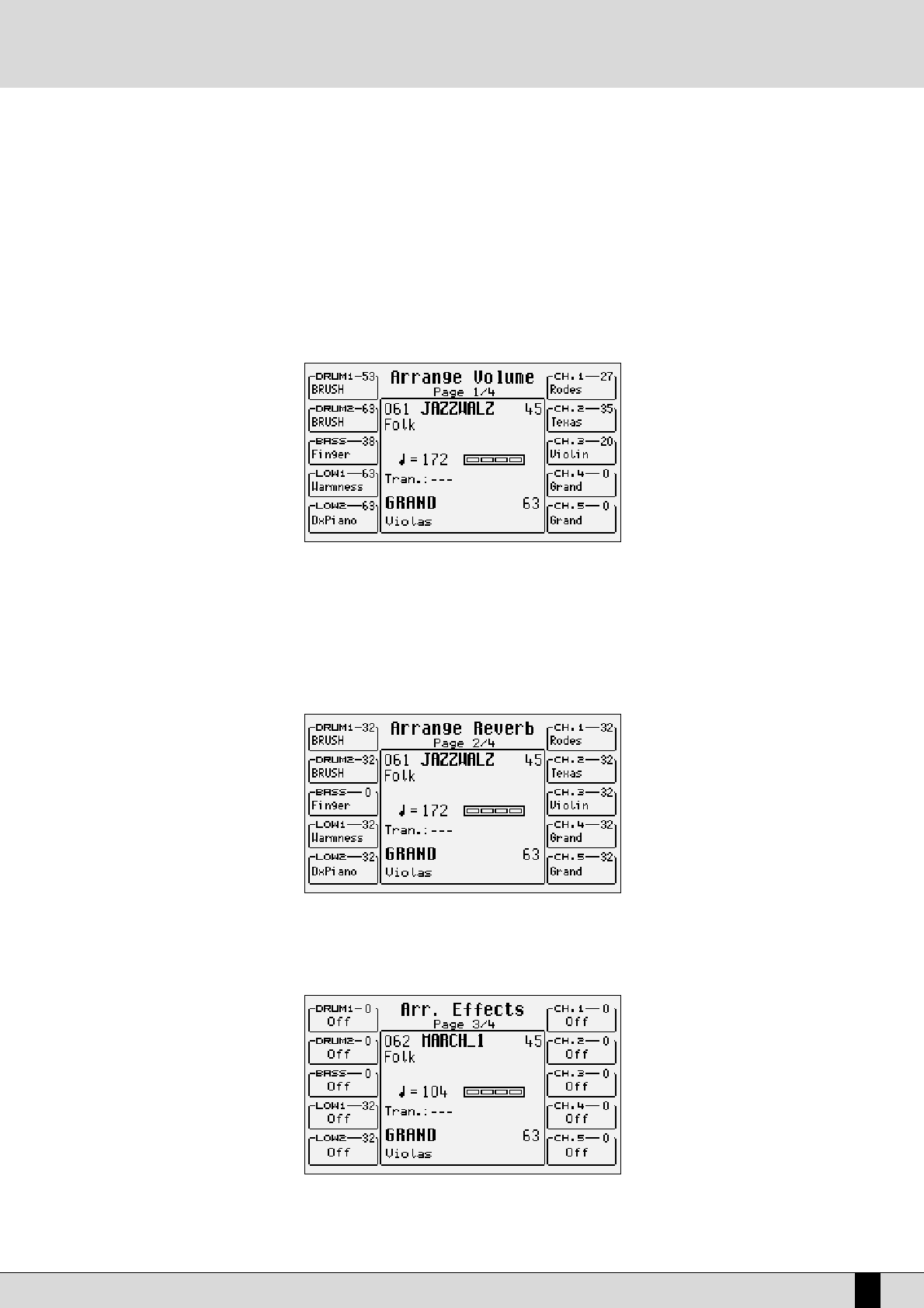DG 90 - Digital Piano
39
selected the Drum 1 track, the VOICES push buttons call up groups of preset Drum Sets and User Drum Sets. It is not possible to modify the
Drum Set of Drum 2 because this exploits a Live Drum and particular settings which would thwart the modification.
The Style modified as described above must be saved if you do not want to lose the settings. Further details will be given later on in this sec-
tion.
LOWER TRANSPOSITION 1 & 2
Select the part pressing F4 Lower 1 or F5 Lower 2. On the display the present Arranger part and the transposition of the selected part is dis-
played. Set the transposition with the CURSOR +/- push buttons within a few seconds; otherwise the Lower transposition parameter disappears
and the CURSOR +/- push buttons take over the function to transpose the entire Style and keyboard.
Repeat the operation for the other Style parts.
ARRANGE VIEW: FIRST PAGE
Further to modifying the volume for the single tracks and the Lower parts, the DG 90 allows you to activate the Mute function on a single track.
This setting will remain stored also for the next Styles selected. In order to activate the Mute function on a track, select the track pressing the
relevant function button and then press both VALUE +/- buttons at the same time. If you wish to restore the initial volume value, press one of
the two VALUE +/- push buttons. In order to modify the volume of a track or of a part, select it with the relevant function push button. Modify
the volume value using the VALUE +/- push buttons. The Mute function is activated only by pressing both VALUE +/- push buttons at the same
time, and not by setting the value to zero. For the Lower parts only, you may establish a different volume value for the single Arranger parts.
ARRANGE VIEW: SECOND PAGE
The reverb quantity of each track (and for the Lower parts) remains unvaried for all Style parts. To carry out any modification, select the track
or the part pressing the relevant function button. Modify the value pressing the VALUE +/- buttons.
ARRANGE VIEW: THIRD PAGE
For each Lower part or track it is possible to establish which effect (Chorus, Delay or Distortion) will be used to process the voice further to the
quantity of the effect applied.
To modify this setting, select the track or the part using the relevant function button, then press the same function button repeatedly until the
Arranger