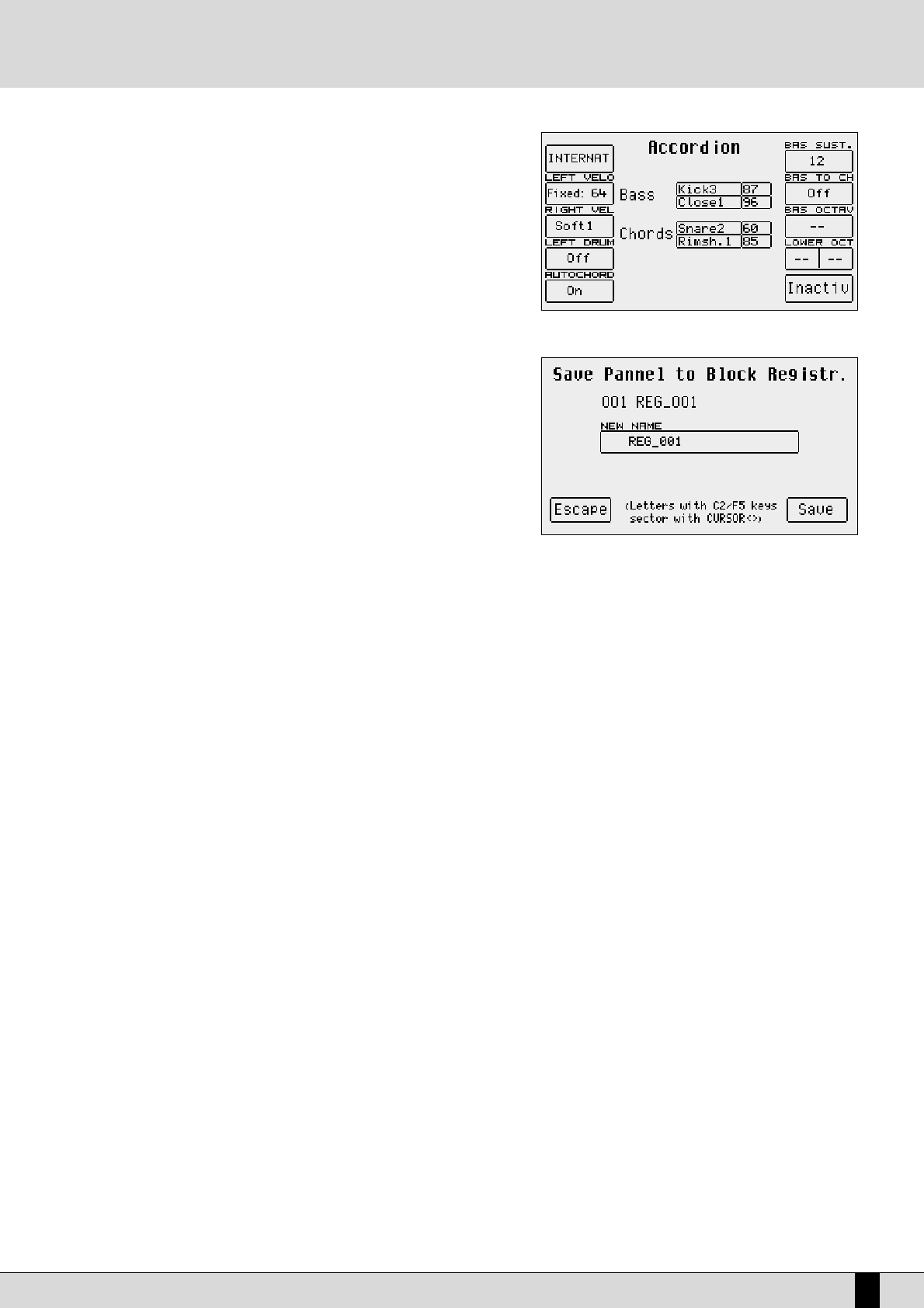SD5
19
that switches from Inactive to Active. If you already own a MIDI accordion you most
probably already know most of the parameters provided.
In any event the default settings should work efficiently with almost all types of
MIDI accordions. It is important to remember that if your MIDI accordion seems not
to work you most probably have to work on the matching of the MIDI channels,
which are accessed using the
FF66 MMIIDDII
menu. When the
AAccccoorrddiioonn
mode is enabled,
the SD5 does indeed automatically modify the MIDI settings that can be re-pro-
grammed at any time.
THE REGISTRATIONS
All the parameters dealt with up to this point, and many more can be saved and
called up instantly thanks to the 198 Registrations. The handiness of the
Registration function becomes clearer as you go along and are crucial when
playing live as they are used to call up all the settings of an automatic accompa-
niment or a Midi file with words and audio files. There are two types of
Registrations: those on board in memory (
BBlloocckk RReeggiissttrraattiioonn
) and those stored on
disk (
SSiinnggllee RReeggiissttrraattiioonn
). The SD5 can hold one Block Registration at any given
time. There are 198 registers within each Block Registration which are called up by
enabling the Registration push button and then entering the number of the
Register using the numeric keypad (STYLES push buttons). The SD5 comes with 198
pre-set default Registers. The Single Registrations on the other hand are loaded
one at a time from hard disk or floppy disk. There may be up to 999 Single
Registrations for each folder of the disk and are called up by first enabling the
RREEGGIISSTTRRAATTIIOONN
push button after having modified the selection
mode for Registrations in the
UUttiilliittyy
menu using
FF77 RReeggiiss.. MMooddee
and
then entering the 3-digits number using the numeric keypad (
SSTTYYLLEESS
push buttons).
The real secret of the Registration however is yet to follow. On most electronic keyboards, to load a Midi file, a pattern and a text file, you have
to go through at least three procedures to access the disk, which is maybe not appreciated by the audience who have to sit waiting due to
access time. The SD5 does all this just by simply calling up a Registration. If indeed the name of the Registration is the same as that of the Midi
file, the text file and the pattern, when it is called up the SD5 will automatically load all these files, without having to access the DISK functions.
Added to this the fact that you can pre-program the Registrations at home in comfort and you'll realise quickly how incredibly fast and handy
the SD5 is when playing live!
For the time being we will end on how to simply save a Registration for later recall. Once you have set the Sounds, the Style, the Arranger options
and any other parameter as desired, as well as all the other control panel settings on the SD5 (as they currently are), press the
SSAAVVEE
push but-
ton; select
FF11 RReeggiissttrraattiioonn
and enter the name to be assigned using the keys of the keyboard. To change the destination in memory, enter the
number of the target Registration using the
SSTTYYLLEE
push buttons.
Once the name has been entered and the position in the list chosen, all you have to do is confirm everything using
FF1100 SSaavvee
, or exit without
saving anything using
FF55 EEssccaappee
or
EEXXIITT
.
The calling up of a Registration overrides all the other functions in use at the time. The elements a change in Registration should or should not
affect can be determined and will be discussed in further detail.
A guide on how to start playing