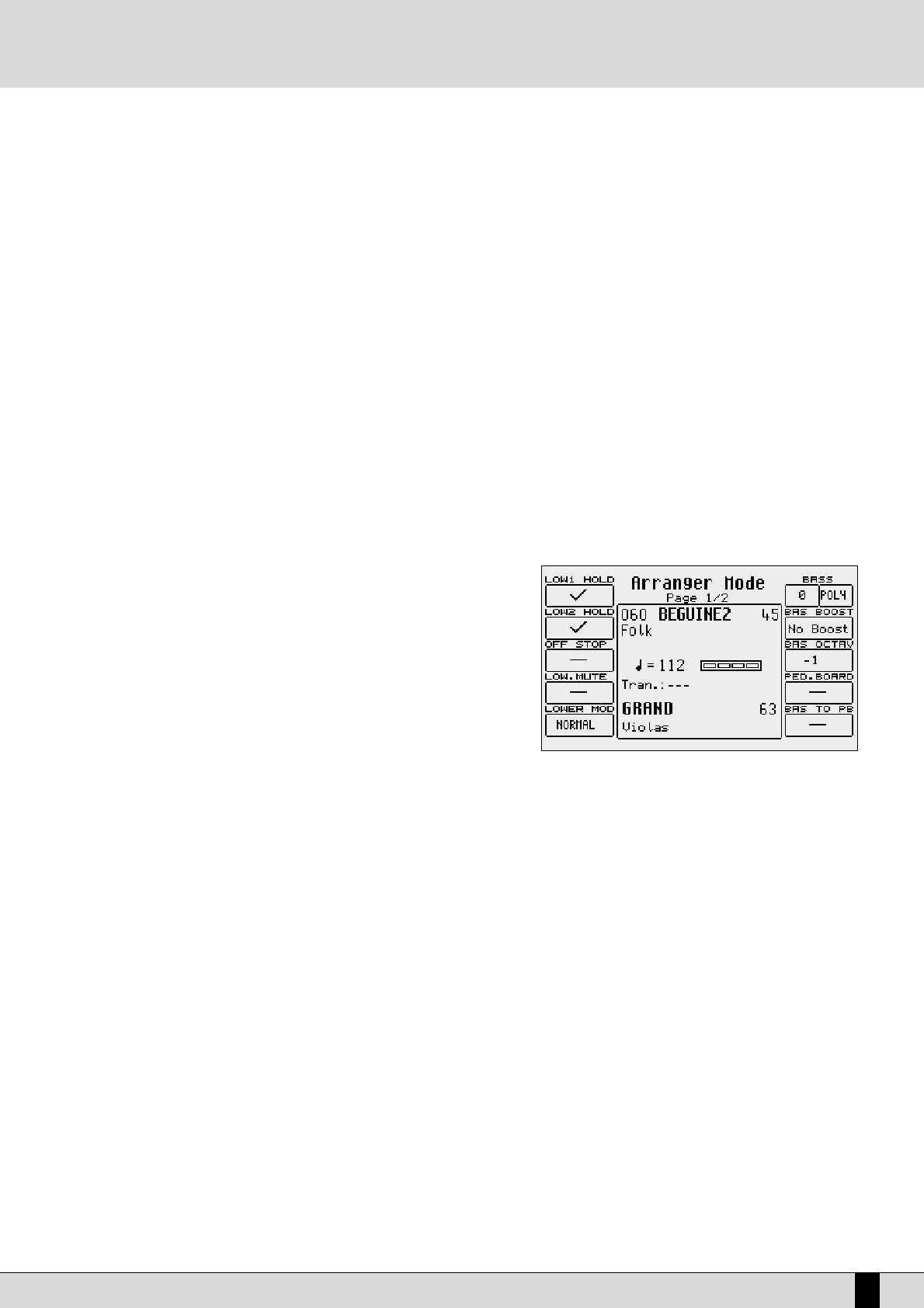SD5
35
bars of the Intro selected and to continue playing the currently activated Arrange.
F7 Lock Drum: This makes it possible to lock the Drum Set change independently from which Arrangement has been chosen, within
the same Style. This means that when you change from one Arrangement to another, this section will remain unalte-
red. If this function is activated while switching over to another Style, the previous settings will be maintained with
the sounds of the Style selected, i.e. also the Style selected last will have one or more accompaniment tracks identi-
cal for all Arrangements.
F8 Lock Bass: The same as for
LLoocckk DDrruumm
, but dedicated to the Bass track.
F9 Lock Chord: The same as for
LLoocckk DDrruumm
, but dedicated to the Chord 1, 2, 3, 4, 5 parts.
F10 Swing Bass: This is the operating mode for the Automatic Bass that always and instantly plays the fundamental note of the chord
acknowledged even if the player is too early or too late compared to the rhythmic pattern. This function proves extre-
mely useful if the chord changes frequently, during which the Bass must follow the pitch change with precision.
ARRANGE MENU MODE
From the main display page you gain access to the control of the different Arranger functions by pressing
FF44 AArrrraannggee MMooddee
. The functions are
listed on two pages that can be accessed using the
PPAAGGEE ++//--
buttons. The parameters are assigned to the relevant function buttons. The modi-
fications carried out on the different parameters are valid for all the Styles but are not permanently stored. If you also wish to call up these
modifications later on, you need to save them within a Registration. The parameters set in Arrange Mode are valid for all Styles until a new
Registration is called up (although a registration can be programmed to either affect or not affect the arranger mode settings).
ARRANGE MODE: FIRST PAGE
F1 Low 1 Hold: pressing repeatedly the function push button
FF11
activa-
tes the storage of the notes played with
LLoowweerr 11
while
the Arranger is playing. In this way you will still hear the
notes played with
LLoowweerr 11
on the left to the split point
of the keyboard, even after you have stopped playing
them.
HHoolldd
on
LLoowweerr 11
is activated by default, since
usually a strings or pad voice is used.
F2 Low 2 Hold: the same as
FF11 LLooww 11 HHoolldd
, but dedicated to the second
sound assigned to
LLoowweerr 22 HHoolldd
on
LLoowweerr 22
is disabled
by default, since usually a piano type voice is used.
F3 Off Stop:
The
LLoowweerr
sounds are muted if the Arranger is Stopped
and the sounds are heard again when the Arranger starts playing. This function is most useful to set a chord for the
Intro without hearing the notes played by the
LLoowweerr
parts. Activate this if you often use the Intro with the
SSyynncc SSttaarrtt
,
thus you avoid hearing (for a very short period of time) the notes of the chords played in the
LLoowweerr
section. This mode
is different from what is offered in
FF55 LLOOWWEERR MMOODDEE
.
NNoottee
: If the LOWER MODE Is set to 'HOLD STOP', Off stop Is automatically de-activated.
F4 Lower Mute: This function mutes the Lower voice.
F5 Lower Mode: This allows you to establish how the voices assigned to
LLoowweerr 11
and
22
will sound if the
FF11
and
FF22 LLooww HHoolldd
are activa-
ted and the LED of the
HHOOLLDD
button is on, while the Arranger is in Stop condition. The following conditions can be
selected pressing repeatedly the F5 function button:
Normal: the
LLoowweerr
sounds stop playing as soon as you release the notes on the keyboard part to the left of
the split point;
BBaassss ++ LLoowweerr::
to the timbres of
LLoowweerr
also those of the bass of the Style are added, to underline the keyno-
te of the chord even while the Arranger is stopped. The timbres stop playing as soon as you release the notes
on the left to the split point.
HHoolldd SSttoopp::
the notes of the
LLoowweerr
part remain in
HHoolldd
even after they are released on the keyboard - they are
sustained indefinitely.
BBaassss ++ LLoowweerr HHoolldd SSttoopp::
This is the combination of the operating modes mentioned previously.
F6 Bass: the first of the two values possible, selected by repeatedly pressing the function push button
FF66
, indicates the sustain
time of the bass sound which can be set using the
DDAATTAA CCUURRSSOORR
push buttons. The second parameter establishes if
the
MMaannuuaall BBaassss
is to be polyphonic, maintaining the decay of the single chords, or monophonic. The parameter is
modified with the
DDAATTAA CCUURRSSOORR
buttons.
F7 Bass Boost: This is used to increase or decrease the level of the lower frequencies of the audio range, to boost or reduce them
according to the amplification system. The default value suggested by the manufacturer Is 'No Boost'.
Arranger