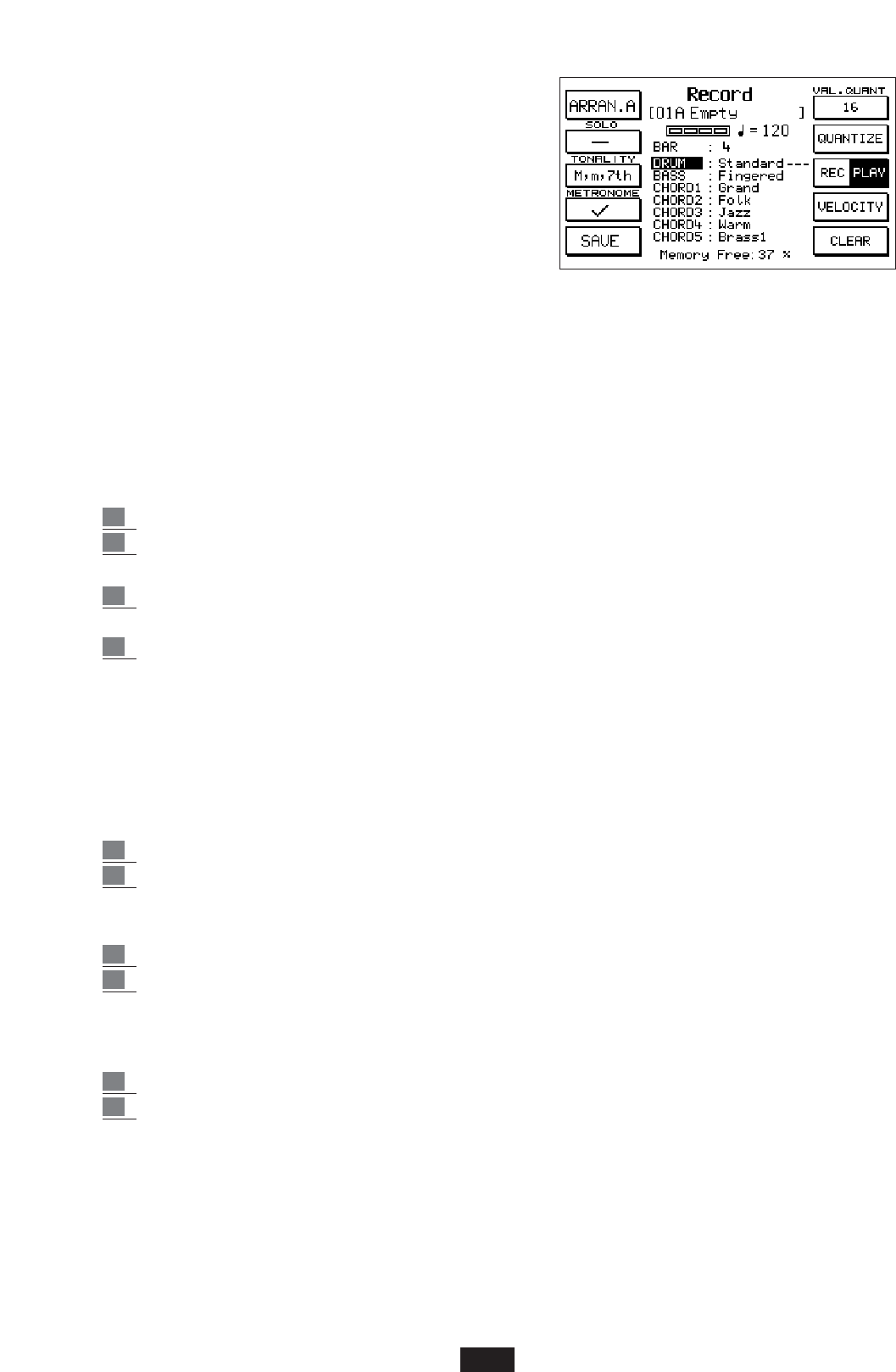RECORD
Pattern recording function.
Press function key F1 to gain access to this menu.
Use the RECORD function to create complete Styles entirely
similar to the 198 internal Factory Styles. The parts making
up the Style that may be programmed are the following:
ARRANGE
FILL1, FILL2, FILL3, BREAK
INTRO1, INTRO2, INTRO3
END1, END2, END3.
The individual instrument sections that may be programmed are the following:
DRUM, BASS, CHORD1, CHORD2, CHORD3, CHORD4, CHORD5, GROOVE.
The Groove section is not shown in the RECORD display as it may not be programmed in the
Pattern; we can however use it by copying it from the standard Styles, using the Copy function
(See Pattern copy).
Before actually starting to record, the following operations must be performed:
Choose the part to be recorded:
1 Press function key F1.
2 Choose the part using the Value +/- keys.
Choose the number of the Bars:
1 Position the cursor on the number to the right of “BAR”. The default value is 4 but the
values that may be selected range from 1 to 16.
2 Modify the values using the Value +/- keys.
This parameter may be modified only while the part selected is completely empty. The bar num-
bers may be selected for the following parts: Intro1, Intro2, Intro3, Arrange, End1, End2 and
End3. The Fills and the Break have a fixed time of 1 bar.
Choose the instrument section to be recorded using the Cursor < > keys.
When the Drum section is recorded, the percussion sounds and the effects located below key 36
and above key 96 may also be used.
To transpose the Drum section:
1 Position the cursor on Drum.
2 Modify the value using the Value +/- keys. The available values are: -12, +12, +24, +36 and 0.
0 is the default value and is displayed with dashes.
Choose the Quantize value:
1 Press key F6.
2 Search for the desired value using the Value +/- keys. The available values are:
Real (real Tempo or no quantization), 1, 4, 8, 16, 32, 4T, 8T, 16T, 32T. The letter T stands
for Triplet, or rather musical division in triplets.
How to record the individual instrument sections:
1 Press key F8. In this way the REC function is selected.
2 Press the Start/Stop key to start Recording. After one bar stand-by (“beat 4 “or” Pre-count”)
we may start playing.
It is crucial to bear in mind the following possibilities when recording the Pattern:
- All the notes played during the Pre-count are entered in the first step of the first bar.
- The last recording totally deletes the previous recording with the exception of the Drum section,
on which subsequent over-recordings may be performed.
- The sounds for each instrument section may be selected using the Voice Banks keys.
- It is possible also to record the variations of tempo in the Drum section using the Slow/Fast keys.
40