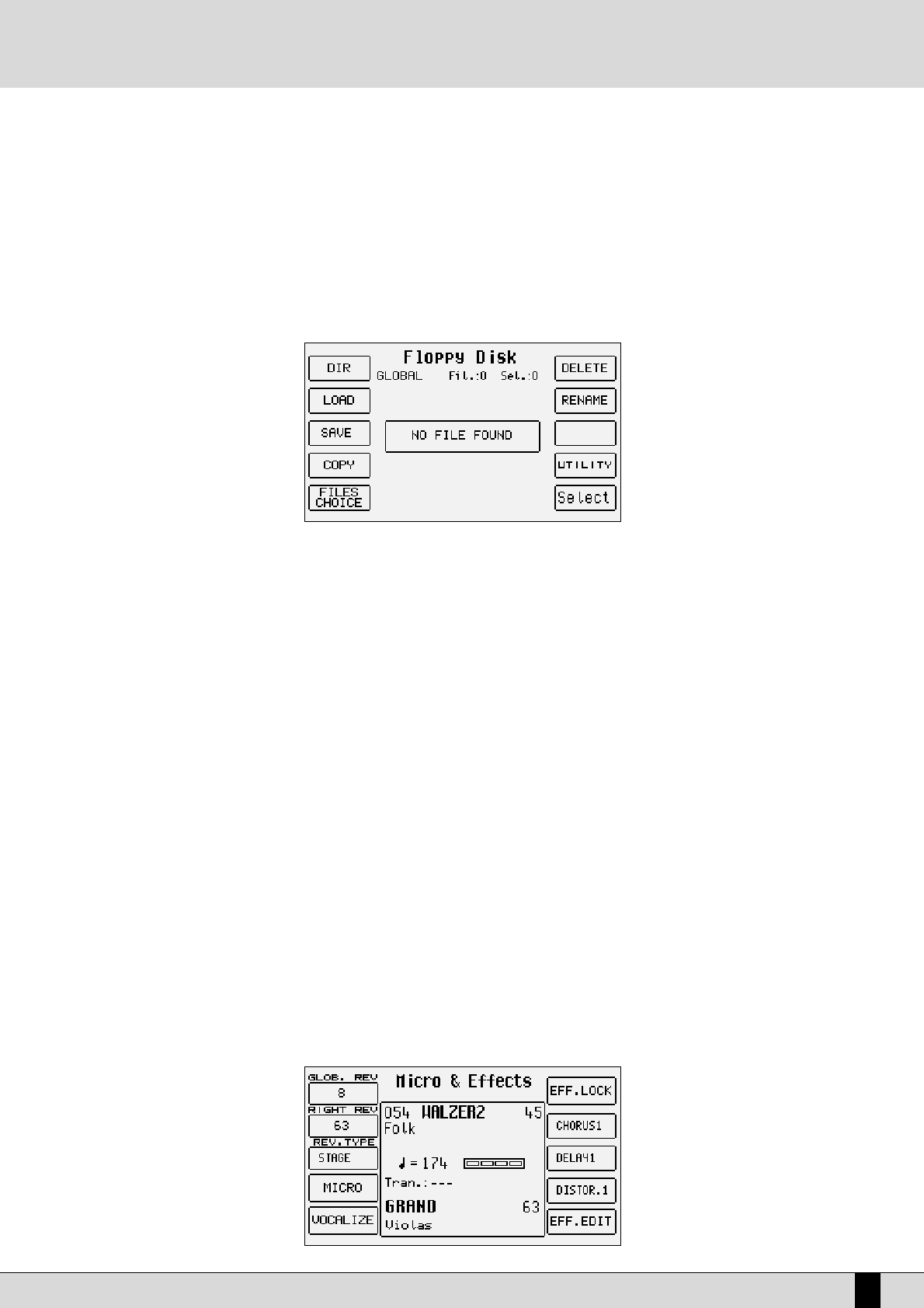XD9-XD3
15
●
To cut-out the accompaniment tracks, except for the drum tracks, when no chord is played, disable the HOLD function using the dedicated
HHOOLLDD
push button (the LED switches off).
●
To balance the volume of the Arranger with the lead played on the part of keyboard to the right of the split point, press these push buttons:
BBAALLAANNCCEE ++//-- ((VVAALLUUEE ++//--))
.
●
To restore the original tempo of the Style, press the
PPAAGGEE ++//--
push buttons simultaneously.
●
To repeat the Intro while a Style is playing, enable the
JJUUMMPP IInnttrroo
function from the
LLeefftt CCoonnttrrooll
menu and then press one of the three
IInnttrroo
push buttons.
●
To reproduce only the Ending while the Arranger is stopped, enable the
JJUUMMPP IInnttrroo
function from the
LLeefftt CCoonnttrrooll
menu and then press one
of the three
IInnttrroo
push buttons
..
HOW TO LOAD A STYLE FROM DISK
The memory area dedicated to Patterns makes it possible to load new Styles from a floppy disk or from the hard disk and to keep them in mem-
ory even when the instrument is switched off. Once they are loaded in the RAM, they can be called up using the
PPaatttteerrnn
push button and the
Styles push buttons.
●
Press the
DDIISSKK
push button and use the
PPAAGGEE ++
and
PPAAGGEE ––
push buttons to select either the hard disk or the floppy disk (depending on where
the styles to be loaded reside).
●
From the folder on the hard disk or from the floppy disk choose one or a number of Patterns to load into the RAM.
●
Enable the loading operation by pressing
FF22 LLooaadd
and use the
VVAALLUUEE ++
and
VVAALLUUEE --
push buttons to select the target memory location.
Otherwise you may use
FF99 AAuuttoommaattiicc
to load the styles automatically into the current available RAM locations.
●
Press
FF1100 EExxeeccuuttee
to confirm the operation, or press
FF1100 EEssccaappee
to annul it.
●
You may delete the contents of the RAM and replace them with the Styles you wish to load using
FF88 CClleeaarr AAllll &&LLooaadd
.
●
Pressing the
EEXXIITT
push button takes you back to the main page. Then press the
PPAATTTTEERRNN
push button and, using the
SSTTYYLLEESS
push buttons,
select the Style loaded.
HOW TO USE THE VOICES
To the right of the keyboard split point, when the Split function is enabled, a lead can be played with the right hand independently from the
Arranger. The default voice assigned is the ‘Acoustic Piano’, but any of the sixteen sound groups can be called up at will using the 16 VOICES
push buttons. Like the Styles, the sounds too are displayed in groups (and pages) of ten and any remaining groups following the first are point-
ed out by “Page” with the number on the right indicating the number of groups available. Once a family has been selected from the 16 voice
groups using the dedicated
VVOOIICCEESS
push buttons to the right of the control panel, 5 sounds appear on the right and five on the left of the dis-
play. Simply press the function push button corresponding to each sound of the display (
FF11
-
FF1100
) to call up the relative sound. The voice select-
ed will be displayed under the four-beat bar logo. To display the groups of sounds that follow the first page, use either the
PPAAGGEE
+/- push but-
tons or press the same
VVOOIICCEESS
push button again for that family of sounds. In this case the groups will be selected cyclically.
The Modulation Wheel and the Pitch Bend are immediately available as well as the Aftertouch to control additional sound or timbre parameters
using key dynamics. It is worth remembering that up to four split or layered timbres can be used for the lead section, which is programmable
as explained later in the
‘‘PPRROOGGRRAAMMSS’’
chapter.
HOW TO USE THE MICROPHONE AND THE VOCALIZER
A guide on how to start playing