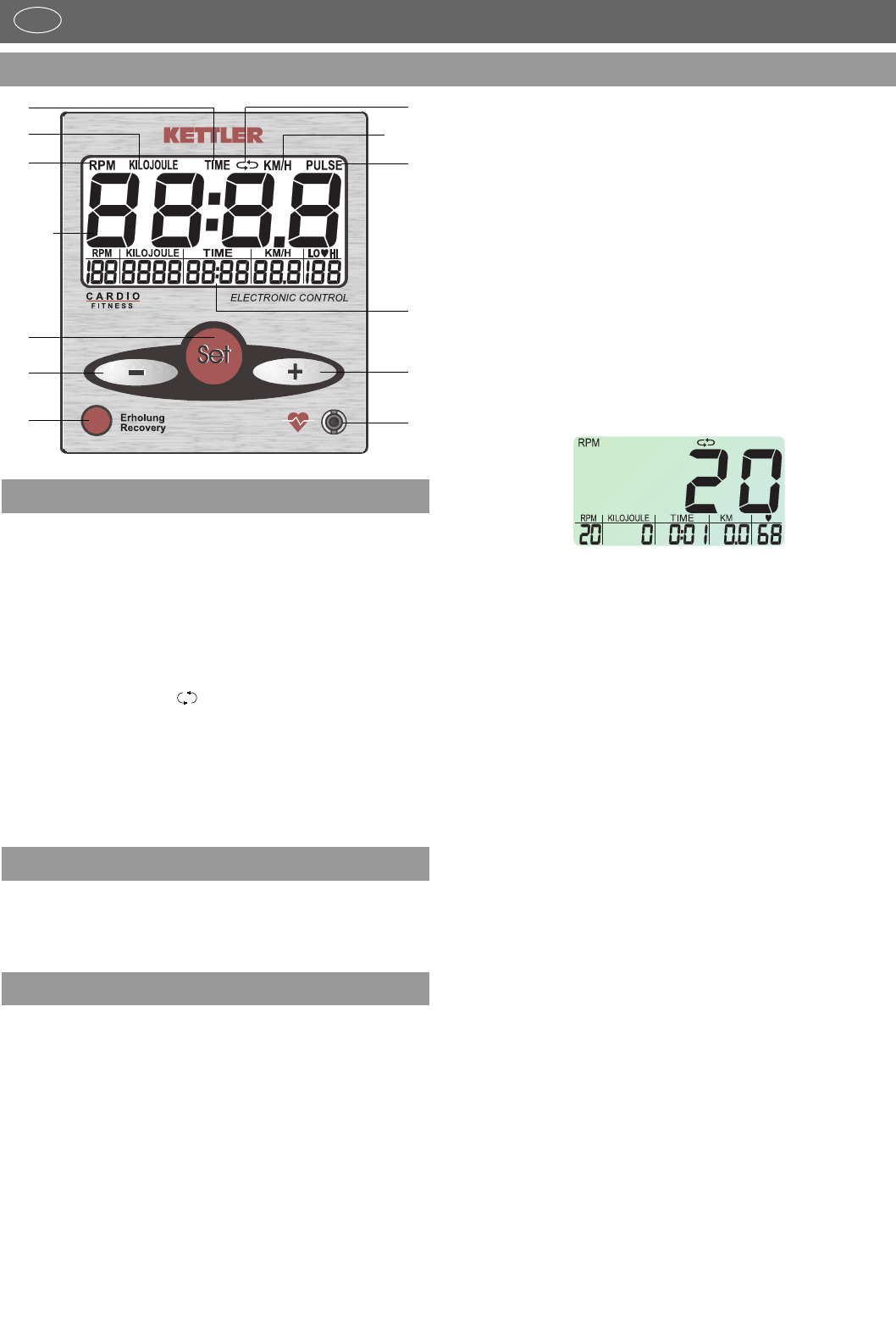7
Computer and training instructions
4.2 Switching off
The display switches off automatically four minutes after the trai-
ning session (no pedalling, no buttons pressed).
4.3 Re-setting the display
If you press the SET button for longer than two seconds with the
exercise bike idle (no read-out of pedal revolutions) and swinging
disc at rest, the display will be re-set and the opening display will
appear. All training data will be lost.
4.4 Training parameters/training modes
4.4.1 Count-up mode
If the display is started by beginning to train (pedalling) and no
person has been selected, then all data are displayed indepen-
dently of persons and in “count-up mode” ( all figures are coun-
ted up from zero).
Display directly after training starts, the heart symbol flashes in
time with the rhythm of the pulse, if a pulse signal is connected
(also applies for all following illustrations, where the heart symbol
is shown).
4.4.2 Pre-set mode / start exercise
Press the SET button with the exercise bike idle (no pedalling). In
the pre-set mode the values
may be changed using the + and – buttons. If one of these two
buttons is pressed for longer than
two seconds the numbers move forwards or backwards with the
larger step. Simultaneous
pressing of the + and – buttons cause the entry to be deleted. The
SET button stores the current
value and the display computer jumps to the next value to be ente-
red. The parameters begin with
KILOJOULE and take the following sequence: KILOJOU-
LE>TIME>KM>PULSE>Trainingstart>
KILOJOULE etc. (continuous sequence).
Exercise can only be started in the mode “start exercise” by pe-
dalling.
All pre-set values count backwards when pedalling. Modes with-
out pre-set data count upwards
from zero. If zero is reached when counting backwards all seg-
ments will flash for 5 seconds.
Then values are counted upwards from figures reached so far.
Following exercise data are
requested:
4.4.2.1 Energy consumption
Limiting values: 0 – 9990 kilojoules
GB
1. Operating instructions for the training computer (ST2206-8 / ST2207-8 / ST2208-9)
1 Measuring time [ TIME ]
2 Speed [ KM/H ]
3 Pedalling cadence [ RPMR ]
4 Training distance [ KM ]
5 Energy consumption [ KILOJOULE ]
6 Pulse measurement [ PULSE ]
7 Measurement of recovery pulse [ 0.60 – 0.00]
8 Fitness mark 1-6 [ F 1.0 – 6.0 ]
9 Read-out of kilometre total [ odo ]
10 Scanning operation [ ] (automatic change of read-out/
manual selection of main display read-outs)
11 display of room temperature (°C)
12 Button for pre-setting training data [ SET ]
13 Button for pre-setting training data [ + ] (increase number)
14 Button for pre-setting training data [ – ] (decrease number)
15 Button for recovery pulse
16 Pulse box – connection for measuring pulse
- monitoring pulse range
- energy consumption
- training time
- training distance
4.1 Switching on
The display is switched on by putting in the batteries, by pressing
any button or by beginning
training (pedalling). Directly after being switched on, an automa-
tic sequence is carried out (all
segments are shown for two seconds).
After this the kilometre total is shown in the „kilo joule“ field for
ten seconds, the display then
changes by pressing any key, or automatically goes back to the
position start exercise. For further
information please see 4.4.2 pre-set mode/start exercise.
4. Description of functions
3. Parameters you can enter
2. Features
3
5
1
10
13
16
12
14
15
6
2 / 4
7,8,9
11