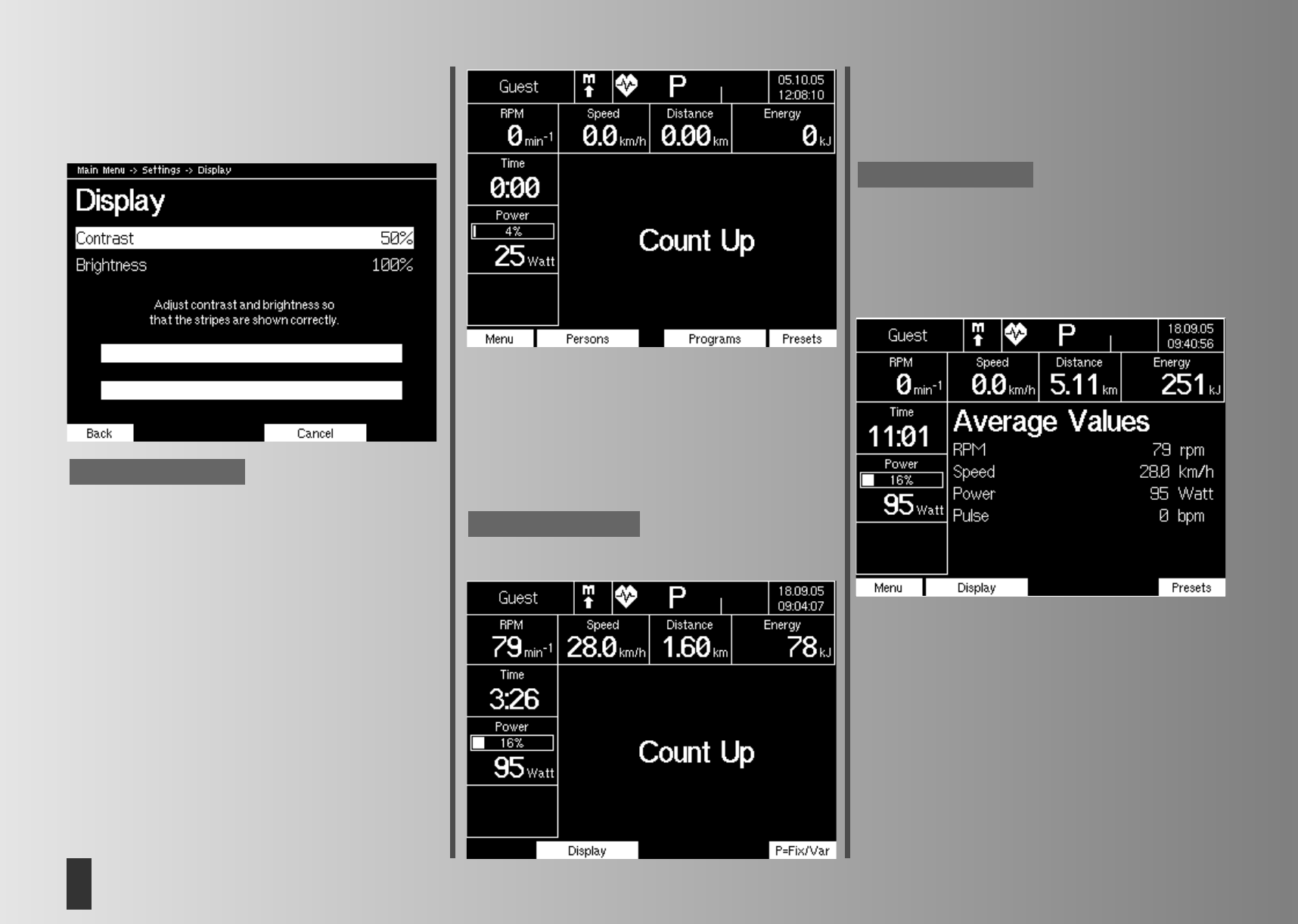4
GB
Training and operating instructions
Beginning of training
During pedalling the value displays are counting up.
Display: current values
Pulse (if measuring is active), pedal rate, speed, distance,
energy consumption, time of training and performance. The
performance bar displays the ratio between the current per-
formance and the maximum performance, which has been
set by the user
Calling the menu: “Programmes” is explained on page 7,
“Settings” is explained as from page 9.
Note:
Altering the performance during training:
Pressing “Plus” increases the performance in increments of 5
degrees
Pressing “Minus” reduces the performance in increments of 5
degrees
The function “Display” is explained on page 12, the
“P=Const/Var” is explained on page 13.
Interruption of training
If you achieve less than 10 pedal rotations/min, the electronic
system will recognise a training interruption. Pedal rate and
speed are displayed with “0”.
Display: Average values
pedal rate, speed, performance and pulse (if measuring is
active))
Display Total values
distance, energy consumption and training time
Stand-by (sleep mode)
The display returns to stand-by mode, if no key is pressed
after interruption of training or no further training impulses are
registered by the computer. The turn-off time can be determi-
ned by the menu item “Settings/Stand-by”. If you push any
key or do a workout during stand-by mode, the training stand-
by with programme “Count Up” is displayed again.
Screen settings
Upon first switch-on or after an update of the operating soft-
ware (firmware), the menu for adjusting the brightness and
the contrast of the LCD appears.
The contrast is optimal, when all darker shadows in the dis-
play have disappeared.
Adjust the brightness according to the lighting conditions.
By pressing “Back” you will skip to the main menu. The set-
tings are adopted.
By pressing “Cancel”, you will skip to the main menu. The set-
tings are not adopted and the display appears again upon
the next switch-on.
Quick start
(To become familiar with the appliance without settings)
After switching on the appliance by means of the mains
switch, the welcome display together with overall distance
value and overall time value will appear after 5 seconds.
Training stand-by
• After 10 seconds: Display Training Programme “Count
Up”
Note:
Note: